I am a Linux beginner/amateur and I have sort of had enough of copy and pasting commands I find on the internet without having a good understanding of how they actually work.
I guess my end goal is to be able to comfortably install and use arch Linux with my own customization’s and be able to fix it when things go wrong.
What tips/ideas do you have for getting better at navigating the terminal, and getting a better understanding of how the os works. What is a good roadmap to follow? And how did you, advanced Linux user, get to the stage your at now?
Edit: my current distro is bazzite just in case you were interested and thanks for all the replies you are all really helpful.

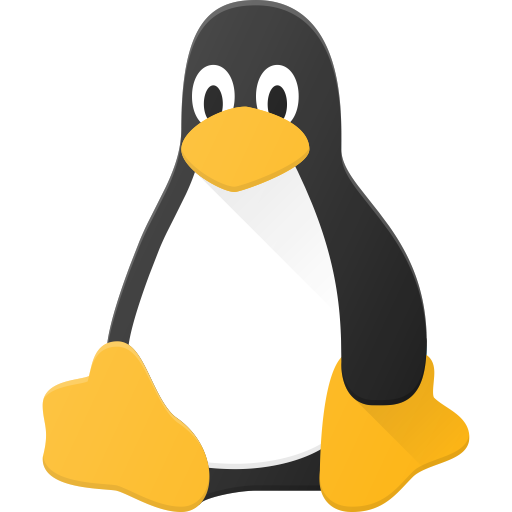
man commandand just read through it. If you want less text, usecurl cheat.sh/command(learn how to use aliases) or the toolstldrandcheat$pwd cd echo ls cat nano less more chmod chown #your package manager lsblk dd #be careful! udisksctl lsusb lspci curl wget ...Note: use the man for these tools and often multiple tools do the same thing
Not a good idea if the goal is to learn more about Linux. Fish is not compatible to and is different to Bash in some ways, that it would be hard once not using Fish. Also getting help or sharing scripts with others will be problematic, when having a problem and researching it. For someone coming in to Linux and wanting to learn about it, I highly recommend to learn about Bash first and use it at least for months before even thinking about a custom shell. I used Fish too (and I miss some features), so its not like I wouldn’t know what it is.
Alpaca is nice. GPT4All is also another one (and one that I prefer). Either way, both are good. But again like previous point, I do not recommend to install and use Ai modesl (LLMs) to learn about Linux and to get used to it. Especially the smaller models often hallucinate and lie with false claims. If you don’t know it better and are currently learning, this could be a problem. I highly discourage from installing and learning with an Ai model alongside when you are new to a topic like Linux. Its also not like there wouldn’t be enough good material out there anyway.
Fish is just a shell, you can still write and execute bash scripts
Fish is rewritten in Rust btw
Also the syntax is waay better, it should totally replace bash
My point is that Fish is not standard Linux tool. If the goal is to learn more about Linux, it makes more sense to learn about Bash first. I’m not against Fish. For a newcomer its just confusing when researching stuff or reading others scripts in Bash and constantly think about the differences in Bash and Fish. Or if you want to share a script with someone who does not have Fish. I’m not saying Fish is bad or anything like that. I’m just saying for a newcomer its not a good idea to ignore Bash and learn Fish first for someone who is interested into learning more about Linux and its eco system. Fish itself has the better language, no doubt about it and is actually better than Bash. But the quality is not my main concern in the reply.
As I said. Fish can just be a shell. I only write bash scripts. All bash scripts have
#!/bin/bashat the beginning so it doesnt matter.I dont know about fish errors. If something doesnt work, I enter
bashand then run it again. I enterexitwhen I am done.That does happen but the workaround is easy
Apart from that, instant suggestions, history, arguments and available commands already help a lot.
That’s the exact problem. You deal with two languages. I did that too BTW. Now for someone who is experienced, its fine. But for someone who just started learning about Linux and scripting, its not ideal, as it adds unnecessary complications and friction for a learning process that is already complicated. Because learning Bash is a must do in my opinion. Regardless what custom shell you use.
After that learning process and getting familiar, one still can decide to use Fish as the interactive shell. But that’s AFTER the initial learning process of the basics of Linux.
I dont get why you shouldnt use fish to run your daily commands, and bash for the scripts. I rarely do anything fancy in the terminal that would be bash specific.
I just learned about Fish from another Lemmy post and here it is again!
https://discuss.tchncs.de/post/27617255