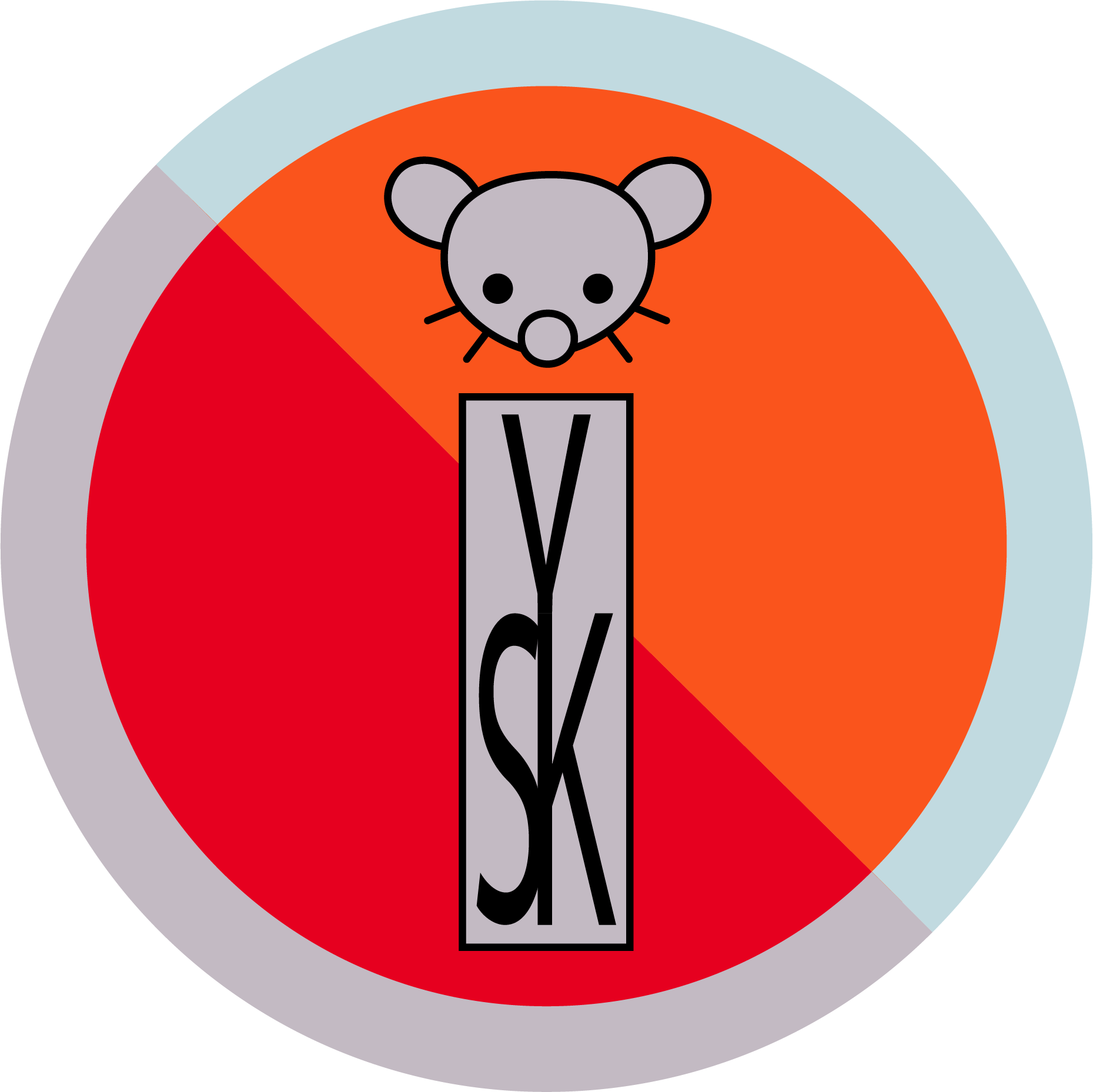In Firefox and its derivatives, you can add the non-AI version of DuckDuckGo as a search engine by going into Settings > Search > Search Shortcuts > Add and then giving it a name of your choice with https://noai.duckduckgo.com/?q=%25s being put in the “URL with %s in place of search term” part. You have to remove the 25 part from the URL though, that seems to be a Lemmy quirk with posting a link.
I don’t know when they made this available, but I’m learning about this now and it’s super useful if you hate LLMs and also use a browser that clears cookies on close (such as Mullvad or LibreWolf).
Thank and bless you!
Edit to add: It works in Firefox Focus also. I had to remove the 25 for settings to accept the add. Works great in Focus
I’m pretty sure that 25 is a mistake in the formatting. It’s meant to be just %s but the % character itself got url-encoded.
Yeah it’s a mistake in formatting lol, not sure how to fix it really.
so it should be,
https://noai.duckduckgo.com/?q=%sJust a FYI, the google version is,
https://www.google.com/search?q=%s&udm=14deleted by creator
That redirects to a youtube video, oddly. is this what you meant?
https://noai.duckduckgo.com/?q=\&sThe links I posted work perfectly for me. I have all cookies turned off for those sites, so maybe that makes a difference. And I am on Firefox.
i’d rather have it the other way around:
- duckduckgo.com: no ai
- ai.duckduckgo.com: with ai
I just want to be able to permanently blacklist certain sites.
Yeah, fuck Pinterest, W3Schools, and those Stackoverflow clones
W3 schools has been around for a long time. Their html / css / js pages are really good. They get a pass.
I’m talking about the endless crap of SEO pages that have always been a problem but have gotten far, far worse lately. Also any of those awful coupon websites that quickly duplicate the tab and close the original so it breaks the back button history.
What’s your deal with w3schools?
Thank you. Was getting annoyed at how much space the ai response took up
Isn’t it just the height of a normal result? I occasionally see it in default desktop.
Yes but it’a always listed as the first result so it made it harder to avoid when I just wanted to search for a specific site.
It’s litteraly just one search…
On another note, I just saw the AI result at the bottom of the page as last result.
I started using recently. No complaints.
Does anyone know what you can put for the “suggestions API url” in Firefox? It’s optional so I left it blank.
This seems to work for me:
https://noai.duckduckgo.com/ac/?q=%25s&type=list(edit: again, remove the ‘25’ between percent sign and
s)Thanks, this works for me too now …
Just as an FYI, if you use suggestions everything you type in your url bar will be sent to your search provider in order to return search suggestions. Even in incognito windows, unless you explicitly disable it.
So I’d suggest only doing that if you really trust your search provider to keep that information secret and not link it to you as a person, and only if search suggestions as a feature are worth that risk to you.
This is an interesting point. They’re going to get the final search string though, so does it matter much if when I search “baked potato recipe” they also get requests for [baked, baked potato, baked potato recipe] (assuming they denounce/split on space/etc) ?
I’m trying to figure out how to do that on Brave
The consensus seems to be that we used to be able to, then they left the button that disabled it, but it did nothing.
Then they fixed it by removing the button
I think Chromium based browsers had something where you’d need to open the homepage of the search engine (https://noai.duckduckgo.com/ in this case), right click on the URL in the address bar, and then click “Add search engine name”. Not sure if that still works though.
I believe that also works in Firefox now
Wow, thanks! That is super useful.
Thanks for posting this.
Thank you!