tl/dr: I would like an Android launcher that has an app search in the app tray, and the ability to see all of the apps in a folder regardless of number.
replacing Nova because it’s been freezing more and more lately. Hyperion seems to meet most of my needs, but I can’t figure out how to do an app search, even with the pro version, and it won’t show me all of the apps that I have in a desktop folder if I have more than like five, and I need to be able to see them because I have ADHD.

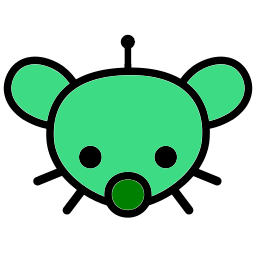
so I’ve installed it but it’s super confusing. the home screen is completely blank, long pressing on it does nothing. swiping up brings me the app tray, but long pressing on an app doesn’t give me the option to add it to the home screen. where are the settings?
Swipe down, there will be a message ‘add your favorite apps here by clicking the menu button’ . the wrench icon at the bottom of that message takes you to all the settings