

Interesting.
I have an old free email provider that’s just passed the email service to another provider
I’m looking to move because I used to be able to use <anything-at-all>@my-email.domain and I’m not sure I’ll be able to do that anymore
I basically do what you’re doing - using email prefixes for the site I’m registering with… I even caught a company out once when I suddenly started getting spam from that email address. They’d sold my details…

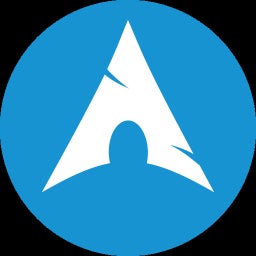



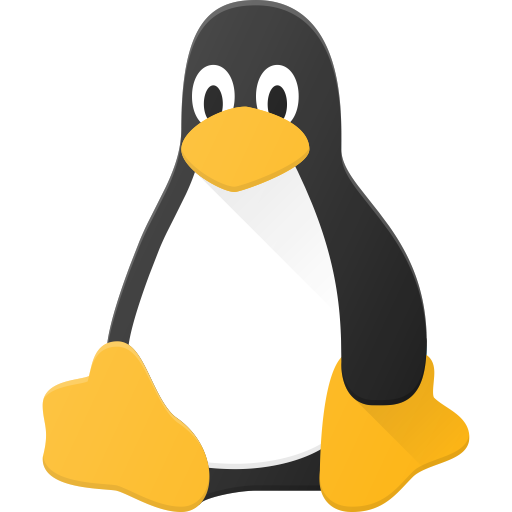
Microsoft Windows surely?
/s