

I have no idea. I think if you’re a paying customer, they might be more inclined to allow installing plugins.
hi


I have no idea. I think if you’re a paying customer, they might be more inclined to allow installing plugins.


I use the nextcloud gpodder integration myself with antennapod (phone) + kasts (desktop) and it mostly works well with subscription sync and timestamp sync. It’ll occasionally forget that I’ve listened to an episode on desktop but I guess that’s just growing pains.
I’ve been keeping an eye on podfetch as a potential nextcloud-gpodder replacement but it’s not just there yet for me.
I also just saw podcast merlin added to the supported list at https://github.com/thrillfall/nextcloud-gpodder but I don’t use windows so I can’t speak to that.
As for finding an alternative to the sync server, my only suggestion is to find a free/paid option at https://github.com/nextcloud/providers#providers that’ll let you install the gpodder nextcloud app or use the oracle free tier to host something light like podfetch.


Looks like it was changed to https://github.com/FossifyOrg

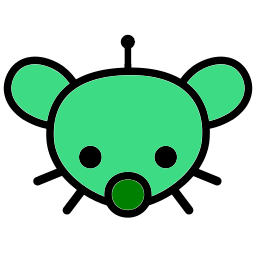
This is probably a silly question but how do you think open source development works and what is adequate compensation?
Did a search for ubuntu “integrity: problem loading x.509 certificate” and the first result indicates out of date bios certificates needed for secure boot on older laptops. Disabling secure boot seems to be the suggested fix.


Still downloading the file for me.
Edit: Tried it in chromium out of curiousity and I was able to reproduce your issue. Not sure why it works normally in firefox.


I tried downloading from the link provided and it started downloading the file for me.
I’ve been trying harder to diversify my youtube content. Please share links to visible minority (from a western pov) creators who post similar content. Why are there so few?
Do you mind including your budget in the OP? That would help others do their own calculations on electricity savings vs cost of hardware over time.
I’ve been monitoring this page https://gist.github.com/ironicbadger/5da9b321acbe6b6b53070437023b844d from https://yewtu.be/watch?v=ceUIUyZwchY
It’s showing some really interesting results for various processors and their efficiency while transcoding.
Is 60W a lot? I think a system with a few mechanical hard drives and fans will be at least half of that regardless of the processor used. Please correct me if I’m wrong.


I’m glad OP’s linux gaming experience is so much better than it is on windows. I don’t say this to cast aspersions but if the results were reliable and repeatable, people like christitus, gardiner and many others would make daily videos on the topic just to get all the views(dollars) it would surely generate. It would cause a seismic shift in the PC gaming space.
“Extraordinary claims require extraordinary evidence” - Sagan


Obligatory I play exclusively on linux.
In the absence of a gamersnexus video or phoronix article, I’m going to take this with a large grain of salt. Especially when a video like this one is showing much higher performance in windows. The different cpu shouldn’t account for much of a difference when playing at higher resolutions and the benchmarks shows the game being gpu limited.
Kobo with calibre-web sync has been great. Calibre-web github.


Found this in my bookmarks. Can’t speak to the reliability since I haven’t had a reason to use it yet.
The lidarr way.
I don’t run it myself so most of my knowledge on the subject comes from videos like https://www.youtube.com/watch?v=HO_8liPirns
Since you’ve had it running already with a 960, I don’t think you’ll have any issues. And if you’re running the igpu for the host processes/transcodes with the dedicated gpu for gaming, that eliminates any possible issues from having to use a single gpu for everything. Also, I wonder if using the dedicated card for the vm avoids the issues that could pop up from running nvidia in linux.
One thing I forgot to mention, you’re going to need a new psu especially to power the higher class card. 500W might be enough for the lower tier and a much more power efficient processor but you’ll be trading some flexibility which isn’t worth it imho.
I would go with an intel cpu for the integrated gpu that can easily handle all the transcodes. 12th gen or greater i7 should be more than enough. GPU passthrough for gaming will be trickier. I’m guessing modern games at 1080p which will probably require something with >12gb for some light future-proofing. 6800/4070 class card would be my bet.
The Level1 forums are a great resource for just this kind of thing. https://forum.level1techs.com/c/hardware/build-a-pc/7
Wouldn’t getting something like a Kobo and syncing with Calibre be a much easier/cheaper option?