

Sounds like they’re leaving the option open for Android developers to make their APK distributions compatible with Steam to play on Frame.
It was first reported months ago that Valve is involved with Waydroid (Android app compatibility for Linux with Wayland) and then at the Frame announcement confirmed to ship on Frame.
This could also potentially mean that Steam itself comes to Android (at least in the EU) to allow cross-buy and cross-progression.
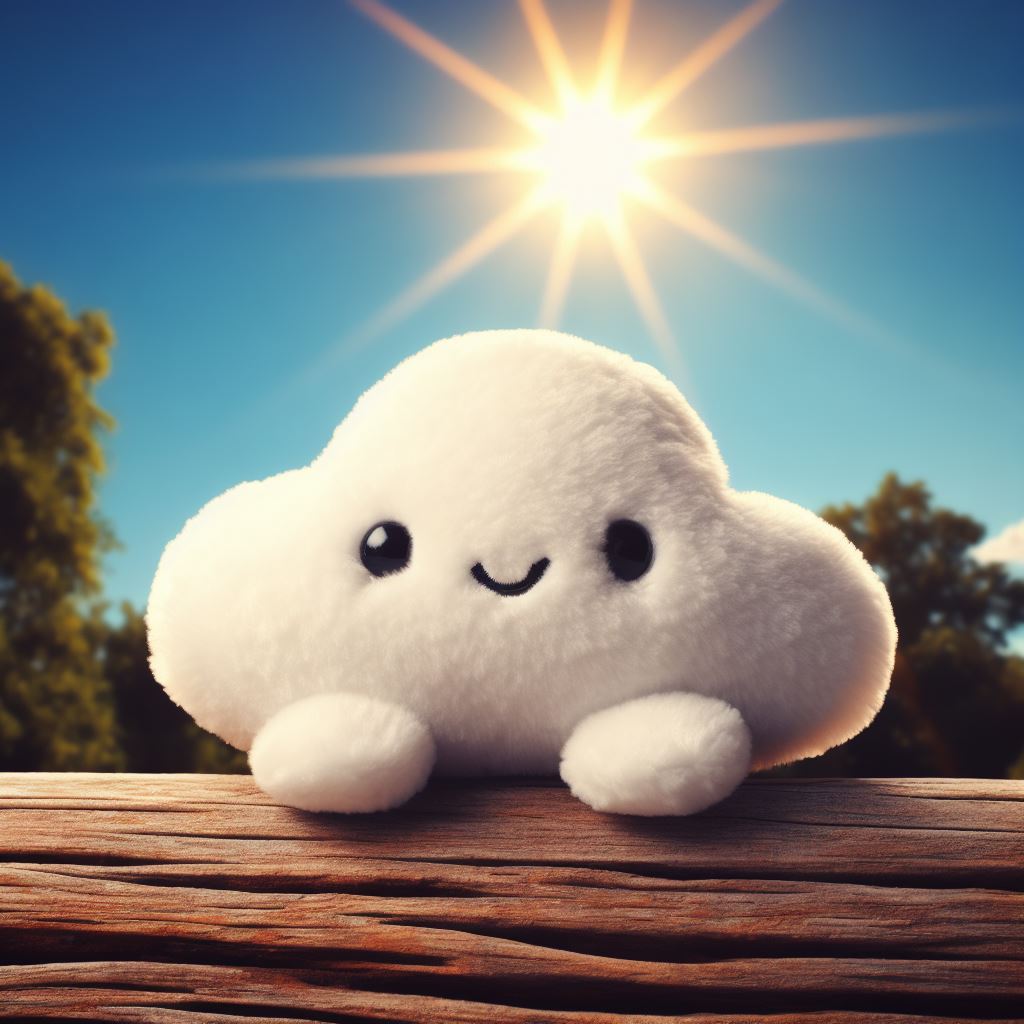
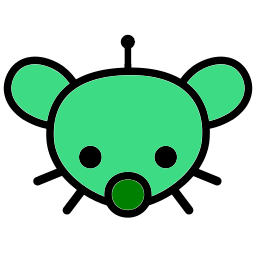





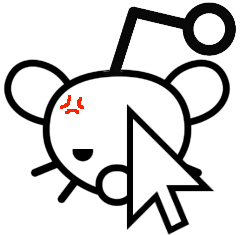














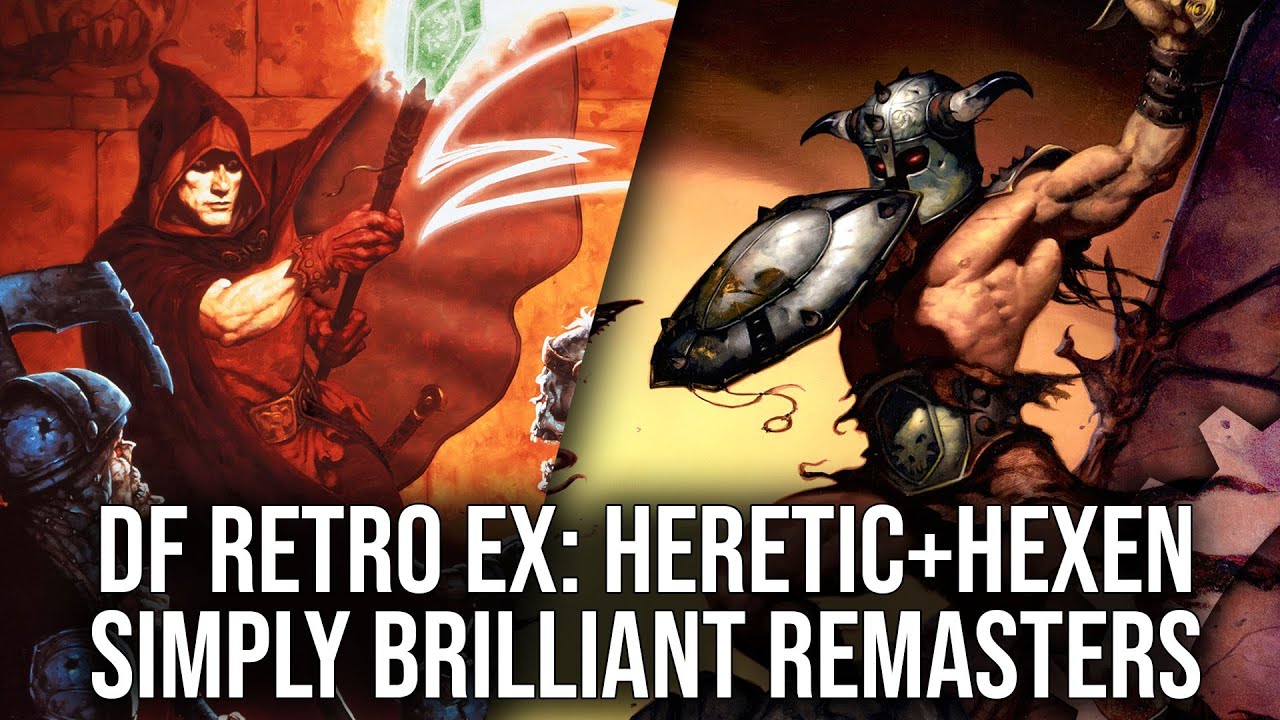

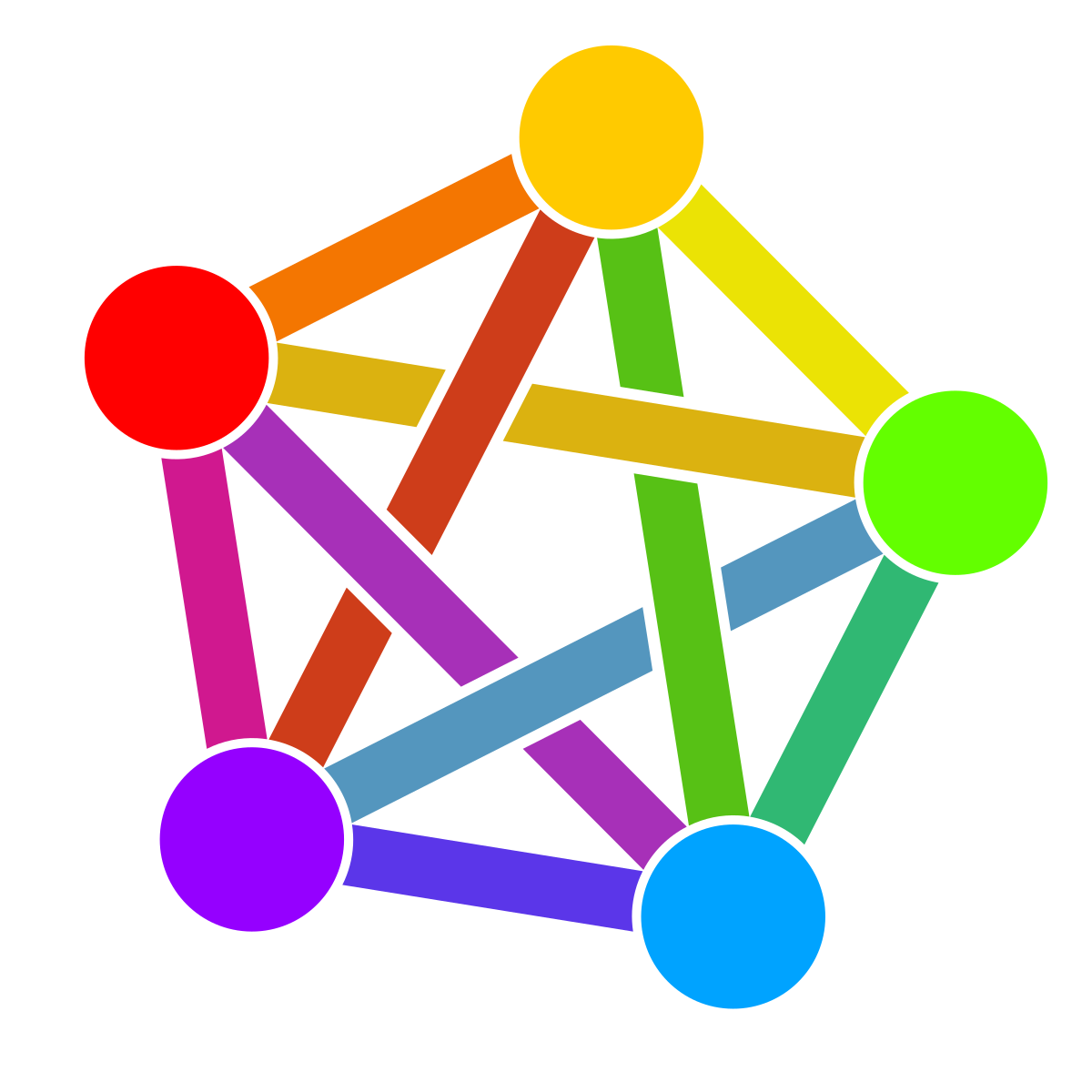
It’s not really enshittification when “Google reads your mail” has been the entire point since the launch of GMail. Relevant ads, grouping mails into topics, find spam, etc. has always been the selling point of GMail.