My requirements are simple:
-
I am able to search past emails and view them.
-
Able to “Mark as read” from the notification popup.
-
No ads
My experiences are mixed:
Fairmail, Aquamail (when it was good) , K9, Thunderbird and similar apps **satisfied ** 2) and 3). However, they all failed at 1). The searches either return nothing or take a long time to load. So I have to swap to a browser , go to Gmail then search from there.
Outlook sucks at 3). Sometimes it gives me random ads within my inbox. It does 2) very well. For 1), it can retrieve the searches better than the group above , but not reliable.
The Gmail app excels at 1), it fails at 2) and 3). The ads within the app are not that terrible, but stil very annoying. It’s been years and we still couldnt “Mark as read” from the notification. Surprisingly, Gmail works for 1) all the time.
Which one do you use?

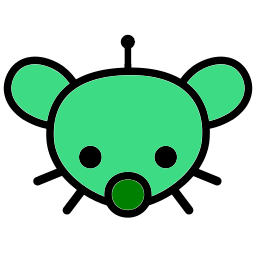
How?
Settings, inbox categories. I have them all unchecked and the app works perfectly smoothly for me.
Oh, I thought there was a way to disable the sponsored crap. I like getting all the linkedin nonsense filtered. I suppose I could just unsubscribe too.
Yeah I mostly just unsubscribe from that stuff. Gmail even gives you a button for it. Although recently Linkedin started a new type of email, and if I click their unsubscribe button it just goes to the top-level notification settings, which I already turned off, so those ones I just started marking as spam. Now they all go to the spam folder.
Just create a filter with the LinkedIn domain(s)