I got this Beelink mini pc from Amazon planning to hook it up to my living room TV and play movies and stream TV with. And I was shocked and amazed to discover that this little thing could run games like Hi-Fi Rush and MGSV:PP on max settings! Sure the fans made it sound like a small jet engine, but it never skipped frames or lagged on me even once! I know it’s not a power house: it couldn’t run Yakuza Zero or Neir Automata very well. But I was still thrilled with what it could do!
Well it shipped with Windows 11, and I finally decided to fix that. A couple days ago I switched over to Mint, tho I’m running Kubuntu now. The switch was quick and painless, and honestly getting used to Linux has been pretty fun! But now it runs a lot of my games like a slide show. I’ve been digging at this for a few days now, updating drivers and setting up Proton. I’ve found a lot of helpful guides and stuff on line, but very little about the hardware I have in this situation. Apparently AMD processors are great for Linux, but I feel like it’s not working with the integrated graphics card. Tried to find the right driver on their website, but I haven’t had much luck. So, here’s hoping the community can help. Any tips for a newbie?
CPU: AMD Ryzen 7 5700U (16) @ 4.37 GHz | GPU: AMD Lucienne [Integrated]
UPDATE:
Thanks again to everyone so far that’s offered advice, but it hasn’t seemed to have helped much…
I made sure the power mode is set to Performance, and turned the settings all the way to their lowest at 1080p. Someone had suggested using Flatseal to check permissions, but steam did not show up there, so it was seemingly a dead end. I even switched to Bazzite.
But I’m still only getting 10fps at most, regardless of graphic settings. I’m not really sure what else to do at this point.
2nd UPDATE:
Potential success! BananaTrifleViolin asked if the games were running in 4k, which I made sure they weren’t. But then I got to thinking about my main desktop display. It defaulted to my TV’s 4k size, and the game was running in full screen…
So I fixed that and launched Hi-Fi again to test, and managed to get a stable 30fps! Now to figure out how to make this better, lol
FINAL UPDATE:
So, I’m not done tinkering with settings and stuff, I would still like to get the fps higher. But I’m still gonna call this a win here.
Thanks to everyone’s help, I’ve got Hi-Fi running and a smooth 30fps with no input lag! More over, I took this advice to Yakuza to see if this machine could run it now. Sure did! On low settings, I got 30+fps! I’m trying a bunch of other games in my library now, but yea: this is a win!
You shouldn’t need to download any graphics drivers, Ubuntu (and pretty much every other distribution) ships with the open-source AMD driver stack by default, which are significantly better than and less hassle than the proprietary drivers for pretty much all purposes. If you’re getting video out it’s almost certainly already using the internal GPU, but if you’re unsure you can open a terminal and run
sudo apt install mesa-utilsand thenglxinfo -Bto double-check what is being used for rendering.Yup, it lists AMD radeon graphics as what’s in use. The visuals all look fine, no glitching or artifacting, but even with the tuning I’ve done so far I can barely get the frame rate above 20fps.
Framerate above 20 in what with what settings? That’s kinda key information :P
Hi-Fi Rush at max settings is my benchmark for this. It ran flawlessly when this was a windows 11 machine, so I’m trying to get it to hit that mark again.
How much fps is “flawlessly” ?
A fair question, I don’t honestly know. 😅 I hadn’t thought to pull up in-game stats to check fps, but I’ve been gaming most of my life. What I called “flawless” was running a smooth 50-60 fps with no frame skipping or input lagging, no hiccups or issues. Now it feels like it’s getting about 5-10 fps at best, it looks like a slide show, and input lag is at least a second.
If gaming is your priority, I found Bazzite pretty easy to set up and run. It’s got most of the gaming stuff (Proton and Steam) built-in, and makes it dead simple to get games running. Very similar experience to my Steam Deck, and if you were able to install Mint and Kubuntu then you’ll be able to install Bazzite.
Plus one for Bazzite in terms of simplicity!
Are you running games via Flatpaks and have not given the Flatpak permission to use GPU acceleration? That has severly slowed down games on my similar AMD-based Minisforum PC. If you are, you can use Flatseal to easily adjust settings.
I don’t actually know what flatpaks are, honestly… 😅
Games are downloaded and run from Steam, but I have no clue about the GPU acceleration. I’ll have to check when I get home from work later.
If you installed Steam from the software manager in Mint, you might have downloaded the Flatpak. Flatpaks are a particular way of distributing software which have their own pros and cons vs other ways of installing software, and you will eventually see many people hold strong feelings about this topic (whether or not to use them for instance).
But for now, in order to quickly check whether Steam is installed this way, you can install Flatseal through the software manager. Flatseal provides a GUI for efficient permissions management of Flatpaks. When you open it, it will display all software on your system that is installed in this manner. If Steam is listed there, then you have installed it has a Flatpak. You can then edit the permissions and try to set GPU Acceleration to allowed and see if that helps. If not, you have a different issue.
And for the record, using Flatseal is not a requirement for managing permissions of Flatpaks. You can do that through the command line as well. But it is indeed a quality of life improvement for me at least.
I see, then yes: I installed steam with the built-in software manager. Thanks for the tip about Flatseal, I’ll be sure to look into it after work!
but I feel like it’s not working with the integrated graphics card
That’s possible… but it’s also not exactly clear what “feeling” you have about this, and I don’t know what other graphics card it could be using? I don’t really understand this, are you just saying the performance is bad? That I would believe as a possibility due to the distros you’re using, it’s probably fixable with the right twiddling of knobs but whether you want to do all that tinkering is a question I’ll address later. First, let’s address the elephant in the room:
You typically don’t need drivers from a website for Linux, especially not graphics drivers and if you do the OS should be able to get them itself. Which drivers to use are notoriously finicky because they tie in so tightly to the OS itself, and there are competing proprietary drivers that might interface with the hardware better and suck at interfacing with the OS and kernel, and open-source drivers that interface with the OS and kernel perfectly but sometimes suck at interfacing with the actual hardware, and the tradeoff of which is better for a particular OS or particular kernel or particular hardware is really not always obvious or intuitive and changes over time.
In short, I personally find this is a good area to trust the distribution you’re using is picking a good option for you and will provide reasonable alternatives within its own packaging system. Assuming you’ve picked a good distribution, you don’t need to mess around with installing proprietary drivers from the websites manually which tends to just make a mess of your whole OS, which brings us to the next topic we need to address:
Mint and Kubuntu are nice comfortable stable “desktop” variants but they’re not really optimized for gaming, and gaming on Linux is a space that is in very very active development right now and one where it really pays to be on the cutting edge, because projects are improving things rapidly and you’ll only get the benefits of those improvements on the bleeding edge gaming distributions that are quickly integrating those changes. Otherwise, you’ll be stuck on a “stable” distribution that might be years behind graphically, and years is a huge amount of time in Linux gaming at the moment.
While you might think “stability” is an obviously good and important thing to have, the reality is it also means you’re not getting improvements, and sometimes those improvements are really good or even completely necessary for modern and esoteric hardware support, like the kind of modern and slightly esoteric hardware you have. It’s also a bit of a misnomer, all distros try to be pretty stable as far as not crashing or corrupting. It’s not something that commonly happens even on “unstable” distros. Unless you’re using something that has very hard coded environment requirements and dependencies, you’re not likely benefiting from the kind of “stable” that stable distros provide anyway.
A lot of people recommend starting out with Bazzite as a relative newbie to Linux who’s interested in gaming. It’s a pretty safe distro and gets around the stability of crashing vs the stability of the software environment by essentially giving you “snapshots” of each new version that you can choose between or go back to the old version if it’s causing trouble, similar to Windows system restore, but better. It should have good performance and get you quickly and easily set up for all the gaming and media you can handle.
Sorry, I should have been clearer on that I guess. I’d kept reading that AMD drivers were already pretty much included with all distros, but the issue has been performance. At first Hi-Fi (my benchmark for this test) would run at a cool 5-6 fps, and after my tuning it’s gone up to around 15-20 fps, but no better. I know this hardware can run this game, so I’ve been pretty confused.
I have read up on Bazzite, and I’m actually considering the KDE version for my main gaming computer. But I was still hoping to keep a desktop environment on this machine. Do you think KDE Bazzite would fix the issue?
The desktop environment is always available, and from what I understand Bazzite KDE boots directly into desktop mode (KDE is the desktop mode)
I could be wrong though as I’m not super familiar with Bazzite personally. As a relatively comfortable Linux user for many many years, I’m using Pika OS. It seems pretty friendly on the surface although I am comfortable getting dirty in the console so maybe I’m not the best judge. Being Debian-based would make it similar to Mint and Ubuntu though if that’s up your alley.
Bazzite desktop is probably your best bet yes.
If it’s running an AMD APU, you need to make sure that your power profile is set to “Performance” and not something like “Power Saver”. I know KDE has a lot of issues with power profile management since they nixed the quick settings awhile ago, but I think in your settings there is a place to choose your preferred settings. Limiting the power on those APUs significantly hampers it’s ability to play games.
If you’re going to be gaming, you may want to switch to a distro that does semi or rolling releases. Latest Kubuntu is still on kernel 6.8, and there are MASSIVE performance improvements between that and 6.15 which something like Fedora is running by default. That, and many updated versions of the Mesa drivers.
what exactly got nixed? Its all right there on the sys tray with a handy slider
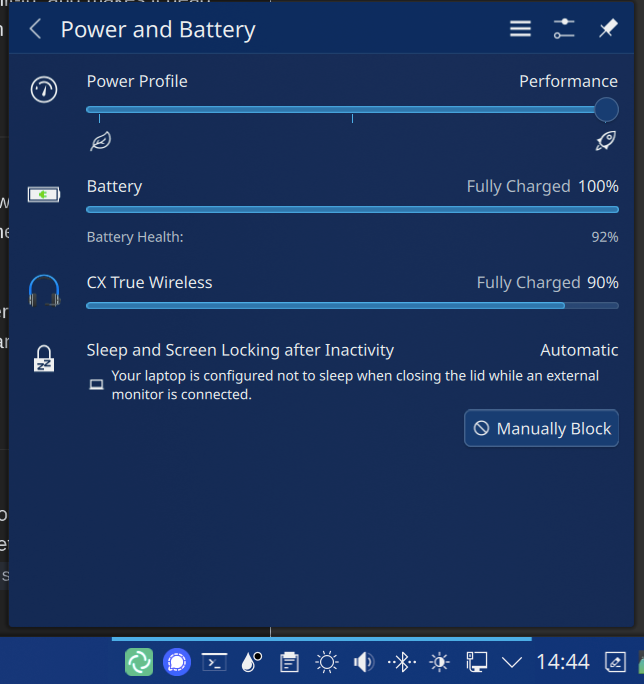
There have been issues with the default power profiles interface and the AMD P-state manager for many KDE 6 versions depending on the kernel versions (I think 6.9+). THEN the power-profiles-daemon project was archived without notice, so I believe that’s why they disabled/removed the quick menu for it for awhile, but since I believed they moved to the upower managed project and put it back in. Been a bit since I’ve used KDE, so unsure of the eventually fixed it.
Been using KDE 6 on this device since last year without issue. The power profiles are present in the system tray and slider in the quick menu, so whatever that issue it’s been fixed. I’ve been using Nobara and OpenSuSE but maybe it’s an issue on LTS releases if they’re on a point release where this was an issue?
The power setting is a very good shout though - KDE defaulted to Balanced setting for me and I needed to change to Performance to get good gaming experiences.
Yeah, mine was full of wasps instead
Still better than coming with Windows
Oh man the reddit culture of irrelevant but funny comments has arrived. The only thing missing it being the top voted comment.
Bout time, i was sick of just the contrarian reddit users who whine about stupid shit
They were always here
Idk why you’re down voted, let’s get this shit nipped in the bud while Lemmy is still growing
Yes. We should start banning people for having fun.
You’re winning the argument against the giant man of straw you’ve made
What drivers did you update, and how?
Most of the updates I did were managed with the auto updater, but I did mess around with Proton for a few hours, making sure it was up to date and running properly. There was also some kind of kernel plug in or something someone suggested: Xander, Xanathar? Don’t really remember, but it didn’t seem to work and I wiped it when I switched to kubuntu anyway.
I’m very new to Linux, and adhd is a bitch lol
Ahh okay. The big thing I was concerned about was if you’d installed graphics drivers from the AMD website, as those would likely be worse performing compared to what comes with Linux built in, and can do wonky things if done slightly wrong, so most avoid them unless they need to do like, scientific compute stuff.
The performance of the Linux driver is very good compared to the Windows one, usually being at parity or even slightly better. Proton can introduce a slight overhead, but not enough to explain the delta in your experience.
The only thing jumping out to me is that you mentioned running hi-fi rush at maximum settings as your benchmark. I looked into the recommended hardware for that game on its steam page, and while it does have a fairly low minimum requirement, the recommended specs are actually very beefy, suggesting an RTX 2070 or RX 6600, which are multiple times more powerful than the integrated graphics on your Beelink.
When I look at what other people are able to achieve on Windows with the same APU as yours in hi-fi rush, their graphics settings appear to be set to low/medium settings, and with a small resolution of 1366x768. At those settings, they seem to be getting around 60fps.
Are you absolutely sure you were maxing out the graphics settings in hi-fi rush on Windows, and at a higher resolution than 1366x768? If you drop the settings to match what is displayed in the linked video, can you achieve similar performance on Linux?
Its been a while since I used AMD graphics on Windows, but I seem to recall that the Windows AMD driver had an ability to automatically set graphics settings for you for an optimal experience, and I suspect it may have lowered the settings automatically without you realizing it, making the performance seem surprisingly good.
I did actually go to AMD’s website, and debated which of those drivers might help if at all! Instead of messing with those, I decided to ask for help. Glad I did! Lol
I’m positive about the graphics settings on windows 11: when I got the game I cranked everything to max just to see how the machine would handle it, and it went perfectly! I’ve read that windows apparently uses some kind of AI or something to optimize games as someone plays them, so that may be it. I’ll double check with various setting when I get home today.
Just to narrow it down further, were you getting bad performance on Linux Mint too, or did you only install games on Kubuntu?
Another user mentioned that the power settings can have a huge effect, which also seems like a good lead to look into. You should be able to check it by opening your settings panel and going to the Power Management section. In there should be a Power Profile setting. If it’s set to power save mode, it’ll limit your performance quite a bit.
Yes, I was having these same issues on mint. Literally everything else has worked fine, the most trouble I had was fixing the audio output, and that just took a few minutes.
I saw the power settings comment, when I get home I’m gonna test that and the graphics settings, just tinker with things to see if the suggestions I’ve gotten so far work. Switching distros will be my hail mary if all else fails.
Sounds good! Let us know how it goes ^^
Love mine ! Tho yea if kodi didn’t do hardware decode on a video it sounded like a jet engine !
Kubuntu 25.04 with Steam .deb, Heroic .deb and Firefox .deb installed and snaps disabled, runs like a charm.
I have the same device and have had no issues with drivers or games. I also wiped Win 11 and have Linux on there.
I started with Nobara and it worked immediately and been running with that for nearly 18 months. I have recently (as in this week) switched to OpenSuSE after my Nobara install had issues, and again gaming is fine.
I’m not sure about Mint or Kubuntu but I can’t see why either would have issues. The drivers should be within the kernel; I haven’t needed separate drivers. I used KDE on both Nobara and on OpenSUSE without issue.
As you’ve experienced, I been impressed with the level the graphics can get to. Largely medium settings at 1080p for many games. I have played Cyberpunk 2077 on this on a mix of low to medium settings.
This may be too basic question but you’re not playing games at 4k are you? The desktop can be at 4k but the games need to be set to less. You should be able to play 3D games on it, and I’d expect Yakuza Zero to play fine. The device is good with a 4k desktop and 4k video, but 4k 3D games is way more of an ask and you need to bring games down to 1080 (or even 720p if you want to push up some of the other game options).
EDIT: BTW if you have a gaming desktop you can stream games to this miniPC in 4k. I switched to playing Cyperpunk via steam streaming and it looked incredible.
EDIT2: One thing that is generally important is to install gstreamer and available codecs. They categorise them as “Good”, “Bad” and “Ugly”. Often the “good” category codecs are installed but sometimes the more proprietary codes in the “ugly” category are not (they are “Ugly” due to their licenses but are still excellent quality). I don’t believe it makes a difference to gaming but I certainly noticed issues with video. OpenSuSE doesn’t install proprietary codecs by default. Nobara did (I think) but I’m not sure about Mint and Kubuntu’s approachs.
EDIT 3: Just wanted to highlight another important point mentioned elsewhere in this thread by just_another_person@lemmy.world. KDE defaults to balanced power mode for me and that certainly does impact the GPU performance. You need to change it to Performance mode in the power settings. That can either be done from the “Power and Battery” area in the task tray or in the “Power Management” section of the KDE Settings app (near the bottom of the list in the “System” group).
Having played with these A LOT, my first question is, do you want an all purpose desktop or a gaming console?
If you simply want to play games with it, I’d recommend either Steam OS or Chimera. Some would suggest Bazzite as well.
I have had better success with performance with Debian testing “trixie” with KDE than Kubuntu or Mint.
Just my observations after hours and hours of tinkering with mine. I’ve had both the Ser 5 and 6. My experience was also similar, it simply had better frame rates on Windows. But I fucking hate windows, so I choose to play games faster with less graphical rendering.
I want to make this into an all purpose media machine: TV, movies, games, and internet/youtube. I know this thing isn’t a power house, but I’m kind of annoyed that my games just worked better on windows. I mean come on, MGS5 on max settings?! On this teeny thing?!??! T.T
I’m not against distro hopping. If Bazzite turns out to be my fix, then I’ll be thrilled for it!
Just throwing in my weight here, Bazzite linux worked out of the box on my AMD hardware, and it’s tuned for gaming. I have it set up as a HTPC just like you and it works great.
I would highly suggest trying and sticking with Debian KDE. It does all that and more. I’ve been using it for years. Stable isn’t bad, but I’ve found testing “trixie” better as it has plasma 6. I have done a fair amount of distro hopping on several different types of machines. I prefer anything with plasma 6 over just about anything. Mint is good, but cinnamon feels shackled compared to KDE. Especially with wayland and pipewire on Plasma being nice improvements over the past.
I have a projector, a nice audio system, and a built rig with AMD/AMD all running through Debian with Emby / Steam / Audacious. It’s superb and likely the finest linux experience I’ve had to date.
Only caution on this is KDE has had significant improvements in each of it’s point releases. Trixie is looking to launch with KDE 6.3.5 but latest is now 6.4.
It’s always a balance between stability and latest release, but KDE has had quite rapid improvement as it’s still early in the 6 era. Having said that the it does feel like the changes now coming through are mainly polish and new features rather than fixing fundamental issues - so 6.3.5 might be a good base for Debian Trixie.
I’m using 6.3.5 on Trixie currently and have only experienced a few small bugs here and there. I tend to tweak and break stuff with any OS though. I’m extremely pleased with it’s current state now and think Trixie is supposedly releasing in the next few months.
Do they all come with windows? I was thinking of getting the EQ14 but don’t want to give Microsoft anything.
As far as I’m aware they all do. It’s frustrating but I wouldn’t let it stop you buying these. Microsoft has aggressive deals with OEMs, and it’s pretty hard for manufacturers to avoid Windows due to it’s dominance. But OEMs have big discount deals on licenses so in terms of the portion of your purchase that goes to Microsoft it should be small. I look at it as cutting into the profits of the OEM because I was happy with the devices price even if it’d come with no OS.
I immediately wiped Win11 off my PC and installed Linux.
You could try to pick up a used one second hand.








