
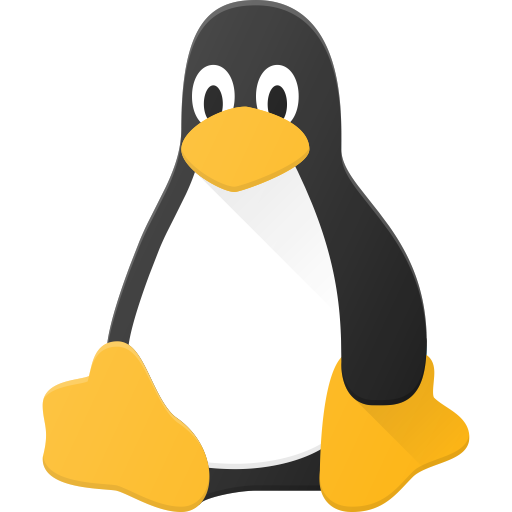
Okay, but give a little look into where your disk is using space.
du -hsc /
And work from there.

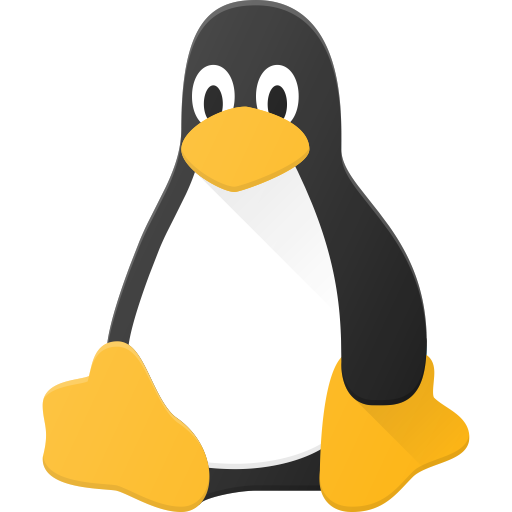
Okay, but give a little look into where your disk is using space.
du -hsc /
And work from there.


I believe this is a Synaptics. If you’ve ever spilled anything on it, it’s probably toast.
You can try to find a replacement for fairly cheap though.


Sounds like you might have a Synaptics trackpad with humidity in the layers.
Do you know the model of the machine?
Have you tried completely shutting down to power it off and then seeing how it behaves after rebooting?

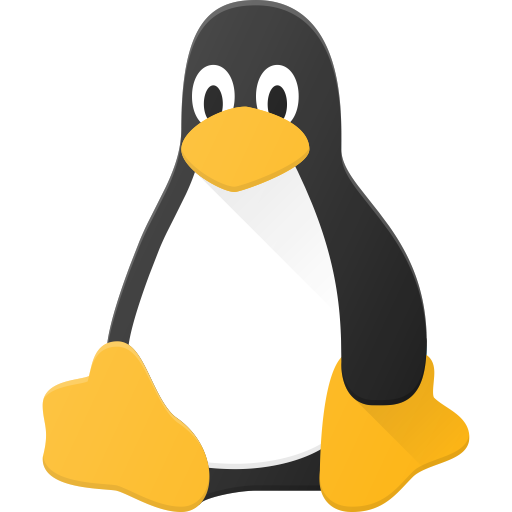
It depends on where that storage was used. Some details would be useful.
At its core, you shouldn’t need to keep any previous layers than the one you’re using for the OS.
You also technically don’t need snapshots for anything but your personal file space.

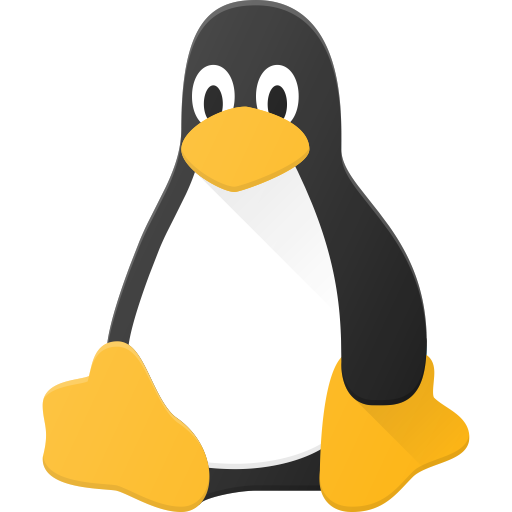
I’m not sure what you’d like here. You didn’t give much info.
Did you want someone to literally work out a full config for you in here? We don’t know what you’re even running.

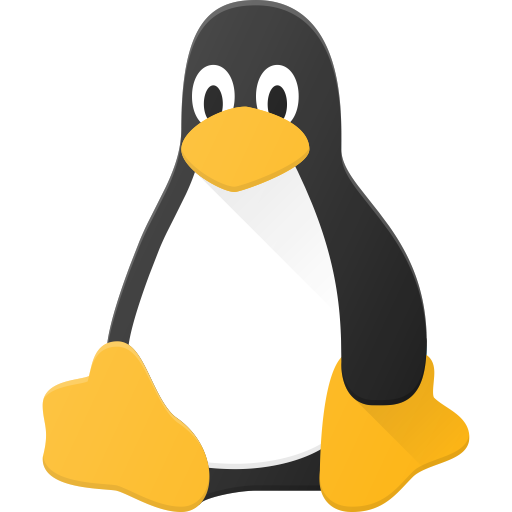
This is just basic network routing and subnetting.
Not sure what the Frame means with any of this. It’s going to be running the same stack as Deck, which is KDE. It’s also not going to be any sort of headset for your PC, at least at the outset.
As for your other Dr questions, it’s all just personal preference. The Desktop is just window dressing on a compositor and window manager anymore. If you’re comfortable without all the system helpers and convenience of using either Gnome or KDE, you can just run a WM like Hyprland or Sway instead.


There are many other NVR options out there. Try Shinobi.
Also, check and see if that memory is upgradeable for cheap, and whether it has an HDD or SSD. May be worth switching that if cheap.
Oops, yup

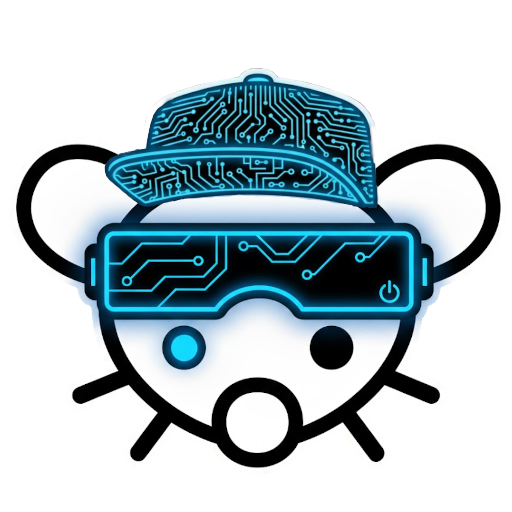
I don’t think that’s the point of the comment.


Sorry, are you asking about Moonlight specifically? I believe people use Sunshine for AMD acceleration. I wasn’t even generally recommending it for use as a Remote Desktop solution since it’s kind of overkill, just mentioning that some people use whatever tool will get the job done.


If you’re not comfortable using SSH, each Linux DE comes with its own RDP setup, so refer to the docs of whichever you’re running to set that up if you want things to be super simple.
Past that, there’s tons of stuff, but I would generally avoid VNC these days because it’s pretty much a dead protocol that is insecure and inefficient.
Some people prefer to use RDP compatible tools, some people just use Moonlight. You can use whatever is comfortable for you, really. I would avoid all the suggestions that are telling you to install the giant constructs like Mesh Central though. That’s overkill for just two machines here.


I hate having to continuously point this out, but DO NOT DO THIS unless you have a deeper understanding of networking.
“Just installing Tailscale” without proper configuration of the default routes is going to cause all kinds of routing inefficiencies and loopbacks in your internal network that is absolutely unnecessary, especially for what OP asking for.
This is just bad advice.
If you’re solely talking about Caddy using self-signed, just use the caddy directory created for this. Should be simple.
The global /etc/SSL dir is locked down for a reason, and you shouldn’t relax permissions there just so Caddy can get to subdirs.
So then as a next step, I’d set Wireshark up on one of your regularly hosts, set it to filter for DHCP traffic, confirm you’re seeing regularly advertisements first, then reboot the device that’s responsible for DHCP and make sure it resumes sending those advertisements when it comes back.
If it’s the same device handling DNS, make sure it’s also immediately returning responses after the reboot as well with dig or nslookup.


What do you do for a living? Can I call you for free [whatever you do for a living]?
Just ask your question.


Frigate isn’t a resource hog unless you enable the inference and classification stuff. If you don’t need that, and are only running 2 cameras, it should be fine.
Shinobi is another option without all the advanced junk you may not need though.
Read the first sentence at least, c’mon.
Move your Nginx pets to something else. Pretty simple.