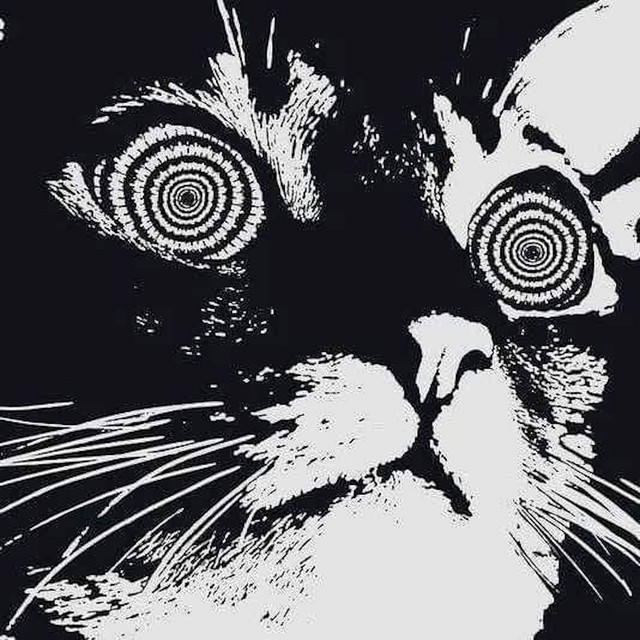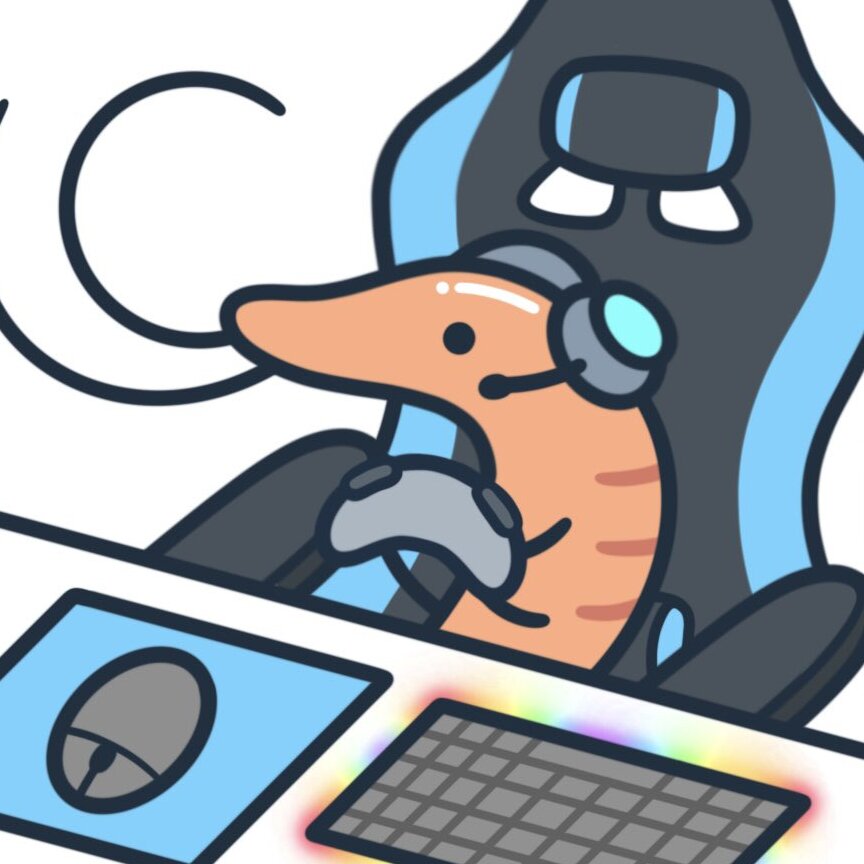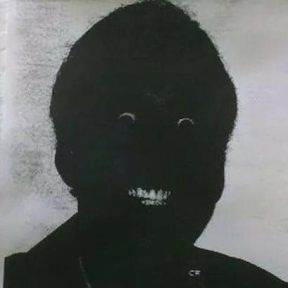A new study published in Nature by University of Cambridge researchers just dropped a pixelated bomb on the entire Ultra-HD market, but as anyone with myopia can tell you, if you take your glasses off, even SD still looks pretty good :)
Kind of a tangent, but properly encoded 1080p video with a decent bitrate actually looks pretty damn good.
A big problem is that we’ve gotten so used to streaming services delivering visual slop, like YouTube’s 1080p option which is basically just upscaled 720p and can even look as bad as 480p.
Yeah I’d way rather have higher bitrate 1080 than 4k. Seeing striping in big dark or light spots on the screen is infuriating
i’d rather have proper 4k.
Stremio
For most streaming? Yeah.
Give me a good 4k Blu-ray though. High bitrate 4k
I mean yeah I’ll take higher quality. I’d just rather have less lossy compression than higher resolution
I was wondering when we’d get to the snake oil portion of the video hobby that audiophiles have been suffering. 8k vs. 4k is the new lossy vs. lossless argument.
Just recently, on this site, someone tried to tell me that there was no audible difference between 128kbps and 360kbps mp3. Insane.
A big problem is that we’ve gotten so used to streaming services delivering visual slop, like YouTube’s 1080p option which is basically just upscaled 720p and can even look as bad as 480p.
YouTube is locking the good bitrates behind the premium paywall and even as a premium users you don’t get to select a high bitrate when the source video was low res.
That’s why videos should be upscaled before upload to force YouTube into offering high bitrate options at all. A good upscaler produces better results than simply stretching low-res videos.
I think the premium thing is a channel option. Some channels consistently have it, some don’t.
Regular YouTube 1080p is bad and feels like 720p. The encoding on videos with “Premium 1080p” is catastrophic. It’s significantly worse than decently encoded 480p. Creators will put a lot of time and effort in their lighting and camera gear, then the compression artifacting makes the video feel like watching a porn bootleg on a shady site. I guess there must be a strong financial incentive to nuke their video quality this way.
I can still find 480p videos from when YouTube first started that rival the quality of the compressed crap “1080p” we get from YouTube today. It’s outrageous.
Sadly most of those older YouTube videos have been run through multiple re-compressions and look so much worse than they did at upload. It’s a major bummer.
HEVC is damn efficient. I don’t even bother with HD because a 4K HDR encode around 5-10GB looks really good and streams well for my remote users.
This. The visual difference of good vs bad 1080p is bigger than between good 1080p and good 4k. I will die on this hill. And Youtube’s 1080p is garbage on purpose so they get you to buy premium to unlock good 1080p. Assholes
The 1080p for premium users is garbage too. Youtube’s video quality in general is shockingly poor. If there is even a slight amount of noisy movement on screen (foliage, confetti, rain, snow, etc) the the video can literally become unwatchable.
I’ve been investing in my bluray collection again and I can’t believe how good 1080p blurays look compared to “UHD streaming” .
I stream YouTube at 360p. Really don’t need much for that kind of video.
360p is awful, 720p is the sweet spot IMO.
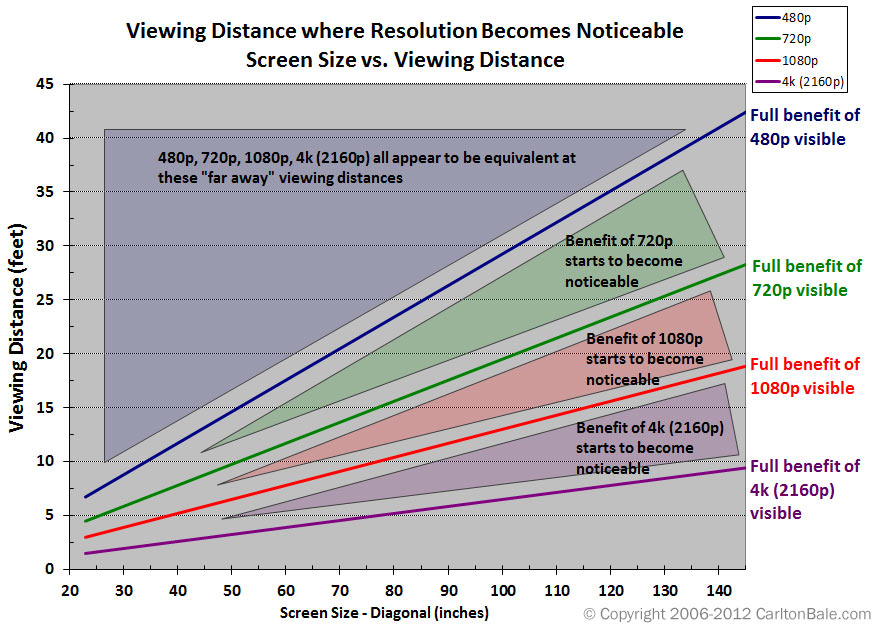
I can pretty confidently say that 4k is noticeable if you’re sitting close to a big tv. I don’t know that 8k would ever really be noticeable, unless the screen is strapped to your face, a la VR. For most cases, 1080p is fine, and there are other factors that start to matter way more than resolution after HD. Bit-rate, compression type, dynamic range, etc.
Seriously, articles like this are just clickbait.
They also ignore all sorts of usecases.
Like for a desktop monitor, 4k is extremely noticeable vs even 1440P or 1080P/2k
Unless you’re sitting very far away, the sharpness of text and therefore amount of readable information you can fit on the screen changes dramatically.
The article was about TVs, not computer monitors. Most people don’t sit nearly as close to a TV as they do a monitor.
Oh absolutely, but even TVs are used in different contexts.
Like the thing about text applies to console games, applies to menus, applies to certain types of high detail media etc.
Complete bullshit articles. The same thing happened when 720p became 1080p. So many echos of “oh you won’t see the difference unless the screen is huge”… like no, you can see the difference on a tiny screen.
We’ll have these same bullshit arguments when 8k becomes the standard, and for every large upgrade from there.
I agree to a certain extent but there are diminishing returns, same with refreshrates. The leap from 1080 to 4k is big. I don’t know how noticeable upgrading from 4k to 8k would be for the average TV setup.
For vr it would be awesome though
You should actually read it, they specified what they looked at.
So, a 55-inch TV, which is pretty much the smallest 4k TV you could get when they were new, has benefits over 1080p at a distance of 7.5 feet… how far away do people watch their TVs from? Am I weird?
And at the size of computer monitors, for the distance they are from your face, they would always have full benefit on this chart. And even working into 8k a decent amount.
And that’s only for people with typical vision, for people with above-average acuity, the benefits would start further away.
But yeah, for VR for sure, since having an 8k screen there would directly determine how far away a 4k flat screen can be properly re-created. If your headset is only 4k, a 4k flat screen in VR is only worth it when it takes up most of your field of view. That’s how I have mine set up, but I would imagine most people would prefer it to be half the size or twice the distance away, or a combination.
So 8k screens in VR will be very relevant for augmented reality, since performance costs there are pretty low anyway. And still convey benefits if you are running actual VR games at half the physical panel resolution due to performance demand being too high otherwise. You get some relatively free upscaling then. Won’t look as good as native 8k, but benefits a bit anyway.
There is also fixed and dynamic foveated rendering to think about, with an 8k screen, even running only 10% of it at that resolution and 20% at 4k, 30% at 1080p, and the remaining 40% at 540p, even with the overhead of so many foveation steps, you’ll get a notable reduction in performance cost. Fixed foveated would likely need to lean higher towards bigger percentages of higher res, but has the performance advantage of not having to move around at all from frame to frame. Can benefit from more pre-planning and optimization.
A lot of us mount a TV on the wall and watch from a couch across the room.
And you get a TV small enough that it doesn’t suit that purpose? Looks like 75 inch to 85 inch is what would suit that use case. Big, but still common enough.
I’ve got a LCD 55" TV and a 14" laptop. Ok the couch, the TV screen looks to me about as big as the laptop screen on my belly/lap, and I’ve got perfect vision; on the laptop I can clearly see the difference between 4k and FULL HD, on the TV, not so much.
I think TV screens aren’t as good as PC ones, but also the TVs’ image processors turn the 1080p files into better images than what computers do.
Hmm, I suppose quality of TV might matter. Not to mention actually going through the settings and making sure it isn’t doing anything to process the signal. And also not streaming compressed crap to it. I do visit other peoples houses sometimes and definitely wouldn’t know they were using a 4k screen to watch what they are watching.
But I am assuming actually displaying 4k content to be part of the testing parameters.
Yeah well my comparisons are all with local files, no streaming compression
Also, usually when people use the term “perfect” vision, they mean 20/20, is that the case for you too. Another term for that is average vision, with people that have better vision than that having “better than average” vision.
Idk what 20/20 is, I guess you guys use a different scale, last mandatory vision test at work was 12/10 with 6/7 on I don’t remember which color recognition range, but I’m not sure about the latter 'cause it was ok last year and 6/7 the year before also. IIRC the best score for visual acuity is 18/10, but I don’t think they test that far during work visits, I’d have to go to the ophthalmologist to know.
I would imagine it’s the same scale, just a base 10 feet instead of 20 feet. So in yours you would see at 24 feet what the average person would see at 20 feet. Assuming there is a linear relation, and no circumstantial drop off.
There’s a giant TV at my gym that is mounted right in front of some of the equipment, so my face is inches away. It must have some insane resolution because everything is still as sharp as a standard LCD panel.
8K would probably be really good for large computer monitors, due to viewing distances. It would be really taxing on the hardware if you were using it for gaming, but reasonable for tasks that aren’t graphically intense.
Computer monitors (for productivity tasks) are a little different though in that you are looking at section of the screen rather than the screen as a whole as one might with video. So having extra screen real estate can be rather valuable.
The counterpoint is that if you’re sitting that close to a big TV, it’s going to fill your field of view to an uncomfortable degree.
4k and higher is for small screens close up (desktop monitor), or very large screens in dedicated home theater spaces. The kind that would only fit in a McMansion, anyway.
Good to know that pretty much anything looks fine on my TV, at typical viewing distances.
People are legit sitting 15+ feet away and thinking a 55 inch TV is good enough… Optimal viewing angles for most reasonably sized rooms require a 100+ inch TV and 4k or better.
How many feet away is a computer monitor?
Or a 2-4 person home theater distance that has good fov fill?
Would be a more useful graph if the y axis cut off at 10, less than a quarter of what it plots.
Not sure what universe where discussing the merits of 480p at 45 ft is relevant, but it ain’t this one. If I’m sitting 8 ft away from my TV, I will notice the difference if my screen is over 60 inches, which is where a vast majority of consumers operate.
4k is way better than 1080p, it’s not even a question. You can see that shit from a mile away. 8k is only better if your TV is comically large.
I think you overestimate the quality of many humans’ eyes. Many people walk around with slightly bad vision no problem. Many older folks have bad vision even corrected. I cannot distinguish between 1080 and 4k in the majority of circumstances. Stick me in front of a computer and I can notice, but tvs and computers are at wildly different distances.
And the size of most people’s TV versus how far away they are.
Yeah a lot of people have massive TV’s if your into sport but most people have more reasonable sized TV’s.
I used to have 20/10 vision, this 20/20 BS my cataract surgeon says I have now sucks.
Thats what you humans get for having the eyes from fish
You’re just jealous we can breath above water, cephalopod.
Oh look I’m a human I only have two arms and can’t even squirt ink at people. Oh ha ha I have all these stupid bones so if I’m locked in a prison I can’t get out, like a loser.
Seriously. Eyes basically disprove intelligent design because they’re kinda shitty at what they do.
I can immediately tell when a game is running at 1080p on my 2K monitor (yeah, I’m not interested in 4K over higher refresh rate, so I’m picking the middle ground.)
Its blatantly obvious when everything suddenly looks muddy and washed together.
I think that’s relevant to the discussion though. Most people sit like two feet from their gaming monitor and lean forward in their chair to make the character go faster.
But most people put a big TV on the other side of a boring white room, with a bare white ikea coffee table in between you and it, and I bet it doesn’t matter as much.
I bet the closest people ever are to their TV is when they’re at the store buying it…
As someone who has a 4k monitor, 1440p is a great middle ground for gaming
The study used a 44 inch TV at 2.5m. The most commonly used calculator for minimum TV to distance says that at 2.5m the TV should be a least 60 inches.
My own informal tests at home with a 65 inch TV looking at 1080 versus 4K Remux of the same movie seems to go along with the distance calculator. At the appropriate distance or nearer I can see a difference if I am viewing critically (as opposed to casually). Beyond a certain distance the difference is not apparent.
Exactly. This title is just clickbait.
The actual study’s title is “Resolution limit of the eye — how many pixels can we see?”.
Can’t believe I had to scroll down this far to find this:
Here’s the gut-punch for the typical living room, however. If you’re sitting the average 2.5 meters away from a 44-inch set, a simple Quad HD (QHD) display already packs more detail than your eye can possibly distinguish. The scientists made it crystal clear: once your setup hits that threshold, any further increase in pixel count, like moving from 4K to an 8K model of the same size and distance, hits the law of diminishing returns because your eye simply can’t detect the added detail.
On a computer monitor, it’s easily apparent because you’re not sitting 2+ m away, and in a living room, 44" is tiny, by recent standards.
Exactly why big box stores force you to look at TVs in narrow aisles, not at typical distances at home. They also adjust pictures on highest margin models properly.
8k no. 4k with a 4k Blu-ray player on actual non upscaled 4k movies is fucking amazing.
I don’t know if this will age like my previous belief that PS1 had photo-realistic graphics, but I feel like 4k is the peak for TVs. I recently bought a 65" 4k TV and not only is it the clearest image I’ve ever seen, but it takes up a good chunk of my livingroom. Any larger would just look ridiculous.
Unless the average person starts using abandoned cathedrals as their livingrooms, I don’t see how larger TVs with even higher definition would even be practical. Especially if you consider we already have 8k for those who do use cathedral entertainment systems.
(Most) TVs still have a long way to go with color space and brightness. AKA HDR. Not to speak of more sane color/calibration standards to make the picture more consistent, and higher ‘standard’ framerates than 24FPS.
But yeah, 8K… I dunno about that. Seems like a massive waste. And I am a pixel peeper.
For media I highly agree. 8k doesn’t seem to add much. For computer screens I can see the purpose though as it adds more screen real estate which is hard to get enough of for some of us. I’d love to have multiple 8k screens so I can organize and spread out my work.
Are you sure about that? You likely use DPI scaling at 4K, and you’re likely limited by physical screen size unless you already use a 50” TV (which is equivalent to 4x standard 25” 1080p monitors).
8K would only help at like 65”+, which is kinda crazy for a monitor on a desk… Awesome if you can swing it, but most can’t.
I tangentially agree though. PCs can use “extra” resolution for various things like upscaling, better text rendering and such rather easily.
Truthfully I haven’t gotten a chance to use an 8k screen, so my statement is more hypothetical “I can see a possible benefit”.
I’ve used 5K some.
IMO the only ostensible benefit is for computer type stuff. It gives them more headroom to upscale content well, to avoid anti aliasing or blurry, scaled UI rendering, stuff like that. 4:1 rendering (to save power) would be quite viable too.
Another example would be editing workflows, for 1:1 pixel mapping of content while leaving plenty of room for the UI.
But for native content? Like movies?
Pointless, unless you are ridiculously close to a huge display, even if your vision is 20/20. And it’s too expensive to be worth it: I’d rather that money go into other technical aspects, easily.
The frame rate really doesn’t need to be higher. I fully understand filmmakers who balk at the idea of 48 or 60 fps movies. It really does change the feel of them and imo not in a necessarily positive way.
I respectfully disagree. Folk’s eyes are ‘used’ to 24P, but native 48 or 60 looks infinitely better, especially when stuff is filmed/produced with that in mind.
But at a bare minimum, baseline TVs should at least eliminate jitter with 24P content by default, and offer better motion clarity by moving on from LCDs, using black frame insertion or whatever.
I think you’re right but how many movies are available in UHD? Not too many I’d think. On my thrifting runs I’ve picked up 200 Blurays vs 3 UHDs. If we can map that ratio to the retail market that’s ~1% UHD content.
life changing. i love watching movies, but the experience you get from a 4k disc insane.
ITT: people defending their 4K/8K display purchases as if this study was a personal attack on their financial decision making.
Resolution doesn’t matter as much as pixel density.
My 50" 4K TV was $250. That TV is now $200, nobody is flexing the resolution of their 4k TV, that’s just a regular cheap-ass TV now. When I got home and started using my new TV, right next to my old 1080p TV just to compare, the difference in resolution was instantly apparent. It’s not people trying to defend their purchase, it’s people questioning the methodology of the study because the difference between 1080p and 4k is stark unless your TV is small or you’re far away from it. If you play video games, it’s especially obvious.
Old people with bad eyesight watching their 50" 12 feet away in their big ass living room vs young people with good eyesight 5 feet away from their 65-70" playing a game might have inherently differing opinions.
12’ 50" FHD = 112 PPD
5’ 70" FHD = 36 PPD
The study basically says that FHD is about as good as you can get 10 feet away on a 50" screen all other things being equal. That doesn’t seem that unreasonable
Right? “Yeah, there is a scientific study about it, but what if I didn’t read it and go by feelings? Then I will be right and don’t have to reexamine shit about my life, isn’t that convenient”
They don’t need to this study does it for them. 94 pixels per degree is the top end of perceptible. On a 50" screen 10 feet away 1080p = 93. Closer than 10 feet or larger than 50 or some combination of both and its better to have a higher resolution.
For millennials home ownership has crashed but TVs are cheaper and cheaper. For the half of motherfuckers rocking their 70" tv that cost $600 in their shitty apartment where they sit 8 feet from the TV its pretty obvious 4K is better at 109 v 54
Also although the article points out that there are other features that matter as much as resolution these aren’t uncorrelated factors. 1080p TVs of any size in 2025 are normally bargain basement garbage that suck on all fronts.
4k with shit streaming bitrate is barely better than high bitrate 1080p
But full bitrate 4k from a Blu-ray IS better.
But full bitrate 4k from a Blu-ray IS better.
Full Blu-Ray quality 1080p sources will look significantly better than Netflix 4K.
Hence why “4K” doesn’t actually matter unless your panel is gigantic or you’re sitting very close to it. Resolution is a very small part of our perceived notion of quality.
An overly compressed 4k stream will look far worse than a good quality 1080p. We keep upping the resolution without getting newer codecs and not adjusting the bitrate.
This is true. That said, if can’t tell the difference between 1080p and 4K from the pixels alone, then either your TV is too small, or you’re sitting too far away. In which case there’s no point in going with 4K.
At the right seating distance, there is a benefit to be had even by going with an 8K TV. However, very few people sit close enough/have a large enough screen to benefit from going any higher than 4K:

Source: https://www.rtings.com/tv/learn/what-is-the-resolutionI went looking for a quick explainer on this and that side of youtube goes so indepth I am more confused.
On codecs and bitrate? It’s basically codec = file type (.avi, .mp4) and bitrate is how much data is sent per second for the video. Videos only track what changed between frames, so a video of a still image can be 4k with a really low bitrate, but if things are moving it’ll get really blurry with a low bitrate even in 4k.
“File types” like avi, mp4, etc are container formats. Codecs encode video streams that can be held in different container formats. Some container formats can only hold video streams encoded with specific codecs.
ah yeah I figured it wasn’t quite right, I just remember seeing the codec on the details and figured it was tied to it, thanks.
I’ll add another explanation for bitrate that I find understandable: You can think of resolution as basically the max quality of a display, no matter the bitrate, you can’t display more information/pixwls than the screen possess. Bitrate, on the other hand, represents how much information you are receiving from e.g. Netflix. If you didn’t use any compression, in HDR each pixel would require 30 bits, or 3.75 bytes of data. A 4k screen has 8 million pixels. An HDR stream running at 60 fps would require about 1.7GB/s of download wihout any compression. Bitrate is basically the measure of that, how much we’ve managed to compress that data flow. There are many ways you can achieve this compression, and a lot of it relates to how individual codecs work, but put simply, one of the many methods effectively involves grouping pixels into larger blocks (e.g. 32x32 pixels) and saying they all have the same colour. As a result, at low bitrates you’ll start to see blocking and other visual artifacts that significantly degrade the viewing experience.
As a side note, one cool thing that codecs do (not sure if literally all of them do it, but I think most by far), is that not each frame is encoded in its entirety. You have, I, P and B frames. I frames (also known as keyframes) are a full frame, they’re fully defined and are basically like a picture. P frames don’t define every pixel, instead they define the difference between their frame and the previous frame, e.g. that the pixel at x: 210 y: 925 changed from red to orange. B frames do the same, but they use both previous and future frames for reference. That’s why you might sometimes notice that in a stream, even when the quality isn’t changing, every couple of seconds the picture will become really clear, before gradually degrading in quality, and then suddenly jumping up in quality again.
For an ELI5 explanation, this is what happens when you lower the bit rate: https://youtu.be/QEzhxP-pdos
No matter the resolution you have of the video, if the amount of information per frame is so low that it has to lump different coloured pixels together, it will look like crap.
The resolution (4k in this case) defines the number of pixels to be shown to the user. The bitrate defines how much data is provided in the file or stream. A codec is the method for converting data to pixels.
Suppose you’ve recorded something in 1080p (low resolution). You could convert it to 4k, but the codec has to make up the pixels that can’t be computed from the data.
In summary, the TV in my living room might be more capable, but my streaming provider probably isn’t sending enough data to really use it.
Bullshit, actual factual 8k and 4k look miles better than 1080. It’s the screen size that makes a difference. On a 15inch screen you might not see much difference but on a 75 inch screen the difference between 1080 and 4k is immediately noticeable. A much larger screen would have the same results with 8k.
You should publish a study
And publish it in Nature, a leading biomedical journal, and claim boldly.
With 44 inch at 2,5m
Sounds like a waste of time to do a study on something already well known.
Literally this article is about the study. Your “well-known” fact doesn’t hold up to scrutiny.
The other important detail to note is that screen size and distance to your TV also matters. The larger the TV, the more a higher resolution will offer a perceived benefit. Stretching a 1080p image across a 75-inch display, for example, won’t look as sharp as a 4K image on that size TV. As the age old saying goes, “it depends.”
literally in the article you are claiming to be correct, maybe should try reading sometime.
Yes, but you got yourself real pissy over it and have just now admitted that the one piece of criticism you had in your original comment was already addressed in the article. Obviously if we start talking about situations that are extreme outliers there will be edge cases but you’re not adding anything to the conversation by acting like you’ve found some failure that, in reality, the article already addressed.
I’m not sure you have the reading the comprehension and/or the intention to have any kind of real conversation to continue this discussion further.
It’s not my fault you can’t read.
It is your fault if you start an argument over your inability to read however.
So I have a pet theory on studies like that. There are many things out there that many of us take for granted and as givens in our daily lives. But there are likely equally as many people out there to which this knowledge is either unknown or not actually apparent. Reasoning for that can be a myriad of things; like due to a lack of experience in the given area, skepticism that their anecdotal evidence is truly correct despite appearances, and on and on.
What these “obvious thing is obvious” studies accomplish is setting a factual precedent for the people in the back. The people who are uninformed, not experienced enough, skeptical, contrarian, etc.
The studies seem wasteful upfront, but sometimes a thing needs to be said aloud to galvanize the factual evidence and give basis to the overwhelming anecdotal evidence.
It’s the screen size that makes a difference
Not by itself, the distance is extremely relevant. And at the distance a normal person sits away from a large screen, you need to get very large for 4k to matter, let alone 8k.
I like how you’re calling bullshit on a study because you feel like you know better.
Read the report, and go check the study. They note that the biggest gains in human visibility for displays comes from contrast (largest reason), brightness, and color accuracy. All of which has drastically increased over the last 15 years. Look at a really good high end 1080p monitor and a low end 4k monitor and you will actively choose the 1080p monitor. It’s more pleasing to the eye, and you don’t notice the difference in pixel size at that scale.
Sure distance plays some level of scale, but they also noted that by performing the test at the same distance with the same size. They’re controlling for a variable you aren’t even controlling for in your own comment.
This has been my experience going from 1080 to 4K. It’s not the resolution, it’s the brighter colors that make the most difference.
And that’s not releated to the resolution yet people have tied higher resolutions to better quality.
Depends how far away you are. Human eyes have limited resolution.
For a 75 inch screen I’d have to watch it from my front yard through a window.
Have a 75" display, the size is nice, but still a ways from a theater experience, would really need 95" plus.
Highly depends on screen size and viewing distance, but nothing reasonable for a normal home probably ever needs more than 8k for a high end setup, and 4K for most cases.
Contrast ratio/HDR and per-pixel backlighting type technology is where the real magic is happening.
Depends on your eyes quite a bit, too. If I’m sitting more than 15’ back from a 55" screen, 1080p is just fine. Put on my distance glasses and I might be able to tell the difference with 4K.
If you read RTINGS before buying a TV and setting it up in your room, you already knew this. Screen size and distance to TV are important for determining what resolution you actually need.
Most people sit way too far away from their 4K TV.
People that have their tiny displays on the opposite side of a room is so funny to me. It’s a similar reaction I have to giant-guy tiny-car.
I remember one time I saw a maybe 27 inch computer monitor on the wall above a fireplace and it was just like… I need to leave before I say something.
Something like a dozen years ago I visited my father and sat 20+ feet away from his 27" television struggling to make things out. It was comically small for the room. I asked if he was interested in buying a newer and larger one. He agreed and we made the change to a 43". A modest increase and it helped quite a bit, though an even larger model would’ve been my choice. This satisfactorily infuriated his wife who then had to learn a new remote. Change is hard for some.
As someone who grew up with a 20-some inch CRT in a console format (think TV-as-furniture that sits on the floor and not a TV that sits on furniture), and then eventually got a 19" hand me down for bedroom use… yeah, the commonality of enormous flat panels still makes me shake my head in wonder sometimes.
That said, when my parents’ 27" CRT died about 10 years ago, we gave them our old 55" plasma. It was hilariously oversized for the space. But it was free (to them) and we made it work.
Michael Scott vibes.
“Brand New Plasma TV. Fits right into the wall.”
Like literally exactly this omg
That’s how we watched TV in the CRT era
Or they buy an 80" TV to hang on the wall of their camper van.
My father in law loves to sit and research… that’s his thing… made a career out of it yadda yadda yadda…
He asked me about a new TV… I was like…well have you seen rtings.com?
My MIL had to remind him to eat… lmfao
He just rabbit holed for days. It was like he clicked a TV tropes link or something.
Anyway, he made a very informed decision and loves his TV. Haha
Honestly after using the steam deck (800p) I’m starting to wonder if res matters that much. Like I can definitely see the difference, but it’s not that big a deal? All I feel like I got out of my 4k monitor is lower frame rates.
Pixel density is what makes content appear sharp rather than raw resolution. 800p on a 7" screen is plenty, if you think about it a 50" 1080p TV is
almost 10x the sizemore than 50x the size with a ~25% increase in (vertical) resolutionif you think about it
I tried that, and I’m not totally sure about the correctness of my numbers, but your numbers intuitively seem off to me:
a 50" 1080p TV is almost 10x the size [of a 7" screen]
How did you arrive at this? I’d argue a 50" screen is much more than 10 times the size of a 7" screen.
The inches are measured diagonally, and I see how 50" is somewhat “almost 10x” of 7", as 49" would be 7 times longer diagonally than a 7", and 7.something is " almost" 10.
But if we assume both screens have a 16:9 ratio, the 50" screen has a width of ≈110.69 cm and height of ≈62.26 cm, while the 7" is only ≈15.50 by ≈8.72 cm.
The area of the 7" is 135.08 cm² while for the 50" it’s ≈6891.92 cm². The ratio between these two numbers is ≈51.02, which I believe means the 50" screen is more than 51x the physical size.
At least, that number seems more realistic to me. I’m looking at my 6.7" phone screen right now and comparing it to my 55" TV screen, and it seems very possible that the phone screen could fit more than 50 times inside the TV screen, not just “almost 10x”.
If I totally misunderstood you, please explain what you mean.
My numbers for width and height were calculated using this display calculator site that someone else mentioned somewhere under this post, and I rounded the decimals after doing the calculations with all decimals included.
Haha no, you have not misunderstood at all! I was just driving a point and I did no calculations whatsoever, by that «50" is almost 10x 7"» I did mean that 50 is “almost” 70 and nothing else x) As your calculations show, it’s actually a much bigger difference in area, but that stat seemed enough to make my point and easier to understand :)
Thank you for actually thinking about it and taking the time to do the math ^^
Oh, I see. But yeah, it’s a pretty big difference.
You’re welcome. I like to think that I like thinking about things and stuff.
Yes, but wouldn’t we be using % of your vision vs pixels in display? Steam deck being right in front of my face and tv 5 or 6 metres away etc.
Absolutely higher res does look sharper though, which is great for movies etc. I’m more coming from a performance vs visual fidelity ratio. What I’m trying to express is that given 800p still looks surprisingly good, I’m starting to question the industry pushing higher resolution displays for gaming applications.
Sure but, hear me out, imagine having most of your project sourcecode on the screen at the same time without having to line-wrap.
I’ve been using “cheap” 43" 4k TVs as my main monitor for over a decade now. I used to go purely with Hisense, they have great colour and PC text clarity, and I could get them most places for $250 CAD. But this year’s model they switched from RGB subpixel layout to BGR, which is tricky to get working cleanly on a computer, even when forcing a BGR layout in the OS. One trick is to just flip the TV upside down (yes it actually works) but it just made the whole physical setup awkward. I went with a Sony recently for significantly more, but the picture quality is fantastic.
And then there’s the dev that still insists on limiting lines to 80 chars & you have all that blank space to the side & have to scroll forever per file, sigh….
Split screen yo
80 is a tad short these days, but that’s still kind of win/win since now you can have way more files all showing side-by-side.
with all the menus now days I mainly want sharp text
This is so much bullshit. 4K does make a difference, specially if playing console games on a large TV (65" and up).
Console games that all run at <720p getting upscaled to hell and back. We have come so far since the PS3 where games ran at <720p, but without upscaling. lol
Yeah, my PS5 games are definitely not 720p
Agree they did the test with a 44 inch. That’s why they got this result.
If you’re sitting 3’ from the screen, sure. Even 8K is better, if your hardware can drive it.
Let’s agree to disagree. I can see the difference at a distance of 6’, and I wear glasses.
Can you see the difference without your glasses?
Not as much, but yes. However, it may be because now I’m actively looking for the difference after this thread, hehe.
Yeah… we have a 55" 4K tv, and from across the room you sort of have to squint to tell the difference between 4K and 1080p, up close sure, but I don’t watch screens that big from that close.
Next year, when our house construction is completed, I need to choose 2 new TVs, an 85 and a 65. At this point I’m looking for longevity more than all the marketing sticker BS being pushed now. I will probably go with a couple of Scepter non-smart TVs and just keep running my media from Jellyfin with a couple of NUCs attached to them, hehe.
The closest thing to “Smart TVs” in our home are Blu-Ray players, and they’ve never been network connected.
I like the ViewSonics we have, and we’ve had a series of NUCs over the years, but lately I’m finding that the N100/N150 fanless PCs like this are perfectly capable of HTPC duty: https://www.amazon.com/dp/B0CWV439YW