
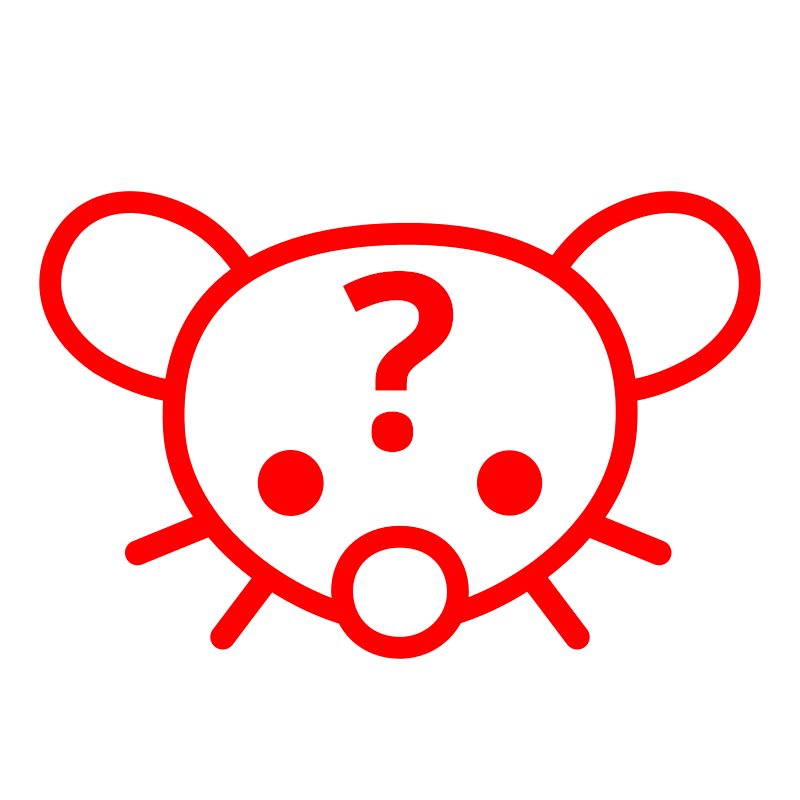
I mean it’s pretty obvious that people don’t tend to stop working.
All you have to do is look at groups of people who either don’t need income. Take a look at retired people for example, and you see many of them doing something productive with at least part of their time.
They may choose to do things that aren’t a paid job, like childcare for grand children, taking care of a home, or volunteering, but those are still work in my opinion.
Hell my own grandmother retired from being a grocery cashier for 40 years, then got bored and went back to work for another 5 years because she liked being social (it was a smaller town where she knew most of the customers).
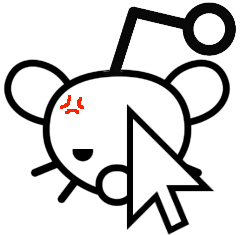



I would extend that concept to land itself.
Land should be nominally “owned” by all citizens of a country, and leased to specific people on an ongoing basis with similar rights to use it as currently, but without the right to “sell” it. You can choose to stop leasing it, and lease somewhere else instead.
Then the proceeds of that should be used to fund the UBI.