It’s just a link. I don’t see how this has anything to do with privacy.
Ephera
- 22 Posts
- 1.67K Comments
Note 1: I do not drink coffee. Caffeine from real coffee somehow alters my blood pressure radically. These energy drinks do not.
Caffeine is a specific molecule, so there’s only one kind of it. You just get a lower dosage from an energy drink.
Yeah, it’s explicitly built to run in a browser: https://agama-project.github.io/
I guess, the idea is mainly that you can also perform the installation over the network. I can imagine this being quite cool for setting up a Raspberry Pi or similar.

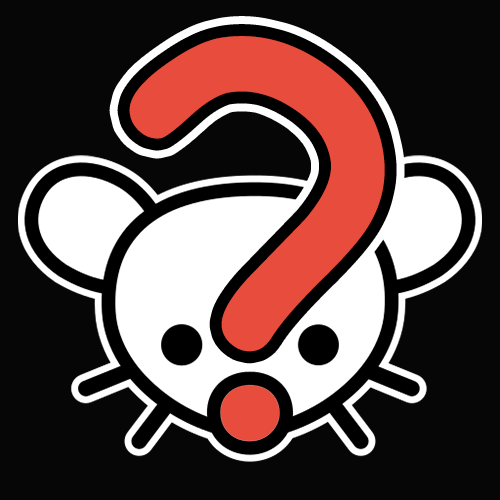 7·2 天前
7·2 天前Had stinky feet throughout my whole adulthood. Always wore padded shoes with a fake leather cover, like every shoe shop throws at you with promises of them being breathable.
Then recently bought shoes with canvas for the cover material and they single-handedly solved the problem. My feet are not always hot anymore, because I am just wearing two pieces of cloth over them (canvas+socks) rather than thick padding. And they are actually breathable, too, allowing sweat to dissipate pretty quickly.
And if I do sweat more in the summer and they start to smell, I can chuck them into the washing machine¹ to undo that entirely.
At the risk of wholly explaining what a cloth is, I guess, I should also mention that moisture does not just go out of the shoes more easily, but obviously also into them. So, they’re not as great of a choice for rainy days. But yeah, that tradeoff is definitely worth it for me.
¹) The shoes I got actually recommend putting them into the washing machine. Might not be a good idea with other canvas shoes.
There’s already alternative implementations, with somewhat different featuresets:
- Akkoma (more minimalist than Mastodon; Elixir in the backend): https://akkoma.social/
- Misskey (much more feature-rich than Mastodon; Typescript in the backend; extremely Japanese): https://misskey-hub.net/en/
Having said that, frankly, I doubt that the Ruby ecosystem will fall apart from this. There’s too many non-volunteers whose wage depends on Ruby to keep going…
Non-GitHub changelog: https://fishshell.com/docs/current/relnotes.html#fish-4-1-0-released-september-27-2025

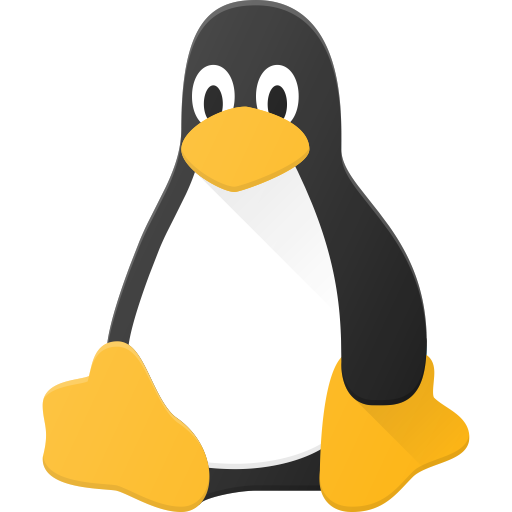 2·5 天前
2·5 天前The default on Fedora is btrfs, which sounds like what OP is using.
Also available from F-Droid: https://f-droid.org/packages/name.boyle.chris.sgtpuzzles

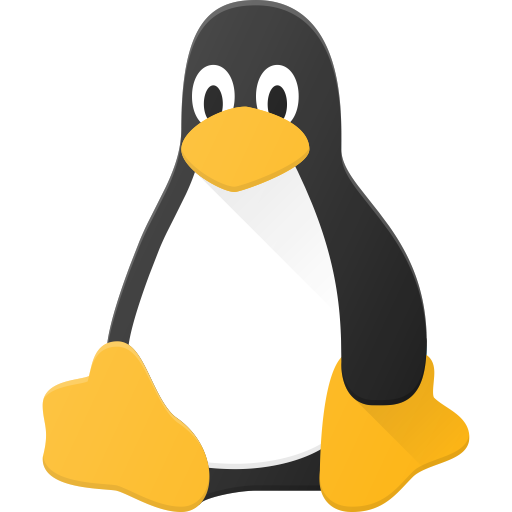 182·7 天前
182·7 天前Are there other types of people? Writing software to be bug-for-bug compatible with something else is really difficult and, yes, not fun at all. You will not find many people looking to volunteer for that…

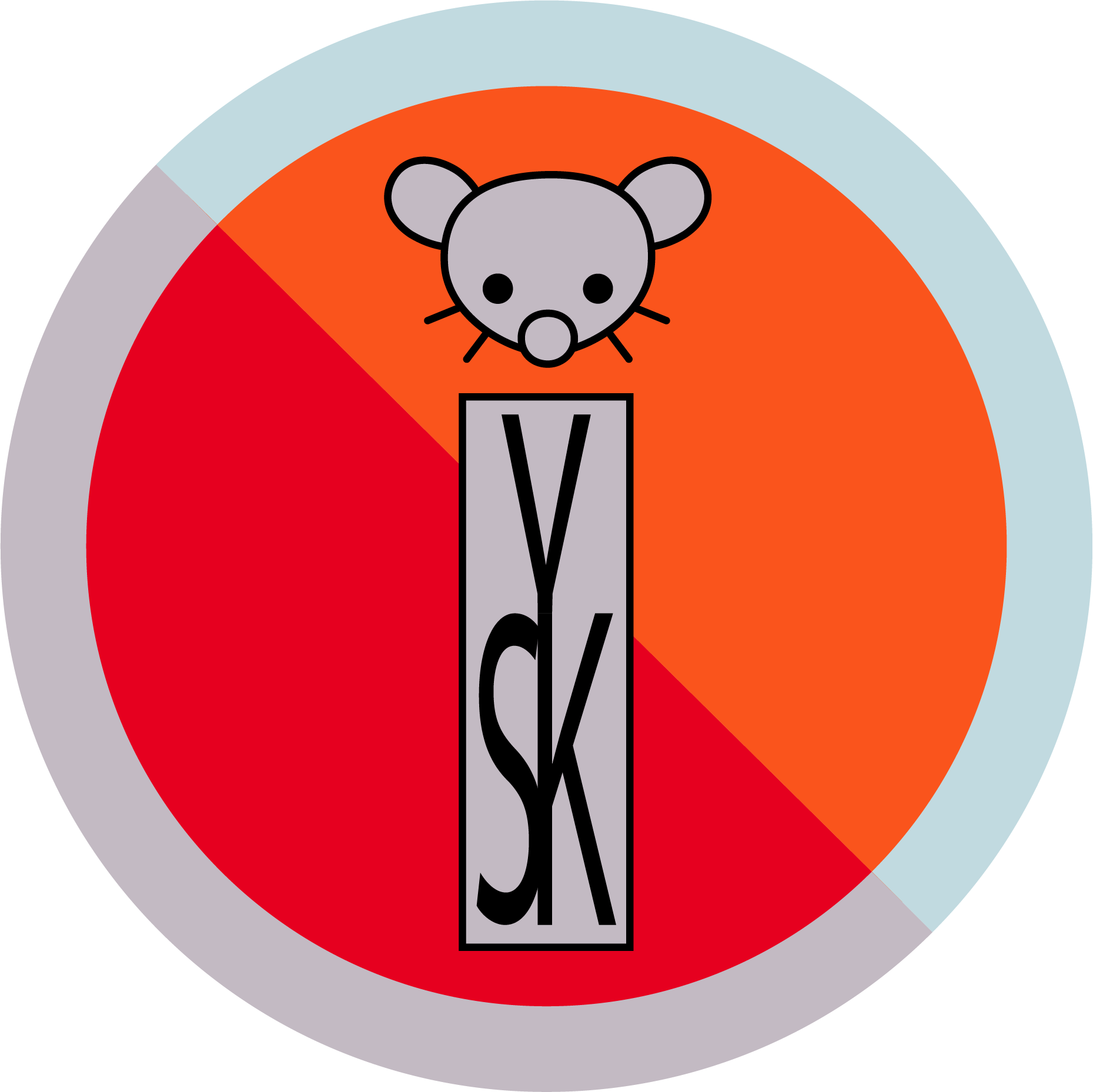 2·8 天前
2·8 天前I’ve heard before that you need to wait 24h before checking the view count again. Although, yeah, I believe you can get more up-to-date counts as the uploader.

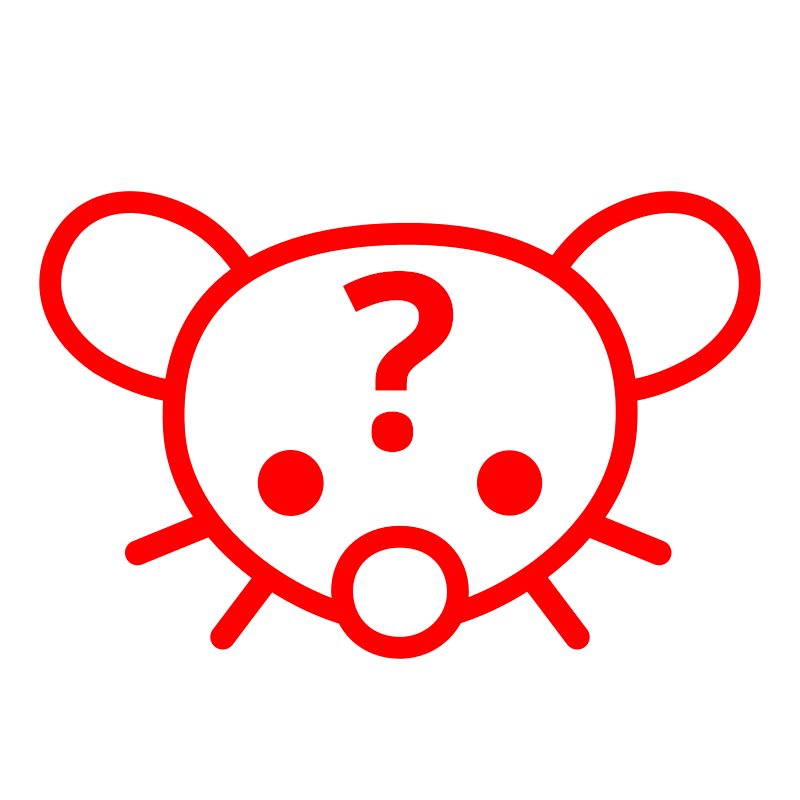 3·8 天前
3·8 天前Also not OP, but I find it makes it harder to see what’s going on. Like, it’s probably fine, if you’ve got good vision and are holding the phone straight on. But if your vision is impaired, including by outside factors like bright sunlight or having to use your phone at a weird angle, then it may make things harder than they should be…
I feel like videogame technology isn’t there yet. It looks like individual strands of hair…

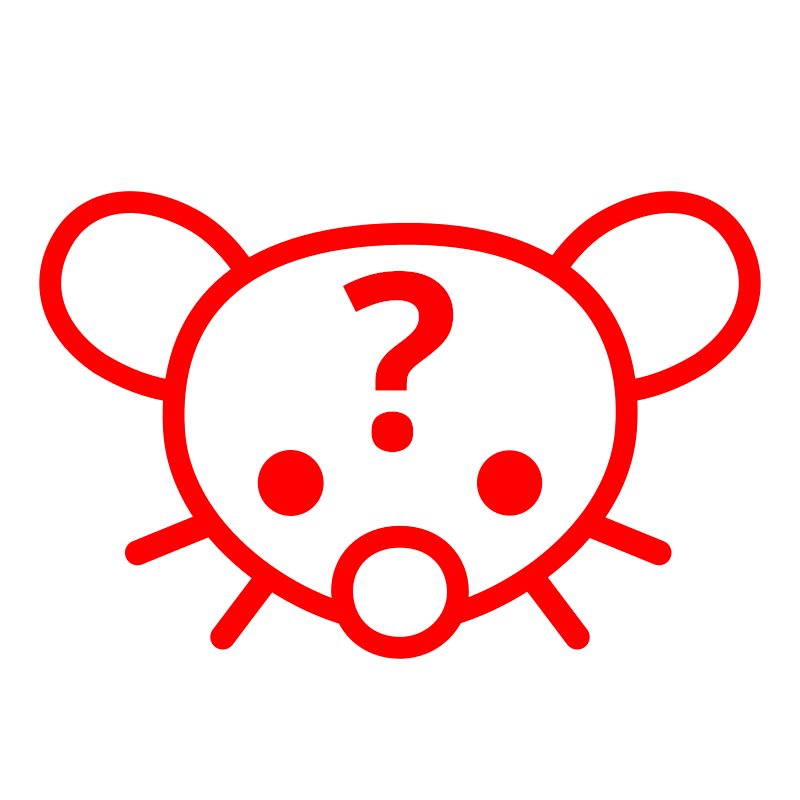 2·12 天前
2·12 天前Yeah, that is precisely why I assume they don’t feel secure in their own standing, because it would be trivial to say “you do you” and continue doing what they feel is right. It’s not like I’m attacking them, just stating what my choice is.
Well, there’s a separate technology stack for virtualization. So, it would be similar in effect, but the way you get there is different, and it’s possible that it performs better or worse for certain scenarios.

 3·12 天前
3·12 天前End-users can use e.g. waydro.id to run Android apps on Linux.
I’m not deep into Android development, but I doubt it’s possible to just port an app without basically a complete rewrite. Android has an own layer on top of the JVM, called Zygote, and there’s presumably lots of system libraries which the Android apps implicitly depend on, for handling graphics and whatnot, which make tons of assumptions about running on an Android device.

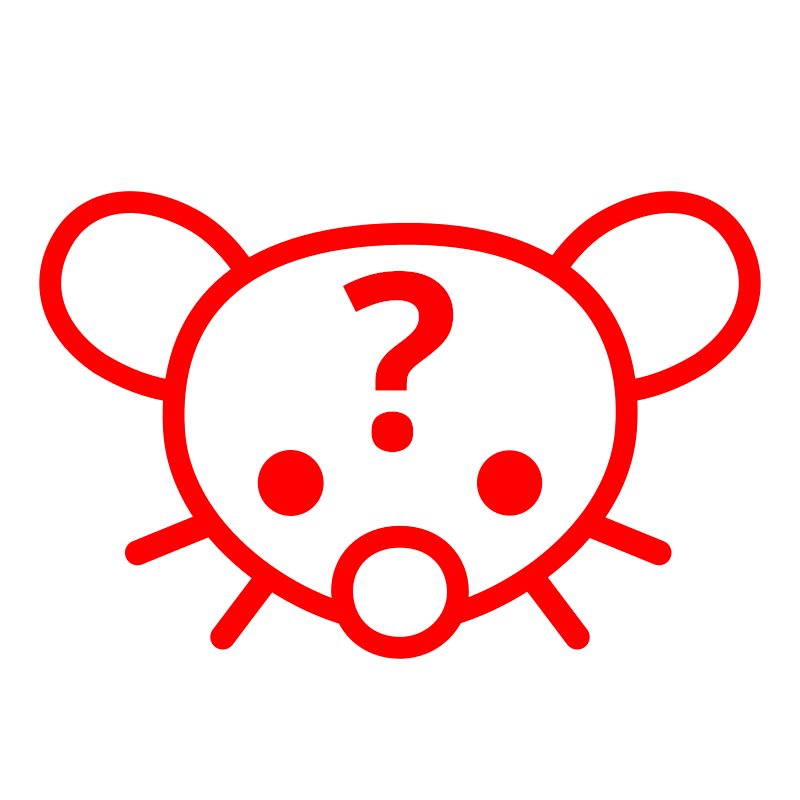 1·13 天前
1·13 天前I’ve also found less-overly-sweet cookies help, both in terms of not craving them as badly and actually somewhat filling you up compared to the amount of calories you consume.
Unfortunately, it’s quite tricky to find such cookies in the shops.

 1·13 天前
1·13 天前The way I lobby for that is by not buying products that are harmful.
That’s kind of hilarious. At first we had VMs to run entirely separate operating systems. Then we had Containers to separate everything except the kernel. And now we might get separation for just the kernel.




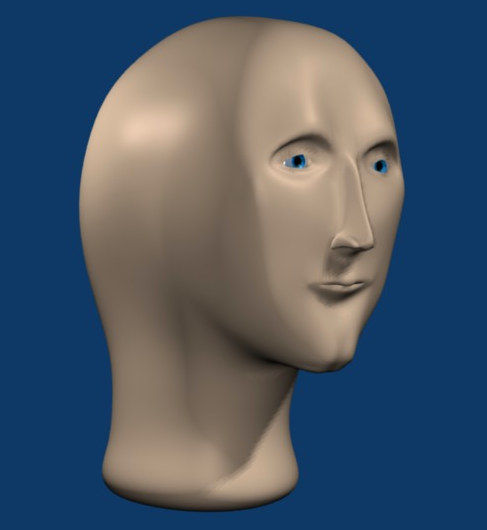

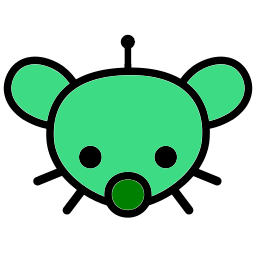
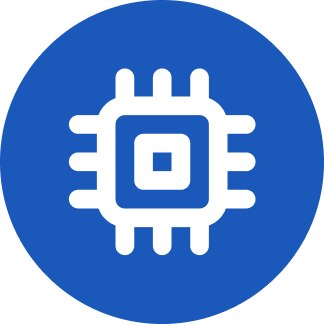

To my knowledge, there is no monitoring involved for selecting those links. They have different sponsorship deals per locale, so they show different links when you switch your phone’s language, but they can decide that on your device.
For a while, desktop Firefox would select different news articles based on your browsing history, but again, they have your browsing history on your device. They’d be mad to upload all of that just to pick one article or the other. They did also publish a blog post at one point where they explained how all of that worked, so that’s not me spitballing, they did actually select that exclusively on-device.
Back to Android Firefox, presumably they do send Adidas the information that someone clicked on this link via Firefox Android, so that Adidas knows how valuable their sponsorship deal is. But yeah, that is fine in my opinion. It’s hardly personal information and nothing happens, unless you click the link.
Right, yeah, Android Firefox doesn’t implement process isolation of tabs. (Container tabs is a different privacy mechanism, which neither Chromium nor Android Firefox have.)
The lack of process isolation is typically deemed a security issue, since it’s only relevant when someone tries to do something actively illegal, but sure, the security measure exists to protect your privacy.
I would argue that Chromium is terrible for privacy in many other ways (see e.g. https://github.com/ungoogled-software/ungoogled-chromium/blob/master/README.md ; albeit I don’t know how much of that applies to the Android version of Chromium), but if you deem the process isolation to be significantly more important, then that is an opinion to have.