

Yes it was near a watergate, didn’t know that it was not fully closed. It was weirdly peaceful and when i woke up I’m already on land


Yes it was near a watergate, didn’t know that it was not fully closed. It was weirdly peaceful and when i woke up I’m already on land


Drowning when swimming on the river


Me laughing in salaried 9-5 with clock in and clock out. Pay deduction if i forget to do clock in or out even if everyone know i work that day. Got paid 50% less than people who did the same job same position who didn’t need to clock in/out.
I have a shit job and the only thing that keep me going is the job close to where i and my family live so i can check on my sister (found out that she do self harm once and I’m scared to go faraway from her ever since).
Desperate people make a good cheap employee.


Obviously they walk into our missile/s
Mate this is amazing!, gonna use it as my phone wallpaper


On foss category KDE connect. I use my phone as keyboard and mouse to navigate my laptop/PC while sleeping on my beanbag. You could use wireless mouse or keyboard but i find KDE more convenient. Also i can control the media from there
For non foss believe it or not it was google lenses, i used to use Accessibility Button setting floating bubble just for lense easy access from google assistant. They removed it and change it to “Gemini AI” now you need to screenshot and open the separate app.
Before that you just open it from accessibility and just search the screen. Translate, searching products from your screen, copy paste text from image you can do it from there no need for screenshot.
Edit : Just found out that you can change the default assistant function from the assistant app. I can use the lens with accessibility setting again *Horay
Unrelated to the post rant,
So i just saw this picture and tried to find the raw image, i use Accessibility setting and it have short cut to google assistant lens which is great because i can do search screen and screen translate in matter of second. Apparently they change the google assistant to the new and improved “Gemini AI” that doesn’t have easy access to google lens.
This new and improved AI need to generate answer for basic translating while the lens just translate it in matter of second. I got feed up and try to disable gemini and turn out it was bundled with google main app!! I can’t find the lens app so i open the app store to find the google lens app download it and i can’t use it because i disable google main app.
Now if i want to translate picture i need to screenshot it go bach to home screen and then open the app which take a few seconds longer instead of just use the accessibility setting and just use lens there without screenshooting.
Bro/sis they removed the only google feature that i actually use (T.T)
You should try downloading RAM and SSD, after that you will have enough space for the VGA. My brazilian friend sent me this russian link to where i can download it


I thought it was one of those shrunken head
Look at that brown crust, the tasteful thickness of it.Oh my god, it even has pepperoni!


Just because corporate make a bigger pollution doesn’t mean that you shouldn’t do the right thing. If you don’t want to recycle because they just dump it elsewhere it is okay you can reduce your usage or reuse it.


I know, it’s the least they can do. It’s like the parents abuse chain if we can educate the next generation to do better while we try the best we can do to fix.


Yeah it isn’t fair that i punch everyone equally because climate change is everybody’s problem.
The least they can do as a parent is tell their children to reduce, reuse and recycle, Using public transportation or cycling to go everywhere, turn off the lights or electronics when they’re not using it. It’s a small thing but if everyone does it slowly earth can be a better place.
If we teach our child to do good for the environment our child can teach their children to do more good and before you know it it becomes a generational effort.


It was fun hanging with y’all, break out the good stuff because you aren’t handing it down to the next generation.
Parents often say that they love their children and would do anything for them, but they didn’t love them enough to give their children a habitable future.
What if it’s not the plant that mimics the shape of a bird?
What if it was the other way around? After all birds aren’t real
Me before every pokemon battle
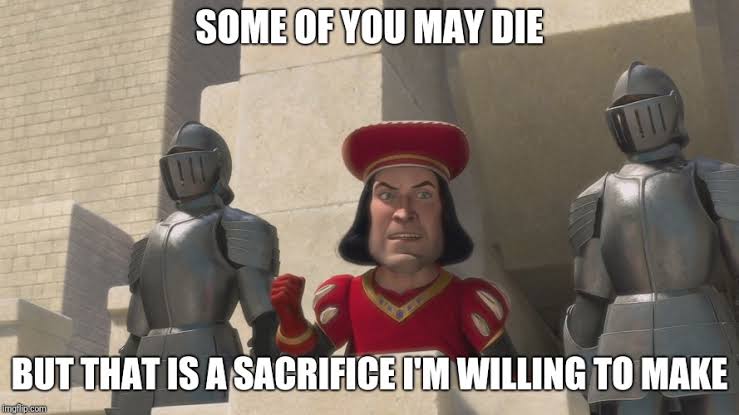


If only i can say this to people who drive.


This and chess, both games fulfill most of op requirements
My uncle save me, the good thing is i always go with my siblings and cousin + my uncle. So someone always on standby. Got nagged by my grandma and banned from swimming there but we go there next day anyway.