

This game made me reinstall Re-Volt, the RC car racing game


This game made me reinstall Re-Volt, the RC car racing game


I LOVE the name

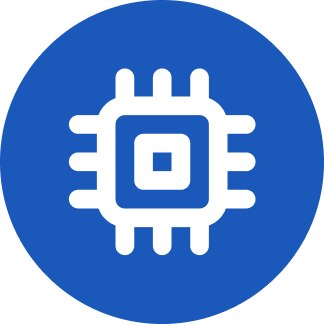
Well fuck NVidia then. And fuck Israel especially.


I bet Jared planned something.


You mean for SMS? Doesn’t Signal handle that as well?
Edit : nope. Signal doesn’t handle sms


The actual hardware was defective?
I don’t know enough about Wayland, so maybe?
Yeah the remote desktop stuff isn’t quite there yet eh? And I was wondering how they were going to replace X over ssh as well.
Those are all perfectly valid reasons.
Sometimes I feel the Linux community is too eager to jump on the latest shiny new thing, even when it’s not finished or lacking important features, or has bugs.

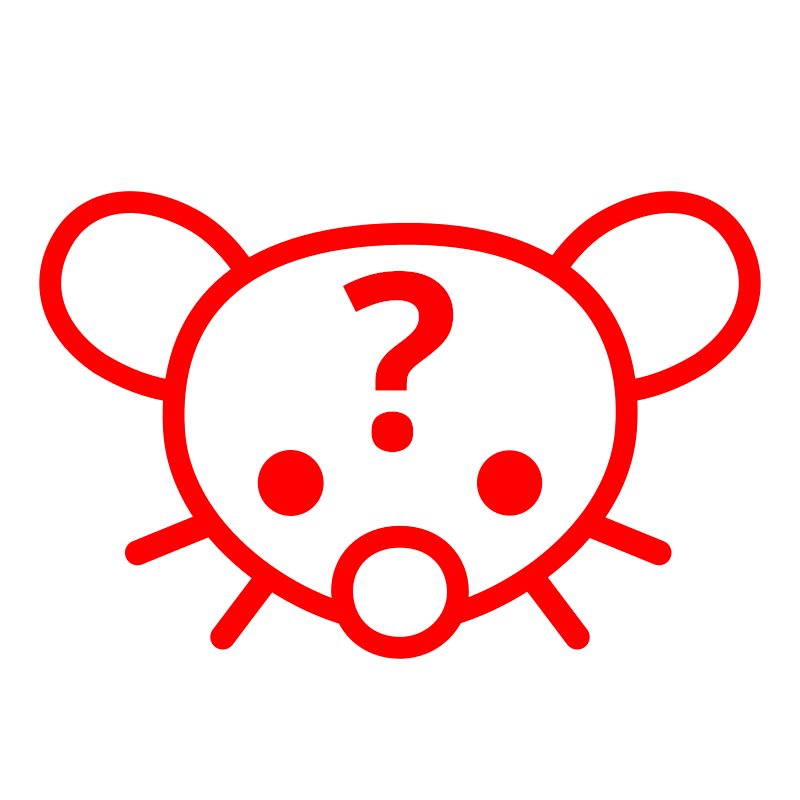
Absolutely! A lot of an country’s or region’s culture and history is reflected in their language. In their expressions, vocabulary, loan words, etc.


Ah. That’s too bad :(


Bro you can just install Postmarket OS or Mobian on the thing. Even put plasma mobile. Maybe have a USB-C display connected? I don’t know if that would work.


What game is that in the thumbnail?


I think what they mean is that “dark matter” is just a name that scientists gave to a phenomenon they have yet to understand. It’s a variable in a math problem that represents something that’s there, that influences the whole system, but we don’t quite yet know what it is.
If my memory is correct, one of these problems is the mass of the universe. It doesn’t quite all add up. So they made up this dark matter to explain it. It’s the missing matter that we can’t quite observe but makes it all make sense.


About three fiddy?
Same shit, different color logo.