- 0 Posts
- 16 Comments
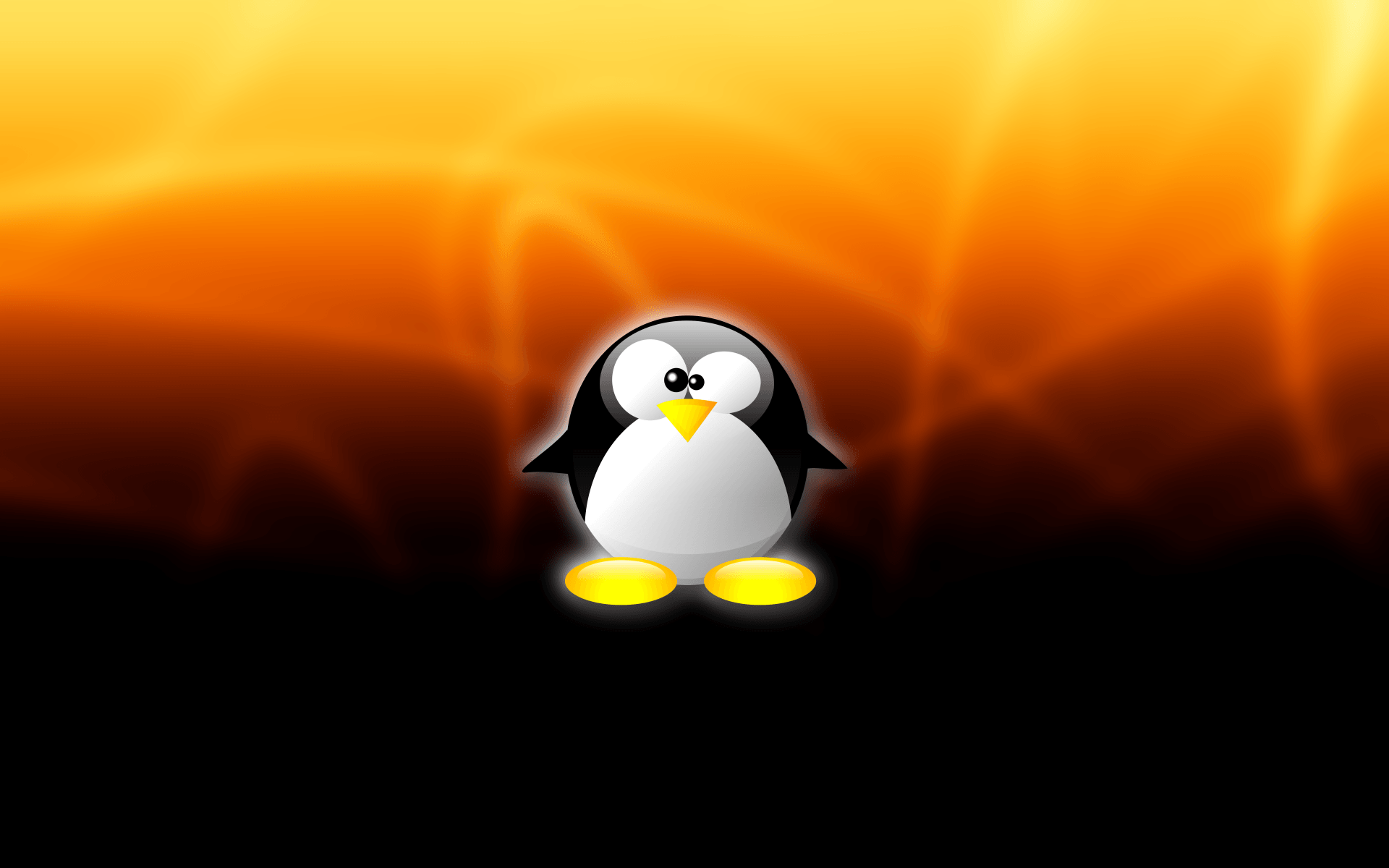
 21·8 months ago
21·8 months agohave to look into this … tjx for sharing
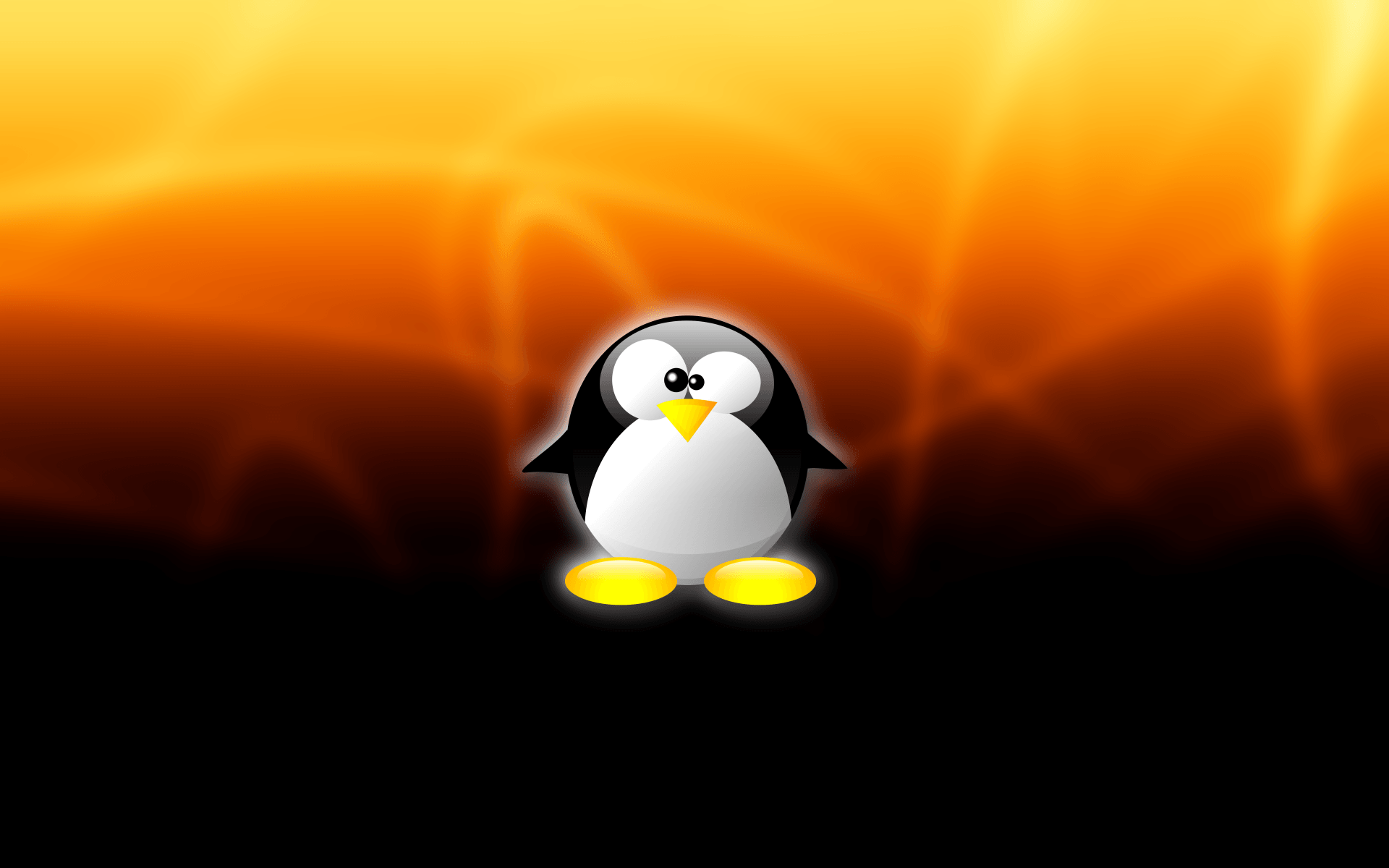
 2·8 months ago
2·8 months agoladies and gentlemen …
… we have a winner
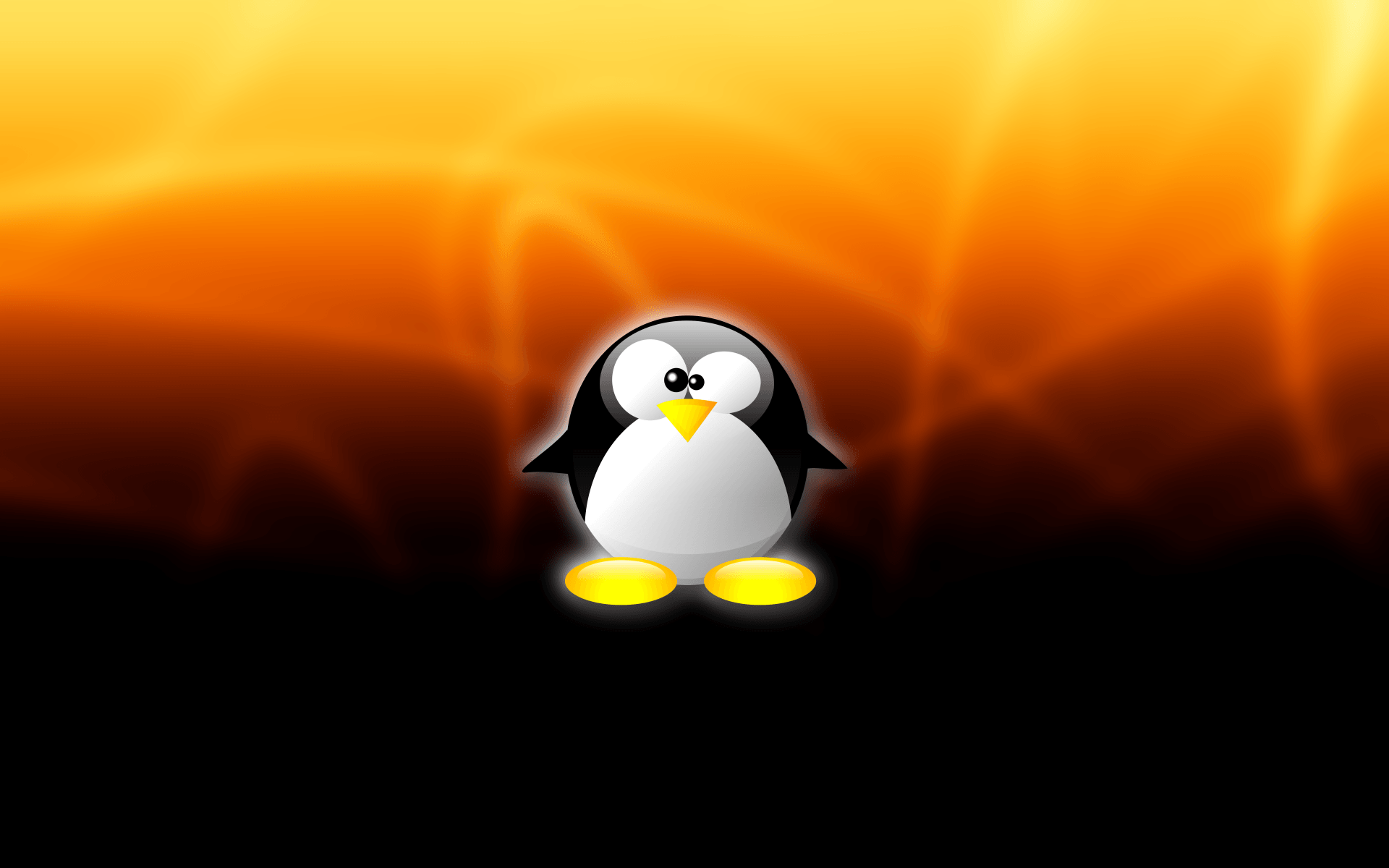
 2·8 months ago
2·8 months agobut there isn’t a direct connect between somebody printing in a mall and the letter you send later
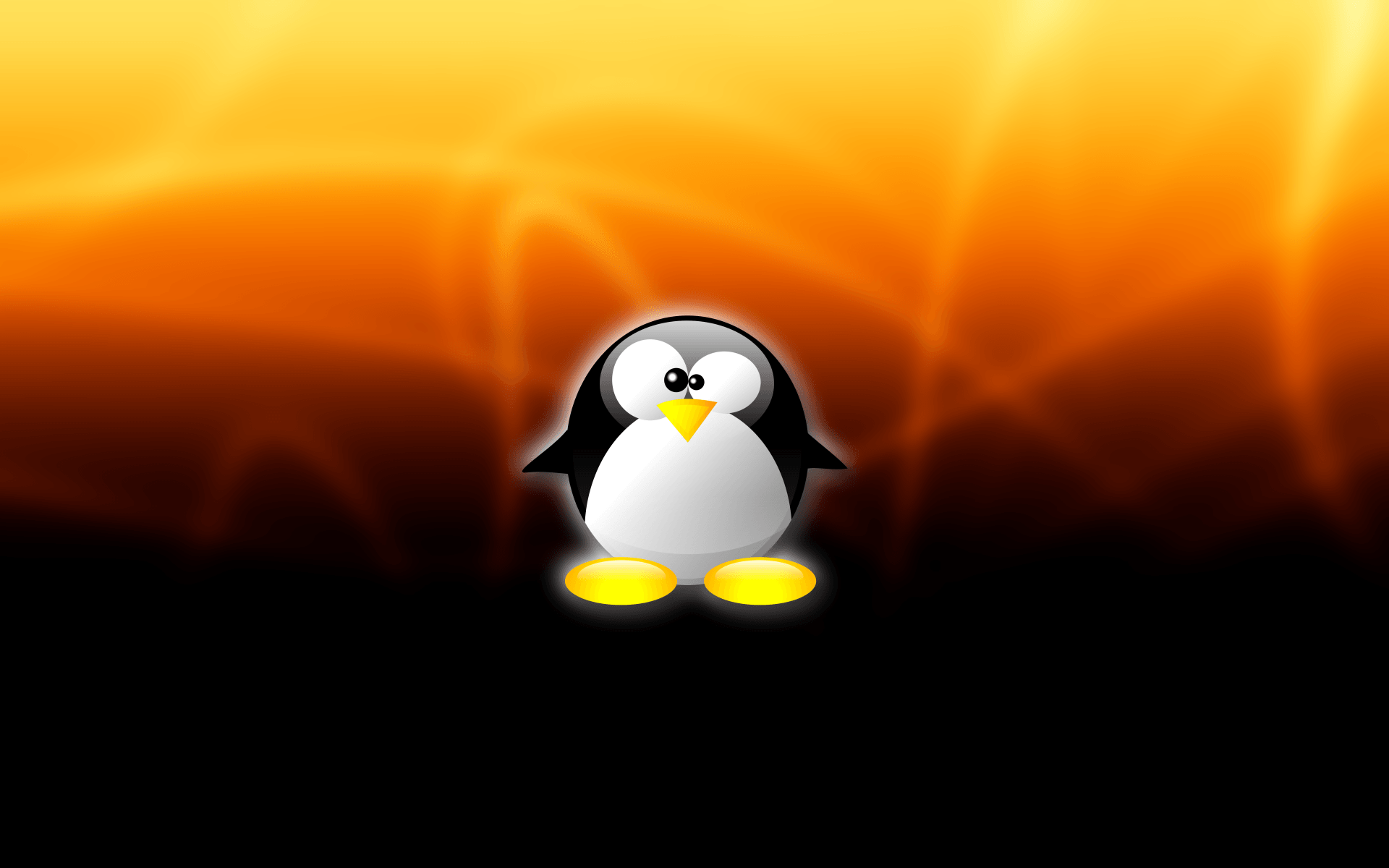
 7·8 months ago
7·8 months agoput it on a usb stick and print it in the mall/library
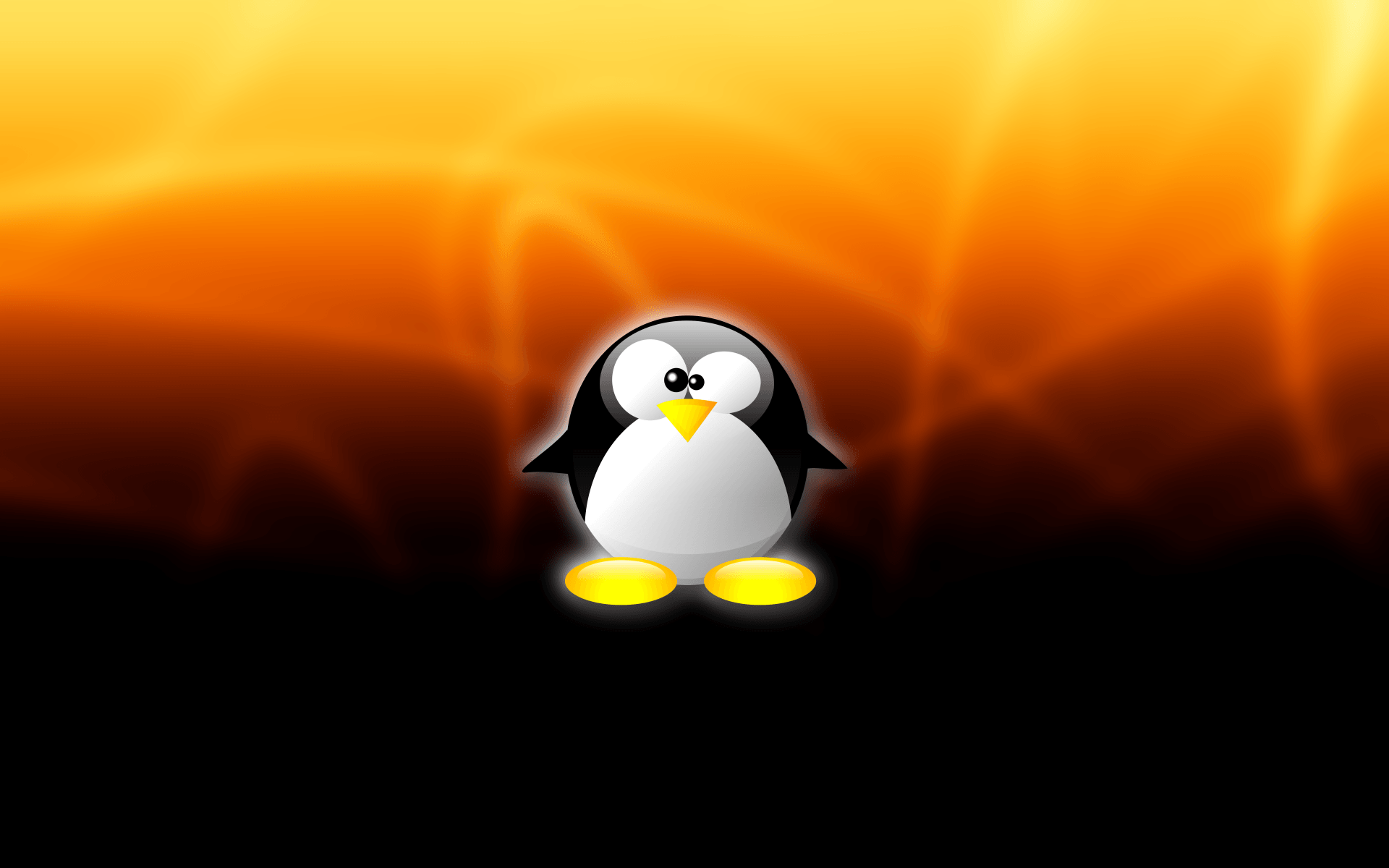
 13·8 months ago
13·8 months agoi like how you think
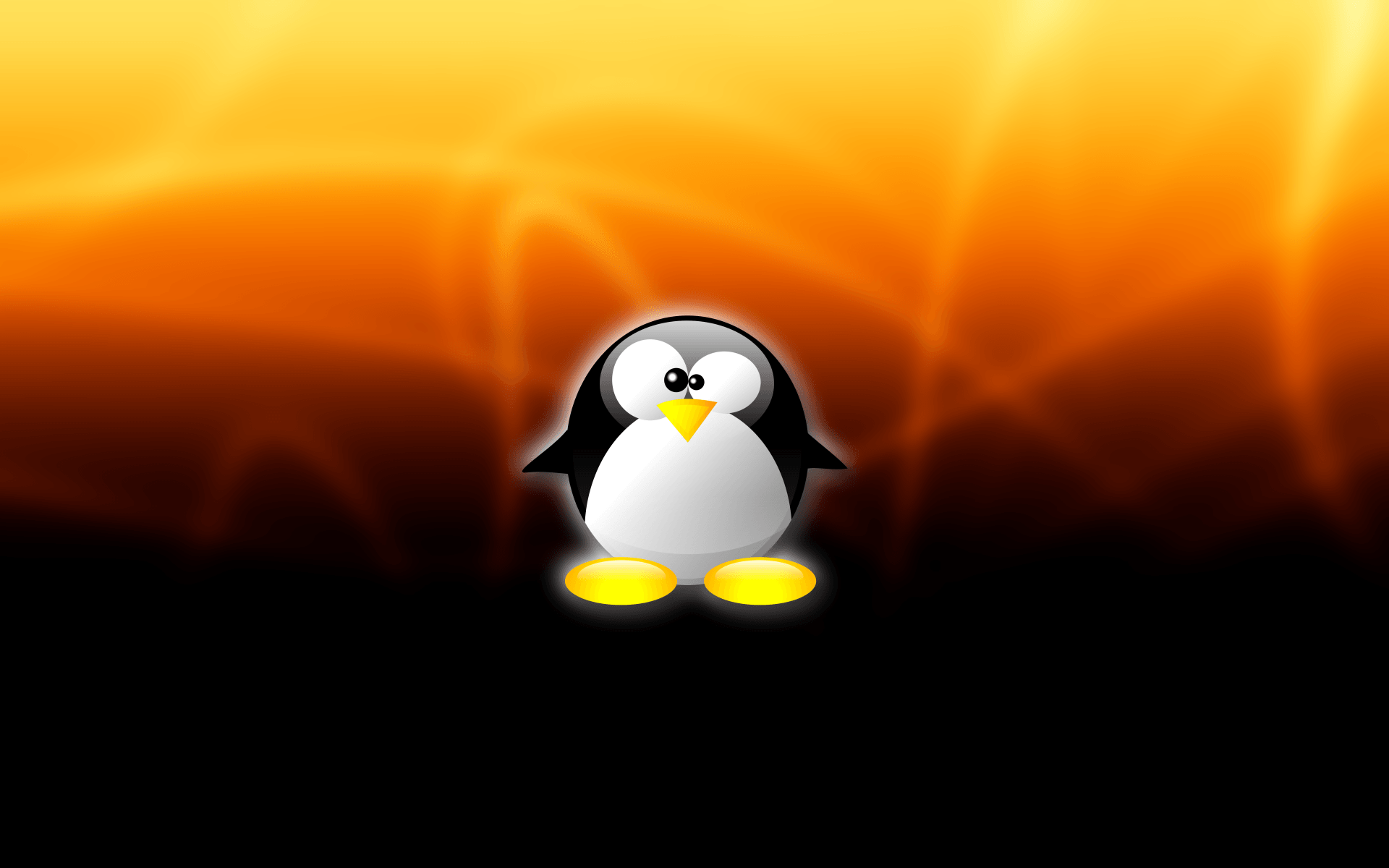
 21·8 months ago
21·8 months agoyou don’t have to provide an address … you generate a token on their site, print it out, put it in an envelope and send it with cash to them.
they receive the cash and activate the token based on the cash provided with it
see their faq Can I really pay with cash?
You bet, and please! Stay anonymous all the way. Just put your cash and payment token (randomly generated on our website) in an envelope and send it to us. We accept the following currencies: EUR, USD, GBP, SEK, DKK, NOK, CHF, CAD, AUD, NZD
.
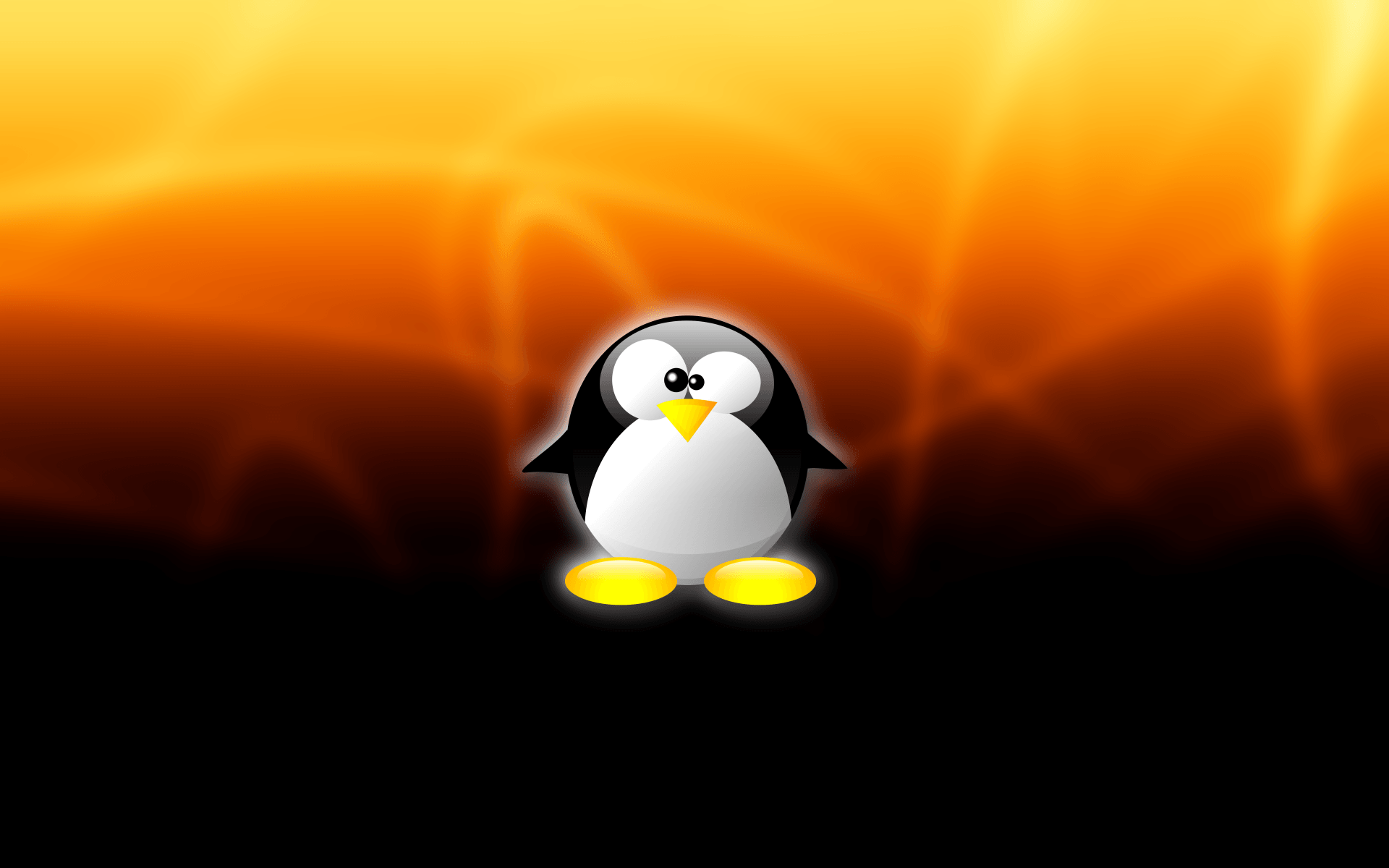
 1·10 months ago
1·10 months agoFeel free to do so and handle the issues you’ll face.
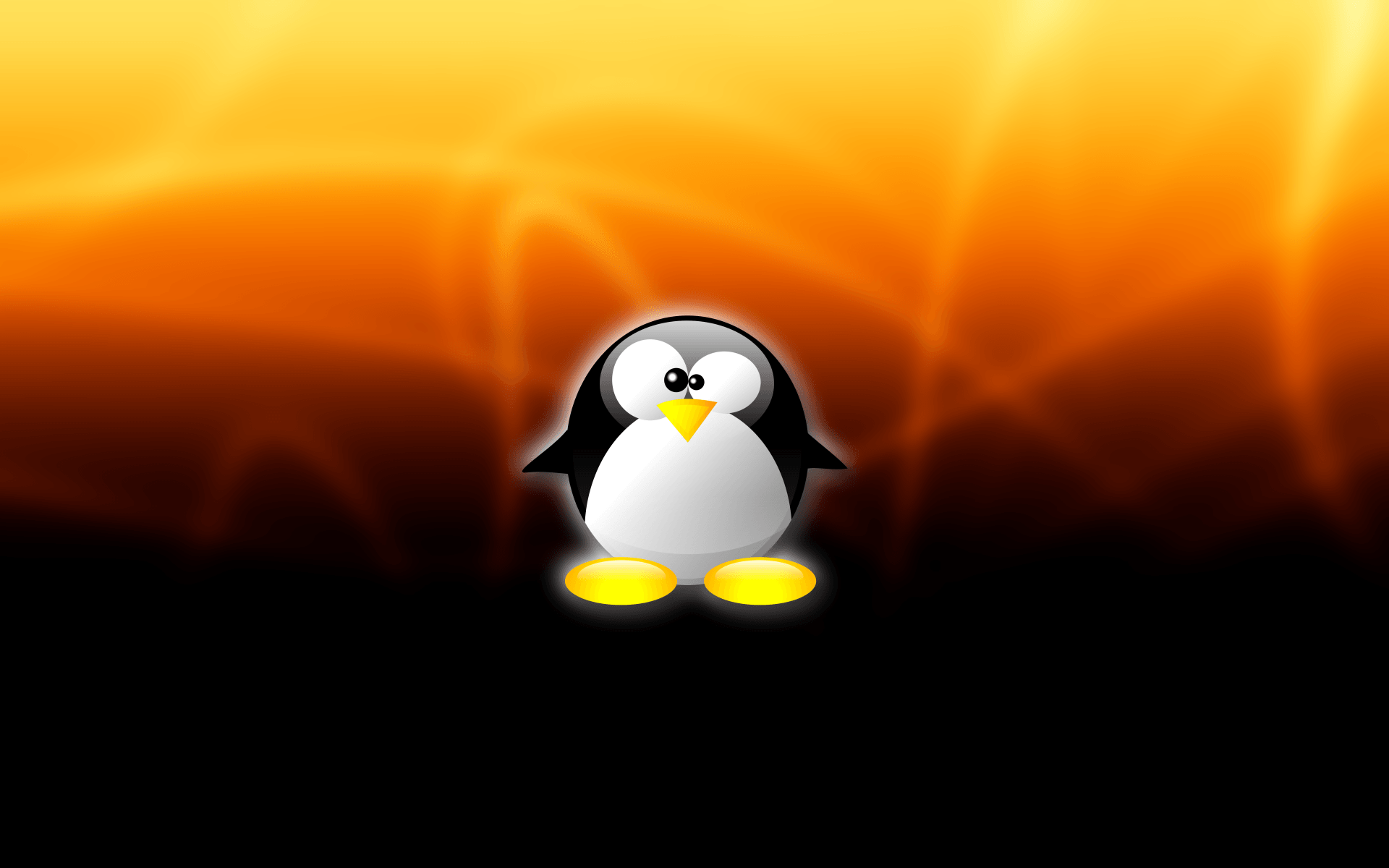
 1·10 months ago
1·10 months agoso if that’s the grande finale of yours, trying to leave your comfort zone - and you consider that as satisfying … well - i wish you all the best for your future endeavours
there are plenty of options in linux - you just gave up because your desired usecase wasn’t working out of the box … and instead of risking to learn something you decided to spread negativity and even worse, you spread incorrect information to others … hope you had your fun with that
quote: “but this was way beyond & below what i could even imagine.” - mate, you complained about not having a GUI for doing
apt install XYZ.debthe whole eco system would be so much nicer, if people would resist to spread negativity and instead become a part of the solution rather than the problem … you say, your an dev - you found some workarounds … great, what blocks you of writing some guides to some of the issues you ran into - or even do some PRs to get rid of the problems you faced
its so easy to expect that this wonderfull opensource world is doing everything what multi billion $ comanies are doing and then complain about whats not working (perfectly on first try) instead of apreciating the thousands and thousands of hours ppl are investing to get things going and having a chance of getting out of the walled gardens of windows/macOS - and if it comes to my experience - they did not only come close - they 100% replaced windows
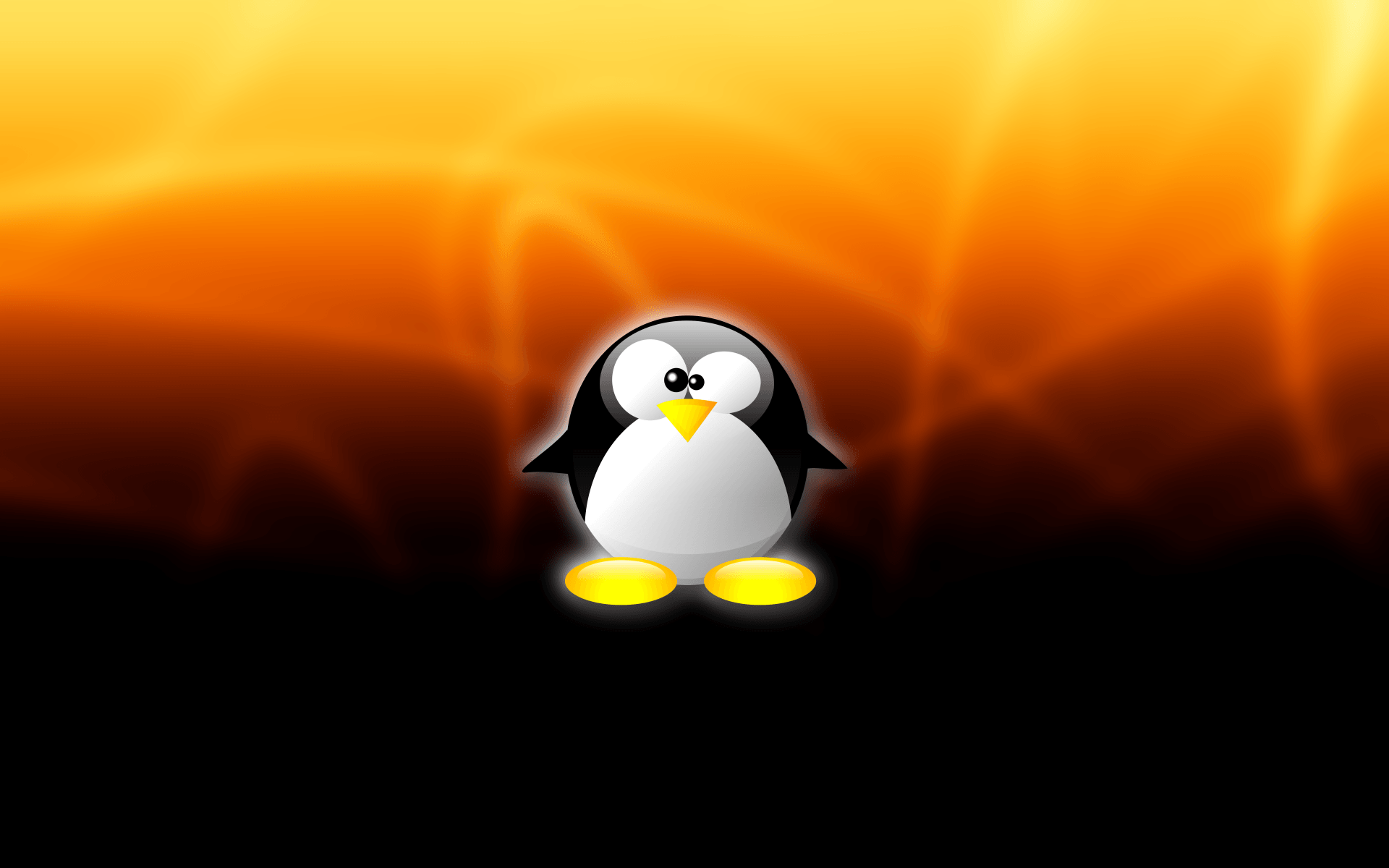
 1·10 months ago
1·10 months agomy whole point is, that your time spent on complaining would be better invested if you just write some questions which could be answered by the community rather than being sarcastically questioning the sanity of an operation system, just because you fail to use it
Suggestions:
- could somebody help me to install a deb file on ubuntu which i downloaded - the deb installer is not existing anymore
would maybe lead to:
- check out deb installer XYZ which you can find in the software center
- install via the terminal using sudo apt install ./XYZ.deb
Suggestion2:
- the network discovery doesn’t find my NAS, I’m using ubuntu XX.YY with the default filemanager (or something else) … what could be the issue
would maybe lead to:
- try mounting it directly to a folder using:
sudo mount -t cifs //[NAS_IP]/[Share_Name] [Mount_Point] -o username=[Your_Username],password=[Your_Password] - if it fails do
dmesg | grep -i cifsand let me know the outcome
we are pretty friendly usually … but if you don’t do your part - I for my part am not … you sound a bit to lazy to me (in my imaginary world)
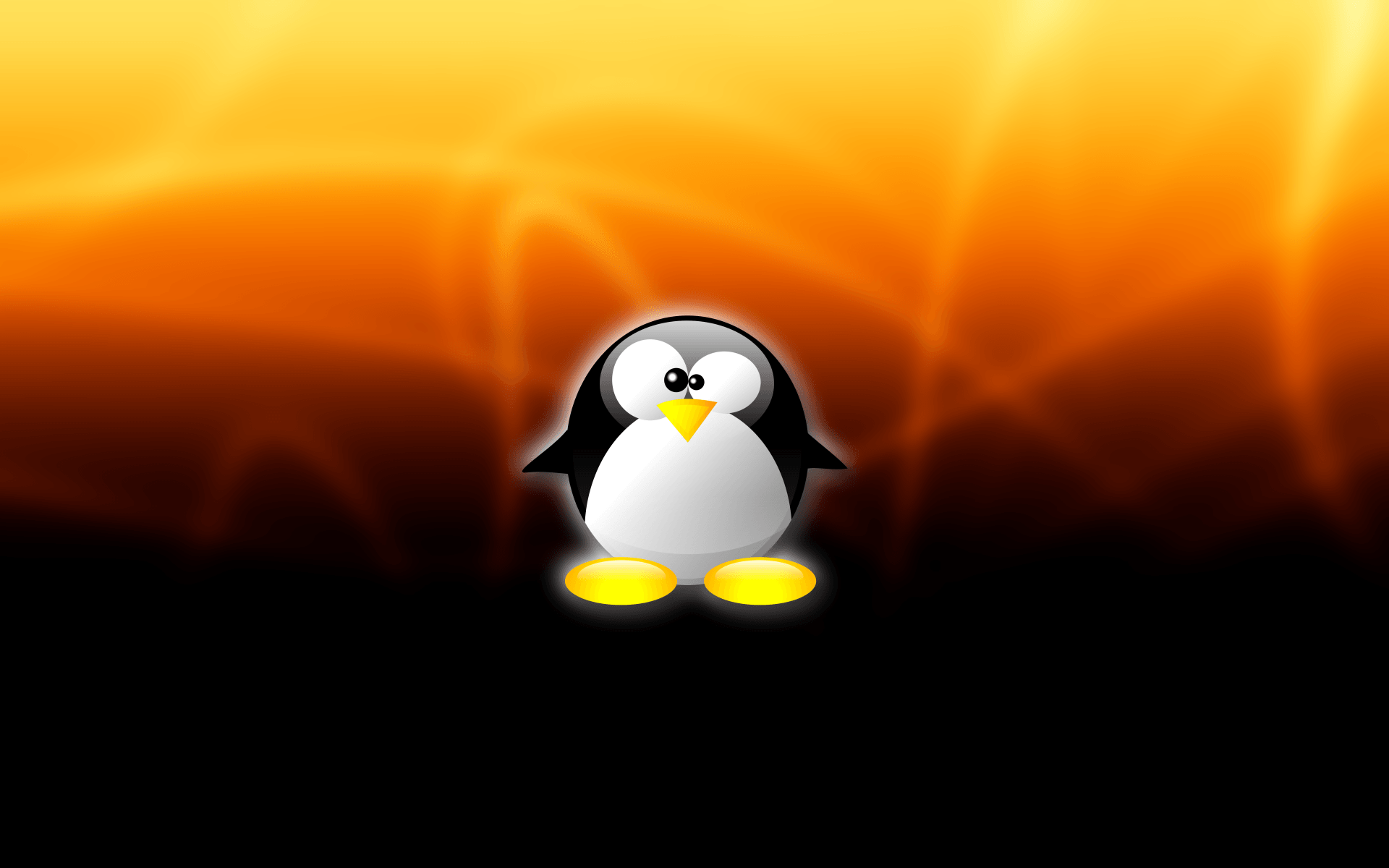
 1·10 months ago
1·10 months agoonce again … UBUNTU DOES NOT USE SMBv1 as default !
i don’t and will never use UBUNTU … but you’re complaining about something you might have configured yourself!!!
your problems are for sure real - but don’t tell ppl its because ubuntu is using a vulnarable protocol
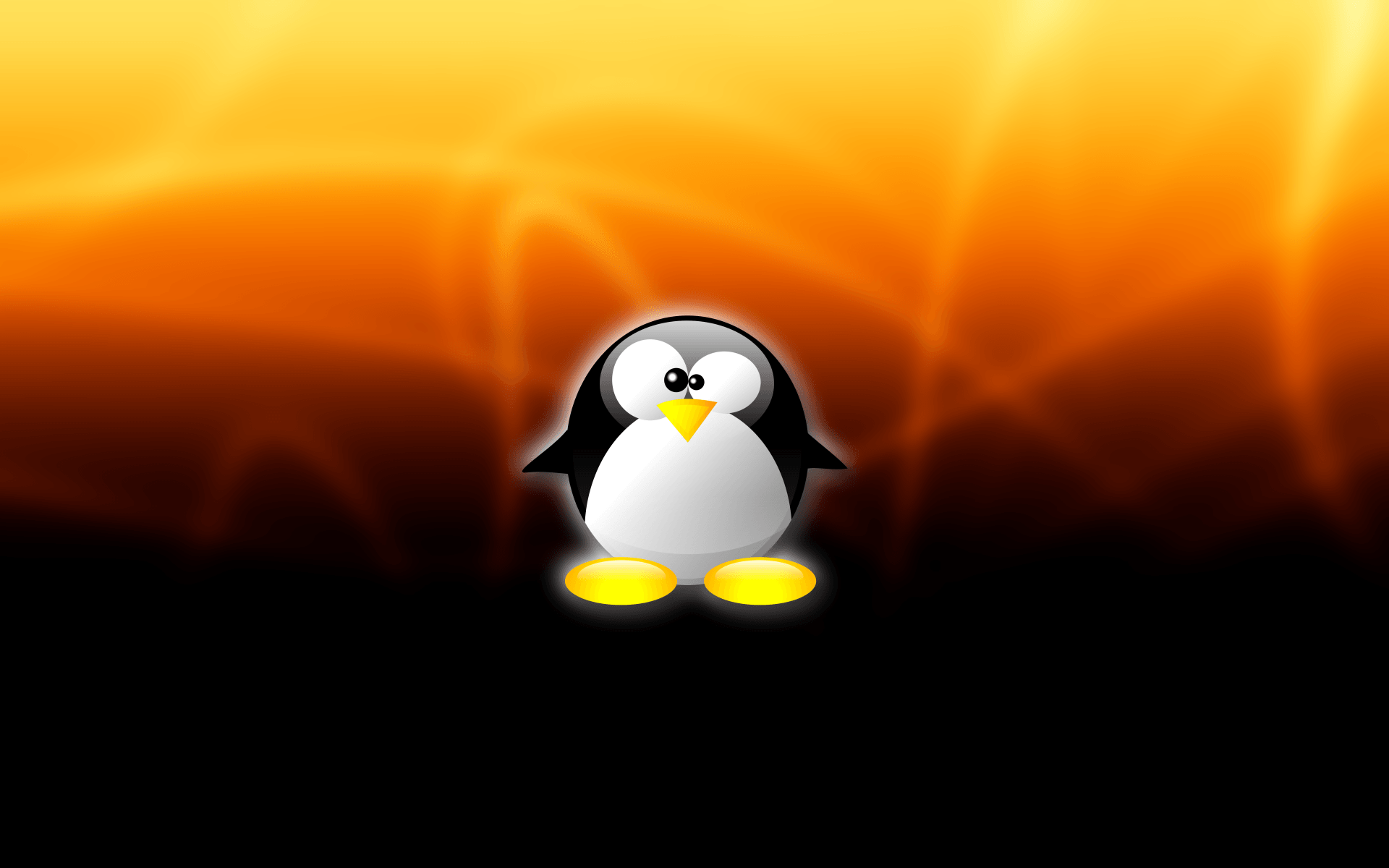
 2·10 months ago
2·10 months agoi don’t get your problem with smbv1 and your complaints about it tbh … its deprecated in ubuntu since 20.04 - samba v1 is not the only way to access via ubuntu - and its by far not recommended. you might have configured it because out of the box its not the supported version
your downvotes and the reactions you get is because of your atitude man … there are plenty of people who would help … but coming to a linux thread complaining how bad your experience is and complaining about how bad the comments are without doing your part is just a bad style
i read a couple of followups - i do not see a single log output, just complaints
the whole linux world is about configuring your system the way you(!) want it to have - thats the difference to windows, thats the difference to mac … but if you don’t want to do the config stuff, you go with a ready to use one … ubuntu might be one of them
you face samba issues - write an issue so somebody can help … what have you already changed (because smbv1 is NOT the default version of ubuntu), what did you try to make it use smbv2/3 - what errors did you get? there are thousands of tutorials available for ubuntu - which one did you follow, did you do the config in the file manager (the default one or did you install a different one) … etc
your kodi issue about framerates is a kodi issue and a short search shows that this issue also happens on mac for example - which i somehow understand because changing framerates has affects to the change of the window server so someone must decide either take what kodi is saying to take or what is configured for the output device, so there might be a trickery in kodi to do it and that might be the issue. but it could also happen becuase of multiple displays - with differrent framerates - who knows … and how shall we know to support you if you just spend your time complaining
your docker issue with a downloaded deb package from the net … wtf - first of all why not use something from the repositories … getting out of just downloading something from someone and installing it should be prio 1 when changing to linux … but how hard could it be to do a
sudo apt install ./filename.debdo not tell me you spend 5min on the investigation … you want to have an out of the box solution which you can complain about - that’s not linux
you want a os which lets you do whatever you like - thats linux … you don’t know how its done and you’re not willing to learn but still want to do some crazy shit - that’s not linux
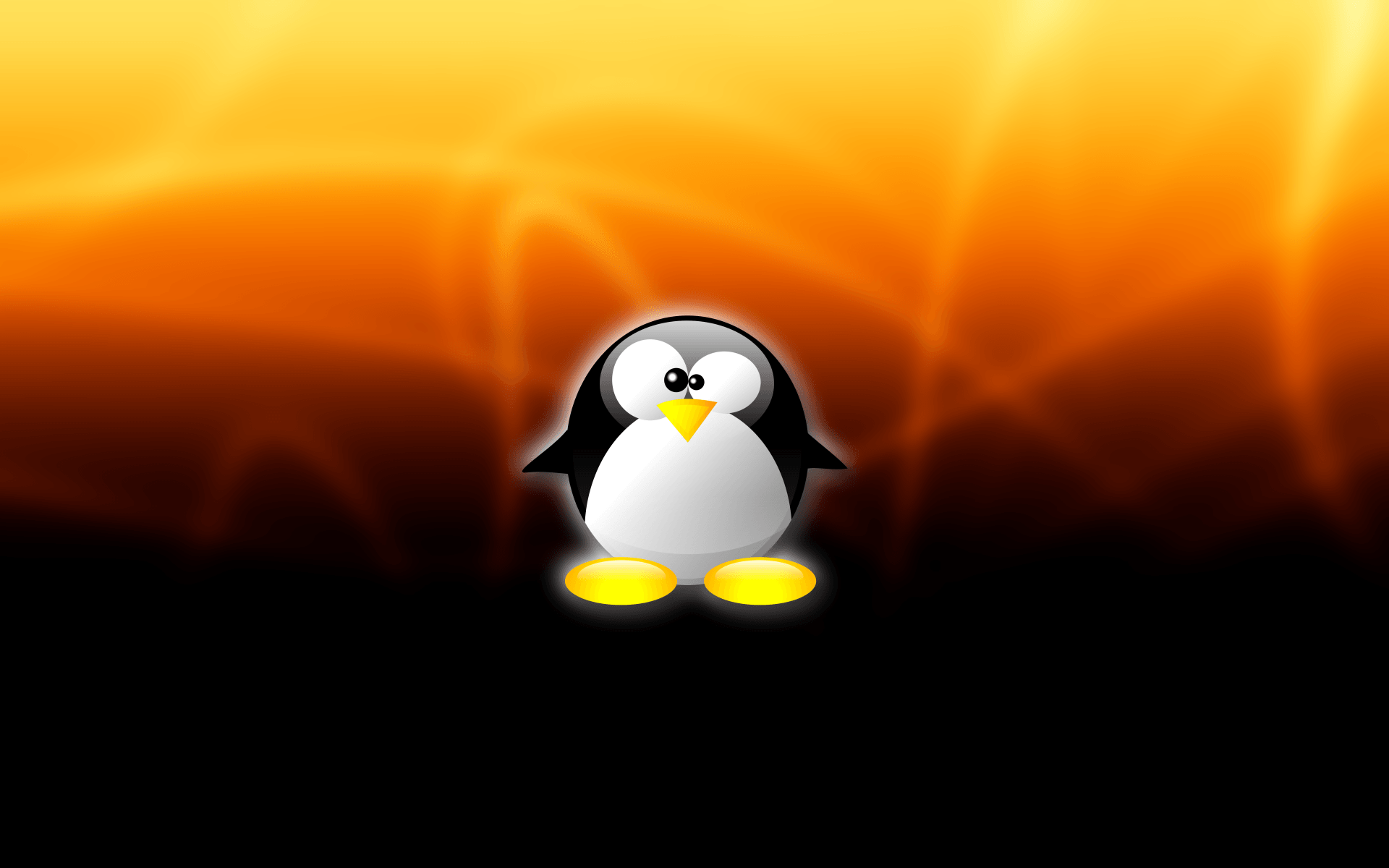
 1·10 months ago
1·10 months agoso to summary your first steps were:
- accessing a inhouse NAS
- setting up kodi and trying to switch refresh-rates & HDR
- running some docker UI
i have 2 question - if you want to run rather advanced stuff
- why not invest some time to check how its done in linux?
- why did you chose a beginner distro focusing on the 80% needs of a home user
all of your described usecases are possible - no exceptions, but after you obviously spent decades of time in other desktops, you might move out of your comfort zone to make the next step. ubuntu is pretty easy for the easy stuff, linux as it is makes a fantastic system if you want to do some advanced stuff, but it lets you do the decisions (which means you(!) have to gain the skill to do the decisions)
we’re here - the community is here to help … but not here to do pre-sales for someone … my tipp:
- check what you want to do
- check how its done
- do it
- you face a problem - provide a description and ask for a solution, but do your part
long story short - i think 90% of users would be happy with windows, mac os and linux just the way all of them come out of the box. most of the time they spend in a browser, checking photos or consume some media … all of before mentioned OSs can do that pretty much without any hickups
if you go into the advanced stuff its a different story. macOS will do lots of decisions for you (but they might not be in your interest). windows has such a big user base that you have a great chance to get some ready to use description because somebody faced the exact same problem years ago. linux - advanced stuff - but no willingnes to learn - yeah man, that won’t be a good match
Very well done list … Thx fellow penguin


fitotrack it is