

For a nanosecond, I somehow understood the headline as “Audio Galaxy Still Accessible”. Which really would be impressive.
I only just realized that my search plugin in qBittorrent isn’t giving me any results from TGx.


For a nanosecond, I somehow understood the headline as “Audio Galaxy Still Accessible”. Which really would be impressive.
I only just realized that my search plugin in qBittorrent isn’t giving me any results from TGx.


Also acceptable: Aloigi, Aloisi, Aloisio, Lodovico, Ludovico, Alvise, Gigi, Gigio, Gigino, Ginetto, Gino, Luigino, Vico


So the internet is cats?


Historically, people didn’t have easy access to multiple forms of birth control.
But then they’ve already started working on that: Dobbs, period policing, “NO CONDOMS FOR GAZA!!!”


I noticed a distinct lack of Tragedeigh-style names.
Maybe we need more Paydons and Jaedins in government.
Zen: On one machine, Flatpak. On the other, AppImage through AM. Firefox: Mint-maintained version from Mint repo (deb).
I can’t remember the exact differences between Firefox upstream and Mint version. But I believe Mint began maintaining their own deb at a time when upstream Ubuntu was only offering Firefox as a snap, which Mint is against, and Mozilla hadn’t yet begun offering their own deb repo.
https://github.com/imsnif/diskonaut
No package for my distro, I “installed” an AppImage with AM (which is also how I discovered it)
I’ve been using the Firefox mod Zen Browser on Linux Mint. When Firefox released an update in February, my Zen had it the next day. People depending on the “official” Firefox were left waiting over a week, with multiple threads in the forums asking “when is it coming?”
Also when I looked into mods updates for a critical security fix in November, practically all the mods had updated within 24 hours of FF’s update. (Exceptions: Midori and Mercury.) https://forums.linuxmint.com/viewtopic.php?p=2554267&sid=4f140800c5d62939af8e6394514b9aab#p2554267
“Zen is no good if you care about privacy.”
How so?
Used Webkit until 2019, then bought out and now based on Firefox/Gecko.
There are tools to update AppImages, like AM and Gear Lever.
Well, you can get Bottles as an AppImage… unofficially https://github.com/ivan-hc/Bottles-appimage
Personally I’m loving diskonaut. “Graphical” representation but at, ahem, terminal velocity.
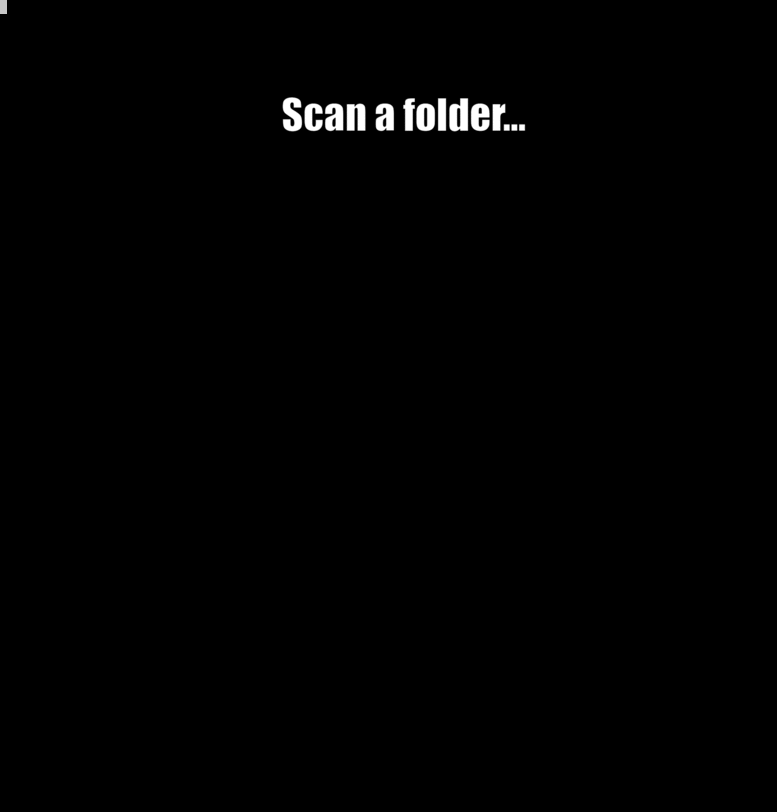
Thanks for the info.