

Don’t fret peons!
The billionaires will become trillionaires and you will become poorer.
Win / win.
Hi guy


Don’t fret peons!
The billionaires will become trillionaires and you will become poorer.
Win / win.


Does nobody use info?
So much more in depth than any manpage.
Granted it doesn’t contain every app installed, but it gives very detailed and very verbose explanations, examplea, options, use cases, caveats, warnings, etc, for all of the most essential commands and functions
$ info
In the program these are basic commands :
-I # sets searching to always case insensitive -very necessary (upper case I)
/ # search for pattern
n # search forward
N # search back
You can also search from command line using
Info -k [pattern]


I’m just skimming through the license on my phone and they include LGPL, apache, BSD, Mozilla public license, eclipse public license, w3c, MIT, apple, and GNu.
IANAPOLL (The extra POL is for patent or licensing) so I don’t know the intricacies of each type.
But there are a lot.
I have used pipepipe exclusively for years and have had almost zero issue with it.
Simple. Consistent. Lightweight.


If both grandparents were born there you have rights of descent and are an Irish citizen.
Just have to do the paperwork.


I wonder if any and everyone who has ever contributed code under whichever open license was used could sue the tits off google, not as a class, but thousands upon thousands of individual lawsuits, for breach of terms of said licence/contract.


So, will an app like this
https://codeberg.org/muntashir/AppManager
which uses (w)adb, be able to install apk as I currently do?
Or will they also fuck this up ?


Human psychology is the same no matter the tech.
It just makes it easier.
And deadlier.


Just set up a windows *spits rig for a family member because old. My god the insanity of it all. From untoggling shit to stop ms *spits from spying and toggling other shit to stop ms *spits from spying, and dealing with uefi settings to get it to a level of security without allowing ms *spits to lock it down cost me a full day.
Then I had to deal with the ridiculousness that is their permission system to let them browse their own files from a different hard drive.
I love that it also sets up the first user as a full admin and I had to create another account and lock down all the stupid crap that would allow them to destroy everything.
Just the initial booting was longer than it would have taken me to install and fully set up the mint distro I had ready to install on my USB stick (for the use case they’d be using)
I was going to set up a server so they could access stuff and watch free stuff on their TV with the old PC, but that will have to wait for another visit.
Even I was astounded at the length of time it took. I was expecting stupidity but ms *spits has taken it way too far.
(I did install without any account at all though, and did manage to get full GUI desktop environment Ubuntu running in wsl though, so that was fun - for me)
https://en.wikipedia.org/wiki/The_Mother_of_All_Demos
The 90-minute live demonstration featured the introduction of a complete computer hardware and software system called the oN-Line System or, more commonly, NLS, which demonstrated for the first time many of the fundamental elements of modern personal computing, including windows, hypertext, graphics, efficient navigation and command input, video conferencing, the computer mouse, word processing, dynamic file linking, revision control, and a collaborative real-time editor.
In 1968

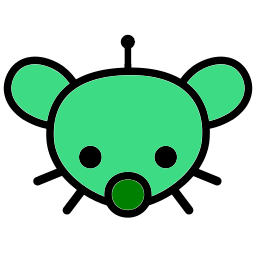
This won’t stop anything
I still use a phone that hasn’t received ota security or play security updates in 4 years.
Yet, they still installed - without notice or consent - safety core (to rescue me from naughty text messages) to scan my images.
Funny how they can rapeload apps onto my devices without my consent that work on 3 generations old hardware/os but they can’t update the security and they want everyone else to register to be able to provide foss apps to people for free.


Moral of the story - tech co’s and gov id requirements are evil and have no basis in actual security.
Now that peoples data has been exposed, they are susceptible to id theft. So, how does a site or gov deal with that?
There suddenly are over 9000 Stan Smith’s on the site. Weird.
Well, guys, for the safety of… … (Murmuring… We’re using the kids as justification this time or terrorism… Kids. OK.) the children, we will require a blood sample to verify your genetic code.
Thank you and have a nice day and welcome to gattaca.


So, Discord - by forcing your acceptance of their tos which renders them immune from damages done by "third parties*
By offloading a term of service that Discord requires you to provide.
If they force you to give the info, they are responsible for handling and storing it properly, no matter what some evil lawyer or exec says.
If laws make bad things legal because rich people can use words, then there needs to be some form of redress to return the spirit of the laws to the people.
Maybe we all make usernames with a legally binding personal ToS that is deemed agreed upon by the corporation accepting the username.
This is just a shell game and they are conmen.


Tbf both are true.
Source: I have gone mad and everything has only become worse.


I just have my old PC’s running Linux connected directly to the tv or projector.
I use a super basic webdav server or free arr matey streaming sites.
I sometimes sftp into devices.
That’s my setup.

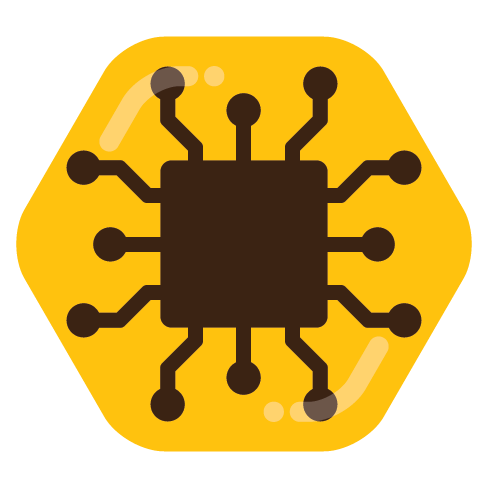
Nice try, 13 year old time traveler.


GNU is Not Unix.

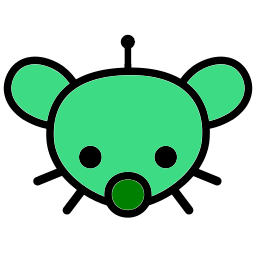
My bank app works without issue inside a private space with sandboxed Play services on my main user profile.
I also have an investment app which runs without any issue whatsoever.
Maybe I’m lucky and these Canadian companies just aren’t dicks about mandating google.
As far as I’m aware, as of now, graphene does not meet googles attestation (Uncertified Device), because google says so, but is easily more secure.
Google’s lockdown has zero to do with security.
NFC definitely.
https://en.wikipedia.org/wiki/Near-field_communication#Applications