
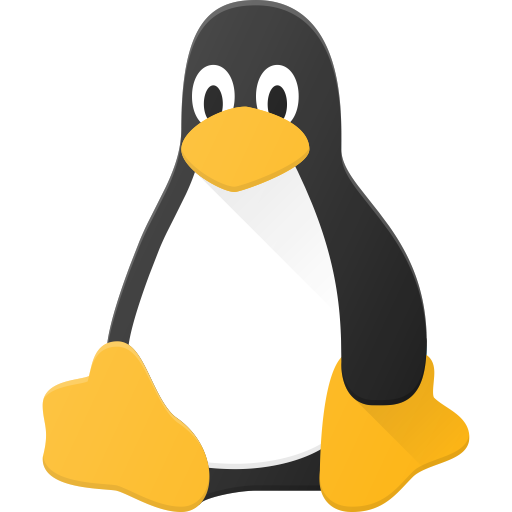
IME, beyond the install, it’s all distro- and desktop-specific.
- How to find and install apps varies from distro to distro. IIRC, the Mint menu item is something obvious, like “Install software”, but on Arch (you’d have to hate your newbie to throw them into Arch), it requires a chicken/egg finding and installing a graphical installer. If you know the distro, this would be good information - or if you’re helping with the install, create a desktop launcher.
- Showing them where settings are. Surprising to me, this has been super-not-obvious to my newbs. Even though the KDE Settings app is called “settings”, I think Windows and Mac folks are used to looking for settings in a specific place, rather than an app name - and in Windows, there’s can be several ways to get up different settings, like changing display stuff is always in a weird place. Again, maybe a desktop or panel shortcut would help.
- One of my newbs used Mint for two years without opening a shell, so I don’t think that’s an issue. He even found and installed a piece of software he wanted, but I can’t remember if I originally showed him how to the first time. But that’s Mint. He did, however, need help setting up a printer, but that’s because he couldn’t find the settings program; he came from Windows originally.
- Edge cases, like printers and other peripherals, can be hard, and I don’t think any amount of extra documentation is going to help, because almost every difficulty is practically unique. There’s a ton of online help for stuff like that already. And then, if they want to, eg, attach a game controller… well, that’s very specific and again varies by controller. I don’t think you can cover all of these edge cases.
- Games can be hard only because of the indirection of having to install some other software, like Proton or Steam, creating an account, knowing how to check for compatability - there’s a lot of moving parts. It’s not just: go to the game’s web site, buy, download, and install something and run it, like I imagine it is on Windows. So maybe that would be useful - or - again - pre-installing one of the game stores and (surprise) making a shortcut would eliminate that.
- Network connections. Again, I always find figuring out how to get to network configuration in Windows to be hard, and bizarrely having multiple ways of accomplishing the same task, so I’d guess going the other direction would be confusing. Having a note about how to get to the configuration would be handy.
As I think about it, I realize that configuration under KDE of way more encapsulated and clear than on Windows, and people having learned the byzantine and myriad ways of Windows, KDE’s relative simplicity is confusing. Windows people look for configurations in places they’ve learned to look, which aren’t always where they are under KDE (I can’t speak much about Gnome - I don’t use it or set people up with it). MacOS isn’t as bad, having a similar configure-everything-through-a-single-settings-program approach.
Anyway, that’s my experience.

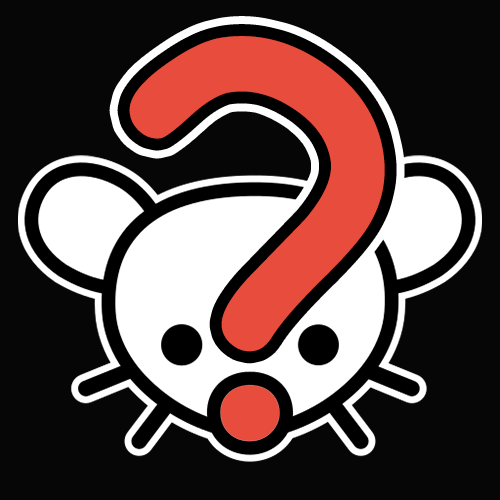




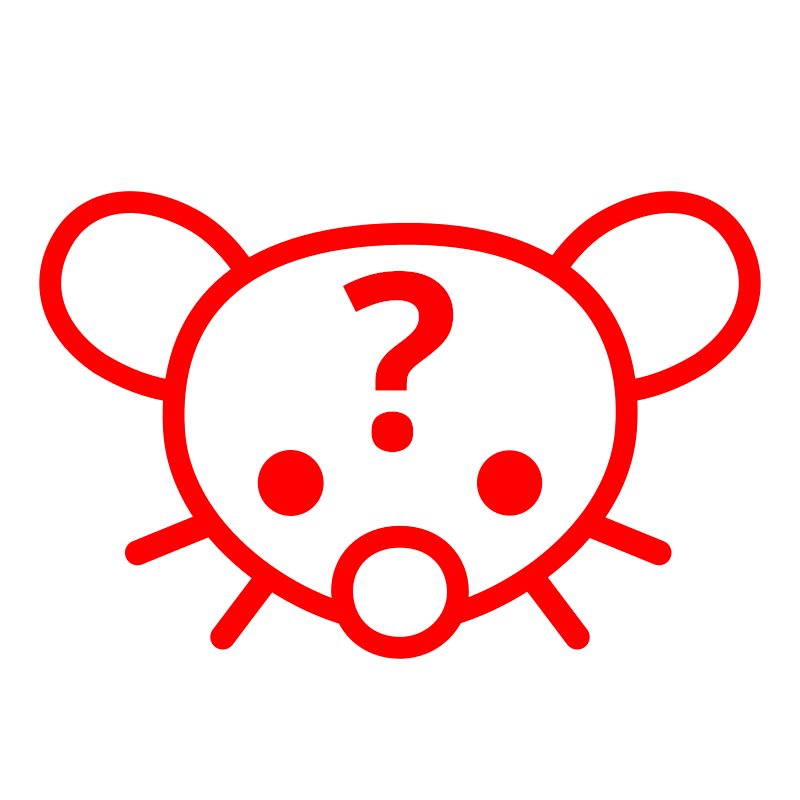


Yeah. SimpleX has a similar problem, because it’s basically creating a bunch of 1:1 connections between everyone to preserve anonymity - IIRC (I freely admit I could be misremembering this). As I understood, it’s a decent limit, though - more than the 7-12 friend/family group you’d reasonably trust in a chat group.
I did not consider this a blocker - who’s using encrypted chat for large groups? Large group chats are fundamentally insecure; is the use case about anonymity, not encryption?