Hi all, I have setup dual boot as there are two (really it’s one by now) things that I occasionally use Windows for. One is reinstalling Windows for family and friends (Window’s installation assistant only runs on Windows) , and the other thing is Minecraft Bedrock Edition (to play Minecraft with my little brother, who plays on a tablet. Microsoft is intentionally limiting their Bedrock version to their OS only, which is stupid)
The dual boot works fine, I installed Fedora after Windows and there weren’t many errors. However, even with most of my apps uninstalled, Windows still took up about 200GB of space (what the hell??? That’s almost the size of what Fedora takes with all my editors, IDEs, browser, photos, documents, etc.!)
After running disk cleanup and removing nearly all non-necessary apps (so it’s just the default browser and not much else aside from Minecraft, which takes up 2GB), Windows still takes up over 100GB of space. I have also disabled hibernate as well as removed all residual files from some apps that didn’t fully uninstall themselves.
How do I cut down on the storage that Windows takes up? It’s kind of ridiculous. My only real purpose for the Windows partition is to play Minecraft with my little brother, so what else can I remove to reduce this bloated mess of an operating system?
note: I am not going to bother with VMs since I’ve already set up dual boot (and troubleshooted some annoying disk errors that Windows produced)
edit: I have removed all the “optional features” as well as removed the awdcleaner folder (which is a malwarebytes thing) as well as the esupport folder (which has copies of drivers I think). I have also removed a few more files here and there (appdara and programdata mostly) and now my windows partition is around 87GB. I have also deleted old restore points, which helps to reduce a few GB too. It seems that this is just about the minimum you can get Windows (apparently it typically takes up 60-90GB)
try using treesize free for checking which directories take much space.
If you’re running your own minecraft server there’s this mod for java edition servers that allows bedrock clients to connect fwiw https://geysermc.org/
I am not running a minecraft server, we are just playing via a LAN connection!
Windows’ installation assistant only runs on Windows
Well, yes, but all that is a GUI to simplify downloading and writing the Windows installation ISO to USB media. You can download the ISO image to Linux and write it to USB yourself. The option to download the ISO is on the same page you’ve been getting Media Creation Tool.
You could get Bedrock edition from the Google Play store and run it via an Android emulator.
Otherwise, based on your other comments, it seems like you’re trying to trudge through manually trimming down a preexisting OEM install of Windows. For such a minimal use case, you would probably benefit from a clean reinstall and should consider exploring something like Tiny11, ReviOS, or AtlasOS
A clean reinstall would certainly ruin my dual boot (Windows loves occupying the entire drive), and I have already spent many hours waiting for the disk partitions to reshuffle and resize when reclaiming that ~180GB of space. Also, things like Tiny11, being repacked versions of Windows, could easily be compromised and have all sorts of nasty malware. Having about 87GB of space for Windows is fine right now, and since my laptop has 1TB of storage, Fedora gets over 900GB of space. Much better than the ~700GB I started with.
Well that was the problem, trying to use the ISO image (with both Ventoy and balenaEtcher) simply didn’t work, and I was unable to reinstall Windows for god knows why. I looked at the site of balenaEtcher and apparently they don’t do Windows ISOs.
No additional software necessary
sudo dd status=progress if=Windows.iso of=/dev/sdXX is the letter assigned to your USB device, visible in
lsblk
Titus tech tip’s windows decrapifying tool is pretty awesome for removing windows shit.
His YouTube channel is pretty cool too.
Can you virtualize Windows instead of dual boot? KVM is excellent virtualization these days, and my Win 10 Enterprise VM is all of
16gb26gb. (Typo)Should get rid of the windows half so you have more room
/Joke
Try installing the IoT version of Windows, that has way less bloat and takes “only” about 50 GB
unfortunately that would almost certainly ruin dual boot (Windows loves overwriting the entire disk…and I don’t have the option of using a second drive since it’s a laptop…)
Even if you were running a VM, bare minimum suggested space for Windows without many apps installed is anywhere from 60GB-80GB. 100GB is really about as low as you really want to go in terms of partition size. If you wanted a performant Virtual Machine, with ability to install other applications, you would want to give it that much space, which means it would still be taking up that much space on your drive. Depending on how much RAM you have and your page file settings, a significant portion of that space you’re looking at could just be a page file for swapping data in and out of RAM.
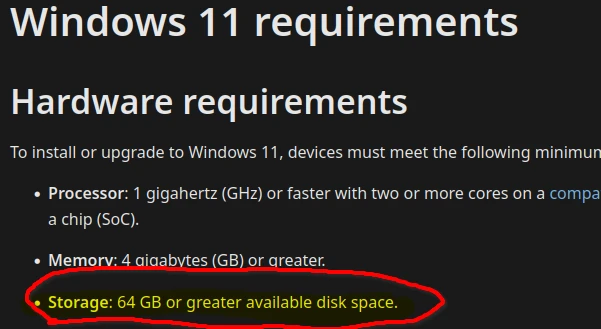
I’ve found VM’s take up less space than a standard install.
My largest Windows VM is currently 73GB, and it has a bunch of stuff installed.
My smallest is 11GB, and that’s Win10Pro.
I just setup a Windows Server VM for testing, and with a base install the VM is 13GB.
cutting Windows down from 200GB to just 87GB gives me loads of space, nice!
It’s crazy how much crap Windows preinstalls, I was able to save over 100GB just by removing unnecessary programs and files…
Also just to note, I’m very surprised that messing around with the order and size of the partitions didn’t break my computer!
How big is your page file?
around 2.5GB it seems
Could also be a hibernate file.
I mentioned that I disabled hibernate with the powercfg command, so it should be deleted.
Verify it’s deleted.
Checking using Windows settings, there is a ~3GB “eSupport” folder (seems to be used to store drivers and other stuff from the laptop manufacturer) and a ~1.3GB “AdwCleaner” folder (a malwarebytes thing, is this used by Windows Defender or something?). Are those safe to delete?
Also, it seems that I had Cinebench still installed (portable, so I didn’t see it) which took about 3GB. After uninstalling that, Windows still takes up over 100GB…
I wouldn’t delete stuff from the laptop manufacturer right away, but the AdwCleaner is an AdWare cleanup app from Malwarbytes and can be safely removed as it had nothing to do with Windows Defender.






