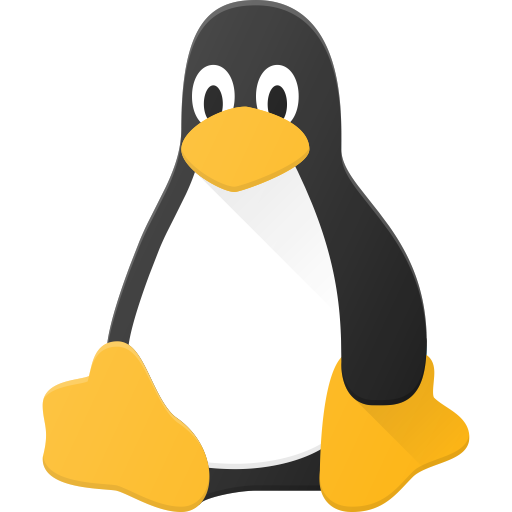I’m planning on moving (back) to Linux from Windows, but I’m not sure which desktop environment I want to use. What’s the easiest way to try them all out? Just do a bunch of dnf/apt installs? Is there a distro or project out there that makes this easier?
Looking to try out kde, gnome, budgie, cinnamon, xfce, others
VMs are a way, but Live USB sticks are better because you will see how it actually runs on your bare metal machine, and if there see any hardware quirks, without comitting to an install
Ventoy is a godsend in that case. If you have a big enough USB stick, you can just put all distros you wanna try on it
yeah, i also wholeheartedly recommend ventoy
I take any chance I can to drop a Chris Barnett link:
I just upgraded mine to a 512gb flash drive after blowing out a 256gb… maybe I have too many distros
You can install them all on any distro I believe. I use Arch and installing Plasma is just a single command, same with Gnome and the others. After install you can pick which desktop to use after the graphical login screen loads.
There are some annoyances, like for example if you have both Gnome and Plasma installed, and you type Files to open a file app, you get the Gnome file app even in Plasma since it’s named Files. To use the Plasma file app, you have to type Dolphin instead.
Same with settings app, I often open the Gnome settings app instead of the Plasma settings app by mistake since it’s called Settings.
But these are not bugs per se, it’s just because I’m used to typing something…
Why not install a live disc type image to USB and try out different varieties? Linux Mint offers three live images with Cinnamon, MATE, and XFCE.
I quickly found this article on installing them to USB: https://itsfoss.com/linux-mint-live-usb/
Many popular distributions offer live images so you can try before installation.
NixOS or fedora ostree
Gentoo used to have a live CD with almost every DE / WM in it. Not sure if it’s still around though.
The last one is from 2017, alas. The current Gentoo GUI ISO only includes KDE and fluxbox ( full package list, just in case someone’s really bored and wants a look).
Not sure about others but in PopOS (and I assume Ubuntu) it’s pretty simple. Probably easy with most distros.
apt install gnome-desktop apt install kde-standard apt install xubuntu-desktop apt install cinnamon-desktop-environment apt install xfce4 xfce4-goodies etc.You can install them like any other package from dnf/apt and then run them with startX (if its X11) or start them via their name if they are Wayland compositors (all this in the tty, the black screen with just letter outputs)
Usually when you have multiple DEs installed, the login manager would let you choose.
Just need to make sure the autologin don’t get in the way of your choice (e.g. select it thru autologin or disable it completely).
Grab live cd and run it in qemu:
qemu-system-x86_64 -enable-kvm -machine type=pc \ -cpu host -smp 2 \ -m 4096 -device virtio-balloon \ -vga virtio -display sdl,gl=on \ -usb -device usb-tablet \ -boot d -cdrom "$@"You could use https://netboot.xyz/ to boot a bunch of Live systems from various distros relatively quickly (depending on your download speed).
Maybe this will help https://github.com/89luca89/distrobox
therr are utilities to install lots of isos ona live usb, flash distros that use the des that uou wanna try and you can hotswap them
If the only thing you need to do is test out the different DEs, you should be able to just install each one and use something like lightdm to easily switch between them upon logging out.
I find sometimes installing a bunch of different DEs can cause weird cross-issues, so I tend to just make VMs to try out new things. I have a bunch of them on an external drive like little specimen jars lol.
Also as a side note, I keep a VM that’s as close to my current setup as possible, so if I get the urge to try something weird I can do it there first and see if it breaks anything.
There are a few different ways:
- VM: doesn’t give you the “real” experience. Often feels sluggish.
- Installation via package manager: really clutters and messes up your system. There are many dependencies, and then you’ll have 5 different file managers for example.
- Ventoy: the second best option, or the best, if you just wanna take a look at each. If you really want to try the DE for a few days, it isn’t suited of course.
- Fedora Atomic (immutable variants like Silverblue): there’s a project called uBlue, that provides images for all DEs. You can install the vanilla Silverblue, and then rebase to each according image. Your custom installed programs and personal data stay intact, but everything else gets swapped out cleanly. Each rebase would take ~5 minutes and one reboot, but it feels like you reinstalled your OS and changed the flavor.