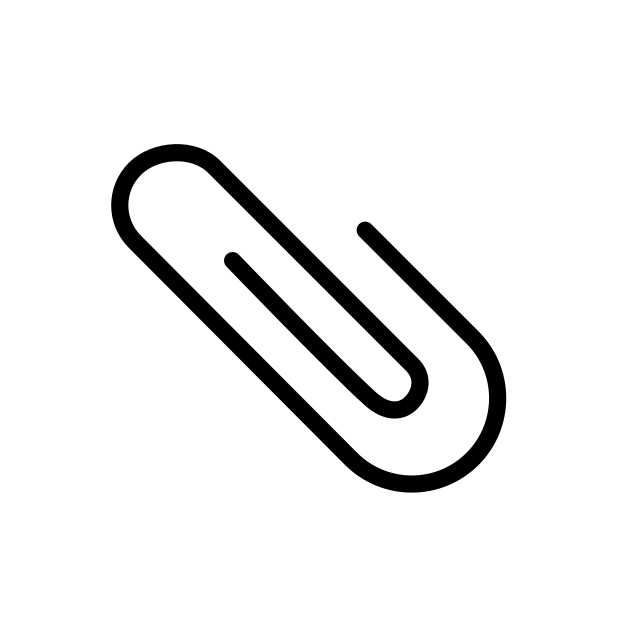Hi so I was wondering what gpu vendor had the best support intel, amd or nvidia In the future I wanna upgrade my mid range pc and I dual boot cachyos (arch btw) and windows 11 (to play game that don’t work on linux)
AMD. Not even a question, really. AMD has by far the best drivers. Intel is in a reasonable second place in that they at least have open source drivers and those drivers work well, but due to their newness in the discrete GPU space I still occasionally see issues on my A770. It is solidly usable for the most part though. NVIDIA? Dead freakin last. Their proprietary driver is a mess to install and only recently is able to render anything without screen tearing and unplayable flicker. The situation is improving though thanks to NVK, an awesome third-party, reverse engineered, open source driver that is seeing rapid improvement. I can play Overwatch at 165fps on my RTX3070 laptop finally, but only at lowest settings and 50% resolution scaling (it can do the same at ultra on Windows at 100%). I am very confident we’ll see NVK improve performance though.
Installed Linux recently… I guess thay explains why the game I tested out played like crap? Fps held until I moved the camera (or anything else was happening) amd dropped to like 3
Did you wait at all? Slow performance when you first open a game is sort of normal because of shader compilation. It’s a side effect of the translation layer used to run Direct3D games on Vulkan. Once shaders are all compiled the slowdown should go away.
I waited a bit but didn’t seem to improve. I intent to try again and play with it. I just didn’t have time or mindspace for it, just wanted to play the game for a bit si booted to Windows.
i think i wait about a minute or so
To add to this, you can also boot apex in the dx12 mode on Linux (this will switch it from DXVK to VKD3D).
The benefit of this is that the game will generate most shaders at the title screen ahead of time. This greatly improves first play experience at the cost of having to wait a little bit the first time you open the game.
There is a launch command for it? I might try
On Steam, I use
-novid -anticheat_settings=SettingsDX12.jsonty
true on apex idk why these types of games lag when i pulled out my shield it crashed the game Also beamng lags to hovering over 6-9 fps and somtimes it will not run at all the linux version even worse it does not run at all
What are you running it on? I haven’t touched Apex in a while but last time I tried on Linux it was playable (this was probably on my Intel Arc A770). I’ve played BeamNG on my Steam Deck (AMD GPU) and it runs decently too.
I am using a gtx 1650 gpu with a i3 12100f cpu (beamng tested on regular fedora and apex on both fedora and cachyos) beamng and apex runs better on windows
Yeah, NVIDIA will do that to you. That still sounds too low though, are you using the NVIDIA proprietary drivers? I’m not sure Fedora ships NVK yet as it is rather new, I think became mostly usable around Mesa 24.0 earlier this year.
am using their proprietary drivers but now i distrohopped to cachyos due to their optimized kernel i also wanted to use nobara to but yeah secure boot (i think its better to keep it on) and i want the aur to install packages that arent in arch its useful
For what it’s worth, s22 in apex seems to have reintroduced an issue with server side connectivity problems that can manifest as acute hitching when close to a large number of other players. You should be able to spot the network icon under these scenarios but it’s not always presented in time.
If you’re talking about overall input responsiveness, I’ve found that VRR on Fedora + GNOME + Wayland has made a world of difference
i agree i dont like how on nvidia proprietary drivers its settings on wayland does not show everything and doesn’t amd make closed source drivers to ik there is 2 drivers for linux the amdpro and the open source amd driver Also your the dev of openrgb? Best software ever
On AMD there is a pro driver that I think is proprietary but nobody uses it for desktop usage or gaming. You might use it if you were doing GPU compute servers on professional cards, but the open source radv driver has the best gaming performance for AMD.
On NVIDIA there is the proprietary driver that consists of out-of-tree module (both open and closed source variants depending on what GPU generation) and the proprietary userspace OpenGL/Vulkan/CUDA driver. Completely separately you have the open source Nouveau kernel and OpenGL driver and NVK Vulkan driver. The proprietary one has better performance in most cases but is broken for Overwatch 2 while NVK runs OW2 smoothly at low settings for me, and that’s my most played game.
And yeah, I am the creator of OpenRGB. Thanks!
On AMD there is a pro driver that I think is proprietary but nobody uses it for desktop usage or gaming. You might use it if you were doing GPU compute servers on professional cards, but the open source radv driver has the best gaming performance for AMD.
oh okay but yes its proprietary i think that is for commercial use
On NVIDIA there is the proprietary driver that consists of out-of-tree module (both open and closed source variants depending on what GPU generation) and the proprietary userspace OpenGL/Vulkan/CUDA driver. Completely separately you have the open source Nouveau kernel and OpenGL driver and NVK Vulkan driver. The proprietary one has better performance in most cases but is broken for Overwatch 2 while NVK runs OW2 smoothly at low settings for me, and that’s my most played game.
Yep but they want to start open sourcing their drivers but am pretty sure not everything i also heard Nouveau is weaker then the Proprietary nvidia drivers
And yeah, I am the creator of OpenRGB. Thanks!
Yw, even your openrgb app works better then the asus one i always run into problems on that (Yeah i always turn off the rgb on my ram stick)
The key thing to note about NVIDIA “open sourcing their driver” is that they only open sourced the kernel portion. I see no intention of opening the userspace portion. GPU drivers have multiple parts. The kernel driver is the low level interface that passes data to and from the hardware while the userspace is what actually handles converting OpenGL, Vulkan, OpenCL, CUDA, etc. calls into GPU commands and that part is where most of the performance impact happens. NVIDIA is not open sourcing the userspace.
That’s why NVK/Nouveau are so important, because it is a fully open stack. It is also part of the Mesa project which encompasses all the open GPU drivers on Linux which makes it more integrated with the Linux graphics stack.
oh okay so smth like open core
Quick reminder that nvidia has released opensource kernel level drivers recently that are comparable in performance to the proprietqry drivers
While that might be technically true, the kernel module is only a tiny fraction of the driver stack.
Also, I’m not interested in rewarding a company that spent decades making life difficult for open source users and developers, when there are competitors who have done far better (and have more experience) in this space.
The kernel driver is a rather small piece of the overall puzzle though, itps just the pipe that GPU commands are passed through. The bulk of the GPU driver code (and the majority of its impact on performance) is in the userspace components like the shader compiler and the OpenGL/Vulkan libraries. These are closed source.
The exception to this rule is that the kernel driver is responsible for power management and controls the GPU clocks, but as part of opening up the kernel driver NVIDIA made reclocking available for the fully open driver (nouveau/nvk) to use as well which means the performance differences between the two driver stacks are now down to optimizations.
they are open core not fully open source
nvidia has released opensource kernel level drivers
"Not every GPU is compatible with the open-source GPU kernel modules.
For cutting-edge platforms such as NVIDIA Grace Hopper or NVIDIA Blackwell, you must use the open-source GPU kernel modules. The proprietary drivers are unsupported on these platforms." - developer.nvidia.com
Only 9 years after AMD, and 13 years after Linus said “fuck you Nvidia” during a talk for being such a difficult company to work with.
I got one machine with an amd gpu and another with an Nvidia. The amd machine is so much more comfortable to use, it’s not even funny. The amd card just keeps chugging along and doing its job without bothering me, whereas the Nvidia card keeps making me make sure the drivers are properly loaded in the first place.
I’ve never used an AMD graphics card, but I recently got into gaming in Linux with my NVidia card and this is one of the things I have to deal with.
- I want to launch a game.
- There’s a problem
- Oh are my drivers up to date?
- apt-get update & upgrade
- check driver version
- check online for latest driver
- I think flatpaks need to be updated as well? I’m new to flatpaks too.
But yeah, you gotta check all the time.
AMD (or anything that uses Mesa drivers really) just works out of the box. That pain is unique to NVIDIA.
Presumably some games at some point needed the user to update the kernel for an updated AMD driver?
The only instance I can see this is if a game requires a new Vulkan extension, which wouldn’t need a new kernel but would need a new Mesa version to provide that extension. For the most part, games use established and standardized APIs (OpenGL, Vulkan, Direct3D) to utilize the GPU and as long as the driver implements the APIs used by the game, the driver doesn’t need to continuously update in order to support game updates. On Linux, the driver doesn’t handle Direct3D anyways and an intermediate layer (DXVK or VKD3D) is used to translate Direct3D API calls into the Vulkan API. Vulkan does support extensions which are added every so often to provide new interfaces and the userspace portion of the driver (which is responsible for compiling/translating Vulkan API calls into raw GPU instructions) needs to be updated to support these, but also sometimes these extensions are optional and games can use less optimized code paths to work around missing extensions.
Ah I see, thanks for the info.
It is definitely relevant if you buy new hardware when it’s initially released, although Mesa devs seem to be getting better at having it mostly ready by that point. I know historically there were times where you really had to be at the very bleeding edge, and updating to the very latest kernel and firmware was necessary.
I’d say amd or intel, but intel isn’t very good for stability or price-to-performance iirc
Oh okay
AMD. Sapphire. Nitro.
how about their newer gpus
They continue to be great on newer GPUs, although the first ~6-12 months might have some small bugs. I have really enjoyed my RX 7800 XT. It’s working perfectly now, but I had an issue specific to newer GPUs where every other boot would fail (Arch Linux). It was a known issue and fixed in kernel 6.7.3 (I think) and issues like that seem to be rare.
Oh yeah i remember i was watching a yt video and not related to amd a linux youtuber had problems with his rtx 4090 he was using ubuntu
I got a Radeon 7800XT in March and have had no significant issues with it on Arch Linux. The issues I have had were from running the bleeding-edge mesa-tkg-git drivers which are the pre-release development builds, and sometimes things break there (I had a weird issue where red and green got swapped in X11 apps). You have to go out of your way to run those drivers though, stick with the released version in your distro’s repository and you’ll be fine. I can play most games above 100Hz at decent resolution and quality. I have a 4K 144Hz monitor with Freesync but for more demanding games usually need to turn down settings a bit or use resolution upscaling like FSR. I upgraded from an Intel Arc A770 and it was a big performance increase.
a;r
Nitro is just a marketing term for their high end models, they usually have the Pulse which is the base and the Nitro(+) that has additional features like removable fans.
They cost more but they tend to have a better build quality, but the chip inside is the same.
Oh okay
AMD: yes.
Sapphire: Meh. They earned a good reputation maybe a decade or two ago, but other brands have been making equally good or even better cards more recently. (Also, my last Sapphire card’s fans, including their replacements, were continually developing weird noises and eventually failing.)
I’m happier with PowerColor these days. Currently using a Hellhound RX 7800 XT with great results.
I’ve had good luck with AsRock as well. Before this most recent generation I was Sapphire all the way. But they charge a good premium now that I don’t feel is worthwhile if you’re in the ~7600xt range or lower.
Sapphire have some pros but I’m not sure Linux is one of them. They release programs for Windows (like controlling LED colors) and do not release an equivalent on Linux (and it’s not open source).
deleted by creator
Others have said it, AMD. Intel is weak and NVIDIA is a headache.
why the license tho
There is no best. Only least worst. Pick your poison:
AMD: Libre driver stack, require firmware blobs.
NVidia: Proprietary driver stack (kernel driver component slowly being opened), proprietary firmware exists in ROM on card so doesn’t need to be loaded at runtime.
Intel: Libre driver stack, same firmware issue as with NVidia, GPU performance generally sucks because iGPU constraintsI would say, in order from least-worst to most-worst:
AMD
Intel
NVidiaOthers that I have considered, but are hopeless pipe dreams
Matrox - old, deprecated, dead, no longer in business?
S3 Chrome - assimilated into Centaur/VIA technologies, later bought out by Intel
Mali - don’t even kid yourself
Software rendering - you must be desperate
Aspeed and other 2D framebuffer solutions - good luck
Any and every “open source GPU” initiative - always dead in the water. NLnet recently pulled funding from LibreSOC because the lead dev spent more time begging for e-gold than doing any developmental work.Prob the most detailed explanation here
You may not have considered the Intel Arc GPUs. Basically they were bad on Windows and are slowly improving, but unsure about their state on Linux. The cards were quite bad at some point, and well worse than an experience with NVIdia, despite the libre stack.
I would say the “best” depends on goals here. I generally encourage use of AMD over NVidia, but the difference is quite small. If you’re already going with CachyOS, then you’re well beyond the skill level to be able to navigate the tiny additional complexity of an NVidia card. Just buy the best bang for buck and your use case.
As for Mali, recent kernels and Mesa versions have made significant inroads. I do believe we’ll get pretty good support for Mali by the time the Qualcomm ARM Laptops become available for Linux.