Not sure if ADHD specific or a symptom of being “on the spectrum” or a bit of both (have never been diagnosed either way but show all the signs), but I have a very low capacity “social battery” and am very sensitive to noise. The end result is I crave (relative) solitude and quiet or else I’m useless at getting anything done.
Iced Raktajino
I’m beautiful and tough like a diamond…or beef jerky in a ball gown.
- 14 Posts
- 157 Comments

 59·1 day ago
59·1 day agoAn unmanaged switch is just a single plane where all ports are equal. All ports share OSI layers 1 and 2. Anything you plug into port 24 can always reach anything you have plugged into port 3.
Managed switches (also sometimes known as “smart” switches) provide additional features on top of that. The most useful is VLANs (virtual LANs) which let you segregate traffic. Two ports on different VLANs share the same physical layer (layer 1) but are separated at the data link layer (layer 2). This lets you create up to 4096 different networks on the same switch; each network is isolated from the other. If port 24 and port 3 are on different VLANs, then they will not be able to communicate unless they can reach a common router at layer 3.
Additionally, managed switches let you do things like disable/enable ports (for security, power savings, etc), enable port mirroring, and combine multiple ports into an aggregation group (e.g. bond four 1 Gb links into one 4 Gb link).
The available features on a managed/smart switch vary by manufacturer and, often, by the license level (sadly common in enterprise gear). VLANs, port control, mirroring, and LAGs are usually common “baseline” features, though.

 572·4 days ago
572·4 days agoWhich begs the question why not magnets at the top of the building to help pull the electricity up?

 3·4 days ago
3·4 days agoGuess it depends on the height, but yeah. Otherwise, we manage to pump a town’s worth of water to the top of a tower well enough. From there, gravity can do the rest.
But there’s probably a point where cost for that vs height becomes prohibitive.

 2·4 days ago
2·4 days agoIf the costs of engineering a tower is more than just buying more land, then why build taller?
Figured it’d be something like that. Explains why they get built out in the middle of nowhere since land is cheap.

 13·4 days ago
13·4 days agoTall data centers do exist in cities where land is expensive.
Probably a bit of “hiding in plain sight” that way, too. There are a few big datacenters relatively near me, and they’re massive compounds in the middle of even more massive corn fields. Kind of stick out like a sore thumb when you’re driving by.

 8·5 days ago
8·5 days agoModernClassic problems require modern solutions.
Yeah, I don’t know about pre-installed with Android that aren’t ad platforms masquerading as consumer hardware. I’d never use one unless it was supported by LineageOS or something. My comment was more “roll your own” in nature.

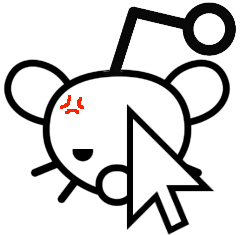 82·5 days ago
82·5 days agoThat person is giving me “I’m not touching you! I’m not touching you!” vibes. lol.

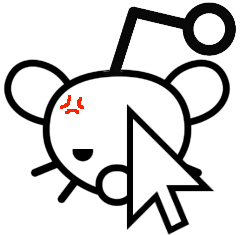 201·6 days ago
201·6 days agoIn a public park, you can absolutely ask random people to leave your party area. Not the park, but the space you are using. Double so if you’ve gone through the official channels to reserve that section.
And that goes both ways: If someone is having an event and one inserts themselves where they’re clearly not invited, then that person very much has issues respecting others’ boundaries.
It all boils down to people respecting each other.

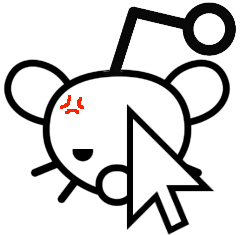 5·6 days ago
5·6 days agoI’ll take your word for it, though I assume it is the case. Like I said…it’s just the internet doing what it does (for better or worse).
“As an American” (though speaking only for myself) when I see those, I don’t even go into them because my opinion wasn’t solicited. I also don’t throw out my opinions in non-American news/politics communities for the same reason. Also, I wish that was a two-way street.

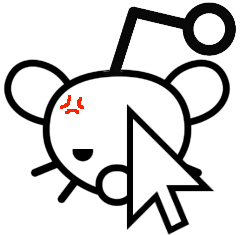 151·6 days ago
151·6 days agoFWIW that community is just inspired by something that already exists outside of social media. The community owner kept !dull_mens_club@lemmy.world up since it’s pretty active, but the new official/recommended one for dull stuff is !Dullsters@dullsters.net . They explicitly wanted it to be more inclusive (not that DMC was only restricted to men posting).

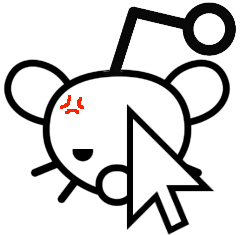 717·6 days ago
717·6 days agoIt’s just…the internet I guess?
Go into the various “Ask” communities, and you’ll see things like this constantly:
Women of Lemmy, what’s something that…?
As a man, I …
Americans of Lemmy, what is your favorite…?
As a European, I…
Definitely mildly infuriating when people just butt in when they’re explicitly not the target audience of the question. If I’m somehow doing that with this reply, lol, I apologetically appreciate the irony.
Maybe one of those HDMI “stick” PCs you can get? There’s x86 Android builds you can run or you can do like I did with my media PCs and boot into Openbox and just launch a fullscreen browser right to Jellyfin and control it from your phone. (My main setup uses Emby but should be able to do the same with JF).
I’ve actually got a portable Jellyfin server I take with me. Built on the OrangePi Zero 2W with a USB->NVMe acting as media storage (as well as the Jellyfin DB). It’s got several other services running as well as a second Wifi adapter so it can also act as a travel router.
For playback, I pretty much just use my laptop or phone but have thought about adding one of the “stick” PCs as a client for it.
What BIOS setting are you changing? Secure Boot?
Reminds me of a still from Portal 2.

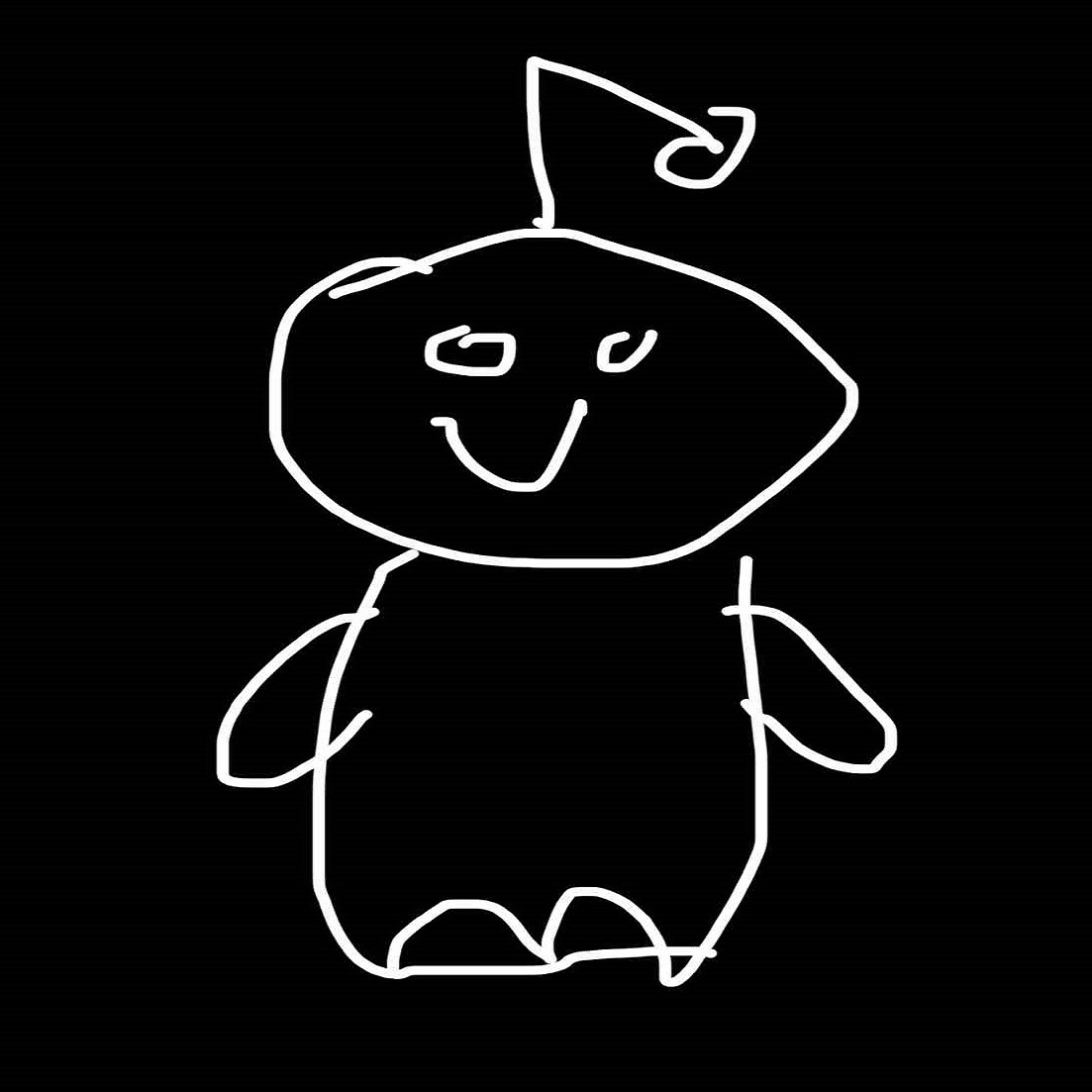 111·7 days ago
111·7 days agoI can’t believe I’m tacitly defending Reddit, but I’ve seen equally or more disgusting questions in the “Ask” / “No Stupid Questions” communities here. Thankfully they got modded.

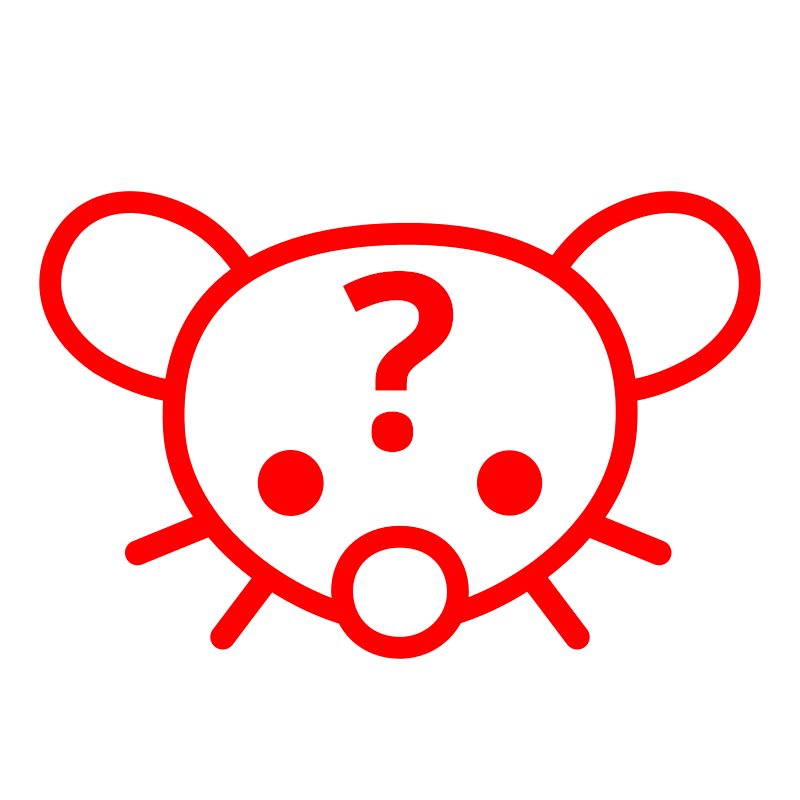 5·8 days ago
5·8 days agoStartrek.website :)
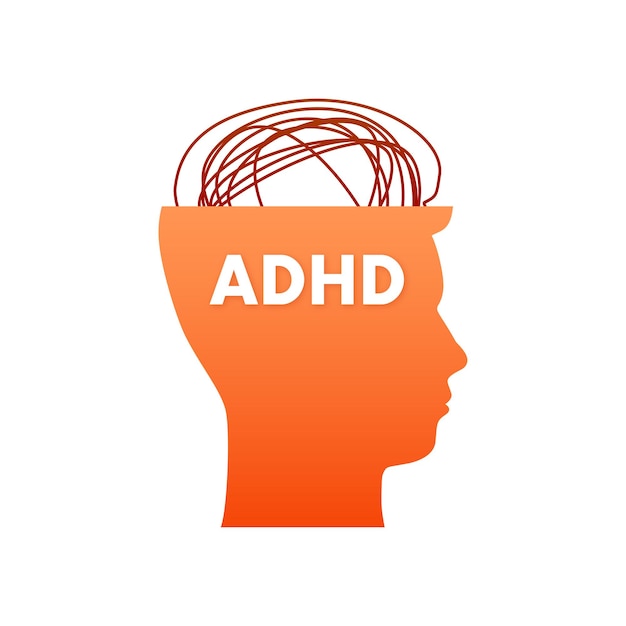







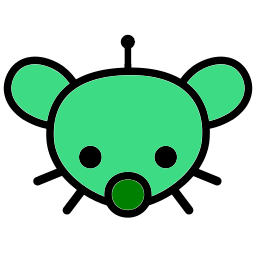
Considering I can’t even identify the flavor by the label, I’m gonna say, no, probably not.