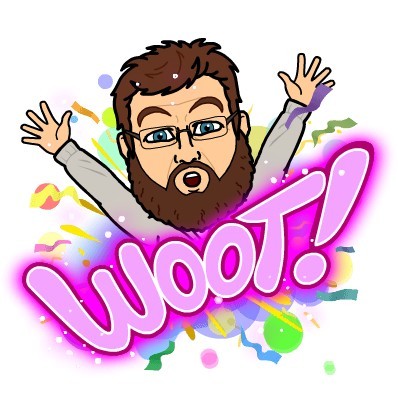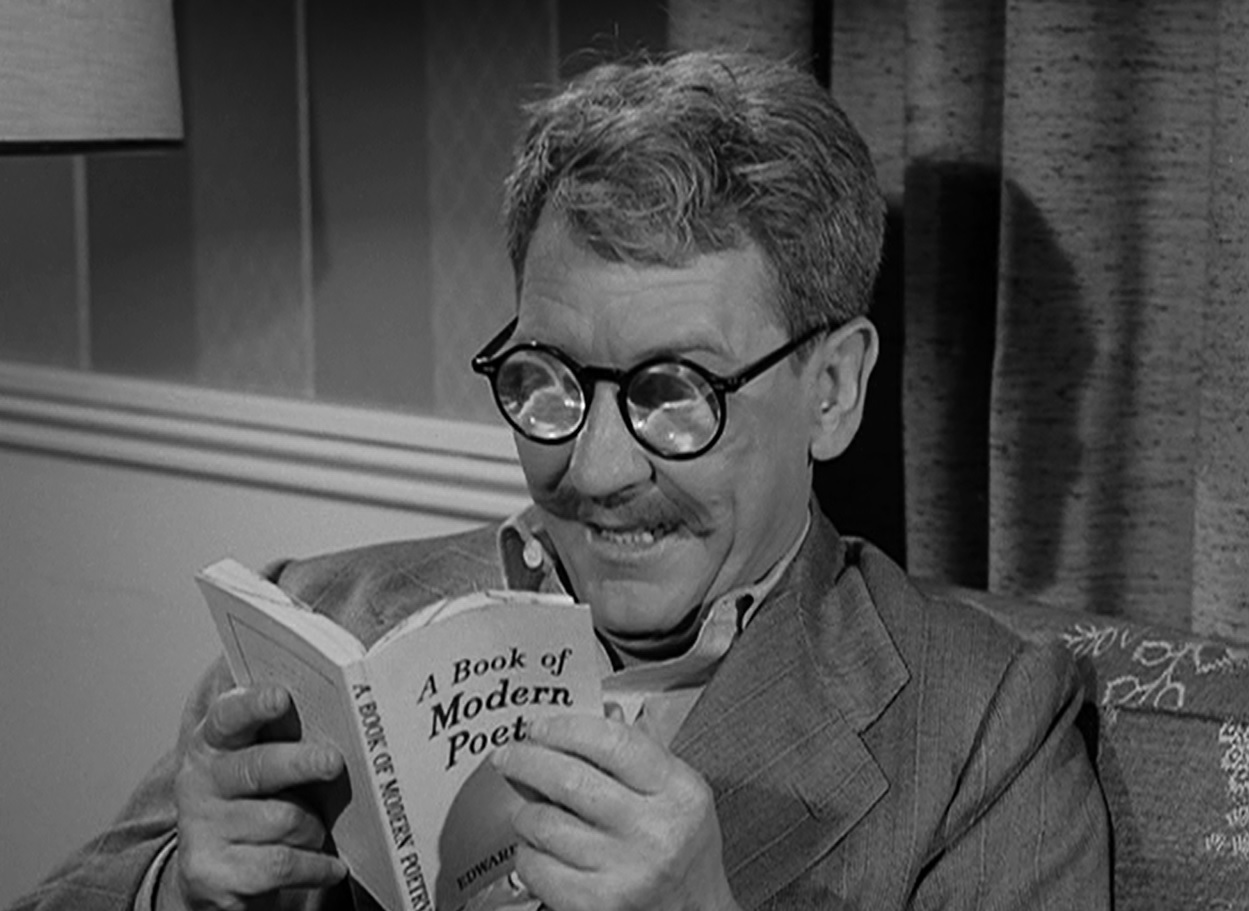As everyone know, Windows 10 support is ending very soon, and here i am having a very old hardware that couldn’t support win11. So my choice now is either:
1)keep using it and risk security breach
2)upgrade hardware to something that support TPM 2.0 and upgrade to win11(costly)
3)switch to Linux and game using Proton
Since i mostly use this machine to watch movies, youtube, and gaming, and most of my game is on Steam anyway(some free games from Epic, and two from Window store), i’m wondering if it’s better to just switch to linux from now on and wanted to know what’s the compatibility of the game of late. Note that eventually i will have to upgrade my machine anyway, it barely play any new game released this few years.
Check https://www.protondb.com/ for any games you particularly care about.
Most will be fine, except for some recent multiplayer stuff with invasive anti-cheat whose publishers choose to go out of their way to prevent us Linux users from being their customers.
https://areweanticheatyet.com/ is another good resource to consult, I actually mostly use this site these days. As long as anticheat isn’t involved, I reasonably assume proton will run the game wonderfully.
This ☝️. Very rarely I may have a temporary problem with Proton that usually gets fixed or patched but if it’s a MP game I always check this site first. I’ve been gaming on Linux exclusively for 2 years now.
Pretty close to perfect in my experience. I don’t even bother to check on protondb to see if games run before trying them anymore and I almost never find anything that doesn’t work. Off the top of my head the only things I know of that don’t work are things with really aggressive anticheat like Fortnite that intentionally detect and block players on Linux.
Some things I wasn’t told ahead of time but wish I had been:
-
Your particular gfx card might have issues with your Linux distro. Save yourself a lot of troubleshooting and research ahead of time which distros are more likely to work out of the box with your card. After I started over and switched to PopOS for Nvidia, my life has been a lot easier.
-
There is a fork of Proton called Proton-GE made by some dude with the moniker GloriousEggroll. It includes more features than base Proton like the ability to play more cutscenes and various graphical updates. For my build, it was essentially required.
-
Just another note. Steam is great; for everything else there’s Heroic launcher. It’ll launch Gog, Epic… The non-steam launchers. And you can choose your compatibility layer, so if you install Steam first, it’ll default to Proton.
-
I haven’t bothered to check for Proton compatibility at all. The compatibility is so good that I just by default assume that it’ll work.
Now, if you have online multiplayer games, they likely won’t work due to anticheat not supporting Linux. But if you do single player games, there’s virtually complete compatibility
Linux Mint is a good choice, works right out of the box. The UI is a bit dated though, so I ended up settling on Kubuntu. It’s very aesthetic (like an updated version of Windows 10), and for the most part it works out of the box, but digging through its settings can be really overwhelming. Basically losing a bit of accessibility but gaining a much more modern aesthetic
If you choose to use Kubuntu (or any distro that uses KDE Plasma), I would recommend sticking with default settings and learn the settings slowly over time
The only games I’ve seen to have issues with online multiplayer are the biggest ones: COD and Battlefield. If you’re into those, I guess you do need to go Windows.
Some others I play are fine; Dead by Daylight, Wild Assault, Space Marine 2.
(No, I’m not a furry, I just like a Bad Company 2 style with infantry focus, and the abilities are pretty nice)
Linux gaming is in a really good place and i say that as a VR and simracing player. My logitech wheel works perfectly after minuscule tinkering. With VR i have here and there some issues getting particular games running. But the vast majority of stuff just works which is pretty damn cool.
With that said Linux is still a learning process for me after a year. A lot stuff is straight up just better than on windows. Other things not so much. Audio over HDMI is flakey with my setup. It just stops working sometimes. Putting my PC to sleep and waking it up again breaks stuff regularly so i just stopped using the sleep function. Lots of other little issues pop up every other week. Sometimes it can be solved by googling for 2 minutes. Other times i needed to take hour long deepdives with the result of not beeing wiser after.
I dont regret the switch one bit. But in these kind of threads on lemmy you could easily walk away with the impression that the switch to Linux is a cakewalk. But it isnt. I was a Windows poweruser for 25 years. I never needed somebody to help me. I could fix my shit all by myself and a bit of googling. With linux a lot of stuff is familiar but for a lot of other stuff you start at square one. It can be exhausting at the beginning. But i say all that to just put you in the right mindset. If you expect a manegeable uphill battle you probably will be positively surprised how easy most of the gaming stuff is. But if you expect to just switch and everything working out without some involvement you will get frustrated sooner than later.
Don’t see why you wouldn’t be just fine. I am playing Dune Awakening right now on my Linux machine. There’s the proton db website to help if you run into issues, but I haven’t had any so far. If I have a problem with a game, I usually force it to an older version of proton, or just fiddle with the versions and that usually fixes things.
Drives are cheap. Get a new drive, pull out the windows drive and put in the new blank drive and install linux and give it all a try. I just bought a new gaming laptop and the first thing I did before powering it up was swap out the nvme drive to a larger empty one and installed PopOs to match my desktop machine.
I was unable to get past the privacy notice or Eula, I forget which to be able to play dune.
I just checked and I have Compatibility set to Proton 8.0-5. Try that and see if that makes it work for you.
As others have mentioned, it’s not really anything I even think about any more. The other day I bought Microsoft Flight Simulator 40th Anniversary, installed it and was playing it before I even thought that I should have checked for compatibility first.
The biggest question is deciding which OS you want to install… I went with Nobara because it already had all of the dependencies needed for Steam, but it is not the only distro that comes ‘Steam ready’.
I heard Mint is closest to the window experience, not sure about steam ready though, i didn’t know that is a thing i need to watch out for. i think i might try that first
I use mint with steam. No real issues at this point.
If you can. Get an external solid state drive and install Linus there to figure out any issues then if you screw up, you still have windows 10 as back up until you figure out all the issues. Then when you are ready wipe windows and install Linux that way
I think Mint is the cleanest recommendation when you don’t want to be held liable for issues; but for gaming specifically, I ended up liking CachyOS a bit more.
It’s very bleeding-edge, which if you know tech is often a good and bad thing. But games work well. It is not quite so clean with things like installing popular apps - I’m using a package manager called “bauh”, which is relatively new, unrefined, but works. I still end up installing a few things from terminal, which I know shouldn’t be needed for casual users.
Last I tried Mint was early in the year and I think I installed from an old version. It could be what few gaming issues I saw are gone.
Unless you play only multiplayer with anticheat it’s going to be great. Sign up on protondb, it will give you a report of your steam games compatibility
it has gotten so good that i only check if there are compatibility issues if there is 3rd(4th?) party anti-cheat involved.
It’s really good from a compatibility perspective (i.e. most games at least will run) but there are still a few performance edge cases that have more to do with Linux than proton itself. For example, ray tracing for AMD performs significantly worse than on Windows unfortunately (I get ~45 FPS for CP2077 on my 9070 XT vs ~55 FPS on Windows with the same settings). Rasterization is a different story, and some games actually outperform Windows in this area. Another area which is a little annoying is dealing with games that require extra related programs running alongside them. I run Microsoft Flight Simulator (which performs great using proton) however it is a little tedious getting all the add-on software to start inside the same proton prefix, the same story is true for dealing with mod managers in other games.
I generally play single player games and have had little to no problems. Any issues I’ve had have required very little tinkering to fix and I’ve solved them all by simply searching online for the problem and finding out that its a common issue and someone has posted a step by step fix.
The biggest issue I’ve had is with baulders gate 3 multiplayer which I eventually fixed, but I can’t remember how anymore. Single player worked fine right out of the gate.
I’ve also had better luck playing older games on Linux vs Windows. Heroic Launcher also works great for anything you’ve purchased on GOG, Epic,and Amazon too.
My nvidia 1080ti has some issues. Hopefully ur on team amd. Dont play lol, valorant, or battlefield and you will be good to go!
So, finally made the jump a few months ago when upgrading (last PC to have windows, as I am very familiar with Linux), but didn’t really know how compatible my games were on Linux. I opened steam, and of my ~600 game library, maybe a dozen weren’t compatible. I haven’t really tested the epic and gog games I have much yet, but I assume that there isn’t going to be too huge of a problem with them. And for reference, my distro isn’t gaming focused (Endeavoros, Sway community edition), so I wouldn’t really worry about it much.
For GOG Lutris is basically as easy as Steam.
Yeah, I’ve got that and heroic. I’ve downloaded a decent amount of the epic games, but haven’t really played them much, so I can’t really confirm that it’s a seamless experience on that front, though it probably is.
I’m pretty Linux illiterate but as I was making a new build last winter I decided to explore Linux for gaming. I ran Nobara for a few months with good luck. I mostly was playing single player or coop type games. After a couple of months I developed an issue with Nobara having problems updating (it would tell me updates were ready but they would fail to install).
After about a month of this I decided to try out Bazzite as it also had a good reputation. So far it has worked well for me with the one caveat that on the game Dune: Awakening I frequently get unexpected freezes that last 3-5 seconds before the game resumes. This game has PVP so this can be really annoying. I haven’t done any troubleshooting or even tried it on Windows to see if it’s a problem there so really idk if this is a Linux issue or not. Wasn’t worth it to me to investigate because I was losing interest in the game already.
I should note I’m not playing COD or any games running super invasive anti cheat stuff. Really the only problem I’ve had is that I haven’t figured out how to control all of my Corsair lighting/fans/AIO display in Linux so my rig isn’t as pretty as it is when I boot into Windows.
As others have said it seems to be great. I made the switch to Mint a month or so ago and while I haven’t tried anything multiplayer, any game I tried on steam worked fine. I even used Lutris to get some games running that I acquired… 🦜 🏴☠️… and they worked as well with a little tinkering.
I was even surprised to see I could transfer an already installed game folder from my windows drive over to Linux and then set up lutris to recognize it and it worked as well! I’ve been pleasantly surprised with it so far, I’d say dual boot (using a separate drive) and test it out!