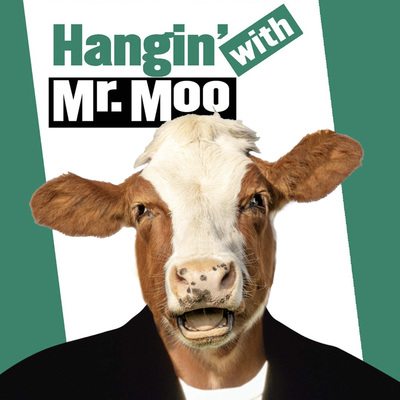Dear @firefox : Please stop saving images as webp when I drag them out of the browser. Forever stop that. Even if they are webp originally, just give me a setting to auto-convert them to JPEG. When I get a webp file the first thing I have to do is convert it manually if I’m going to do *anything* with it.
Implicitly converting anything anywhere is always a bad idea, especially when it can’t be done in a lossless way.
There could be an option to auto convert to PNG. I wouldn’t want anything auto converted to a lossy format like JPEG.
Lossless webp to lossless JXL
lost mastodon user
Did they intend to tag an official Firefox account or something? I’m not sure how this works on the Mastadon side of things.
Mastodon’s UI for groups is terrible. This community is indistinguishable from an account named “@Firefox” with thousands of followers unless you open its page and notice it says “Group” and understand what that means.
yes
When I save an image, I want the exact same binary 1:1, not a recompressed one or whatever, I want the original picture, be it jpeg/png/webp, every graphics program can open webp, nothing wrong with it.
At least if you hate webp, convert them to png, but not jpeg…
webp is a great format though…
Too bad so many platforms are not compatible with it. I am constantly having to convert the image type to post the image.
deleted by creator
I am constantly having to convert the image type to post the image.
Try changing the file extension. Often the extension is checked but not if the file format matches the extension. All browsers read WebP just fine.
Never had a problem on Linux
Websites that do not recognize webp normally are fine when you run Linux?
Exactly, great quality and small file sizes. Perfect to reduce web bloat, or loading times when using things like FoundryVTT
Not really. It is better than shitty JPEG encoders but not really much better than good ones. It’s lossless was fairly good but still barely worth it. Really we should chuck it for JPEG XL but Google is strong-arming it for unknown reasons.
jpegxl should be the successor, granted - but that doesn’t make webp any less good
No, but it also doesn’t make it any good to start with.
Google is strong-arming it for unknown reasons.
lol. Yeah it’s a mystery.
Okay all the hate about webp or jpg aside: This should at most be an add-on not a core FF feature. And it also is: https://addons.mozilla.org/en-US/firefox/addon/save-webp-as-png-or-jpeg/
Sounds more like a problem with their intended usage pipeline, like an image viewer or word processing app problem.
WebP images are not bad. Not great, but not bad. The lossless mode is quite good. It is on the software you use to support WebP.
So nothing before 2020, got it. Smh
So nothing before 2020, got it. Smh
Windows supports WebP. Software that uses Windows APIs to read image files has no problem reading those even if it’s from before 2020. I forgot which application it was but in one case changing the file extension was enough for me.
webp is 13 years old. I’ve only heard of Apple not supporting it.
I see others mention some chat apps, weird but ok.
Don’t know where you heard that but it’s wrong.
Which part, I know Safari added support recently but I’m not sure about other components.
Safari, photos’s, finder, preview etc, etc. Across iOS and OS X, since at least last year.
Excellent news :)
It’s not really Firefox’s task or problem to convert files from one format to the other, why would it be?
Why is it that the url ends in .JPG but when I right click and save image I can only save it as a .webp?
Some CDNs like Akamai and Cloudflare have options to optimize images. We use the Akamai one where I work. It means our creative teams, customers, etc. don’t need to worry too much about whether an image is properly optimized when they upload it. Akamai will, behind the scenes optimize the quality, color palette, and image type (jpg, web, png, etc) and create a number of different versions of the images. Then when a client requests the image Akamai looks at the client device (mobile vs desktop, screen resolution, browser version, etc) and serves the copy of the image that’s best optimized for that device.
So even if the URL ends with .jpg you might be sent a .webp. If you use the browsers developer tool to inspect the response headers you’ll likely see the Content-Type header says it’s .webp as well.
Because the URL is lying, and the image is not a jpg.
There is an addon to request jpeg. But converting lossy…why?
Shouldn’t we strive for webp compatibility in more applications so it can be viewed readily and easily?
Sure. And then use formats that are good enough that have broad support.
Attack the problem from both sides.
I mean Gwenview, GIMP and tons of other apps support it. I dont know an app that doesnt support it actually
I had issues with Libreoffice and Inkscape yesterday. Had to open it in paint.net first, and save it as jpeg.
Hm, not sure if Inkscape is meant for that?
Edit: never mind, it has a purpose and should actually support webp
You should be able to import raster images in Inkscape for tracing or reference purposes
Ok fair. And inkscape doesnt support webp??
I don’t care if it was meant for it, it is the best tool I’ve found so far for what I want to do: put text over an image to create a custom gift certificate.
It works perfectly for what I want to do with it, except it doesn’t understand .webp. It seemed like it is implemented, but didn’t work. It does take .jpg.
It would be great if GIMP, Inkscape, Firefox, Krita, Okular, Loupe, etc. could just use the same libraries on the system.
Viewing app specific stuff belongs to the apps, but why the hell does every program need its own webp renderer?
What are you using that can’t handle webp by now?
Facebook Messenger on android. I hate messenger but that’s where my Luddite family hangs out. Often have to convert the webp meme I downloaded from lemmy first.
Ouch. Keep up, meta.
Just screenshot instead of download and convert.
We live in a society with rules. What you’re suggesting is anarchy!
Sometimes anarchy makes more sense.
jxl can’t come fast enough.
Why? PNG is good enough today, so everything moving to jxl isn’t particularly urgent for me. AVIF is probably a better option in terms of platform support vs jxl.
But yeah, when it’s ubiquitous, it’ll be cool I guess.
PNG is good only because it’s widely supported. It only has 8bit per channel, no support for arbitrary channels, has subpar reading and writing performance. For lossless purposes I suggest TIFF, for packing data OpenEXR is best and JPEG-XL is very promising but has limited support right now
Here is an article (centered on a film use case) https://www.provideocoalition.com/fight-of-the-file-formats-pngs-or-exrs/
Compatibility is really important, which is what this post is all about. In a discussion about automatic conversion, PNG should be on the table.
Agreed, I’m only here to inform
What are you guys even doing with your images?
I use png or jpg depending on what I want and that’s about it.
Yea me too… given the state of support for modern formats
This post is why we can’t have nice things
only a kludge, not a fix: Don’t Accept image/webp
I might have to try that. I’ve been using Save webP as, though I’m not sure it’s exactly what OP is asking. I like that it also does animated webp conversion.
(same developer for both addons)
Oh neat, I didn’t even notice haha
fortunately, since you use Firefox, there are a handful of extensions available just for this problem already. Maybe not for the drag n drop, though…
@kuneho I love Firefox and dragging images out of the window is a great thing to be able to do, but not when they’re webp.
funny thing is, for some reason, it just… never came to me to just drag images from the browser and save them like that 😅, but surely sounds a logical and convenient thing to do, so I can see your frustration
I think it’s a Macintosh workflow that’s spilled out. From what I’ve seen, folks either use it heavily or not at all
I prefer PNG because of losless-nes (is that right?). If it’s jpeg, or webp originally, i don’t mind getting the image in that format. But converting/recompression is bad.
It should be spelt “losslessness”. “lossless” is an adjective and when you add “-ness” to an adjective it becomes a noun.
I prefer PNG because it losslessly compresses raster images.
I prefer PNG because it uses a lossless algorithm.
I prefer PNG because I love losslessness.
After turning the word into a noun though, you’ll need to know how to turn it back into an adjective. We use “-less” to turn the noun into an adjective.
I prefer PNG because it losslessnesslessly compresses raster images.
I prefer PNG because it uses a losslessnessless algorithm.
I prefer PNG because I love losslessnesslessness.
Webpee is more Google shit being forced down our throats. They absolutely will eventually phase out all other graphic formats on Chrome. These giant tech companies are breaking the Web and this is just another example of them throwing their weight around.
I like it, it’s much smaller than PNG and JPG for the same quality. I save all my images as webp.